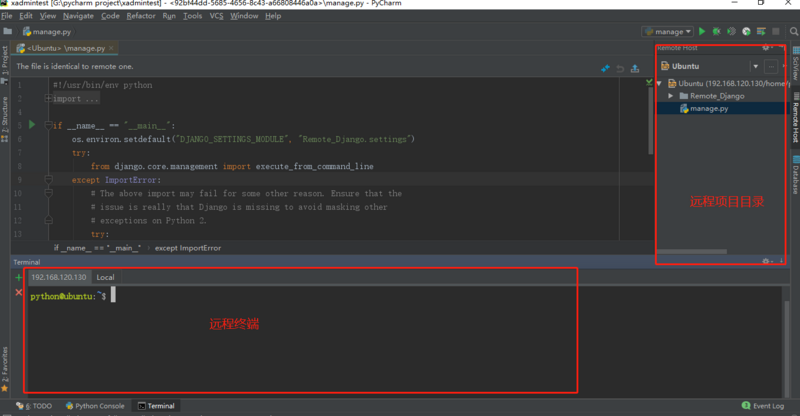Python实现文件复制删除
用python实现了一个小型的工具。其实只是简单地把debug 目录下的配置文件复制到指定目录,把Release下的生成文件复制到同一指定,过滤掉不需要的文件夹(.svn),然后再往这个指定目录添加几个特定的文件。
这个是我的第一个python小程序。
下面就来看其代码的实现。
首先插入必要的库:
import os import os.path import shutil import time, datetime
然后就是一大堆功能函数。第一个就是把某一目录下的所有文件复制到指定目录中:
def copyFiles(sourceDir, targetDir):
if sourceDir.find(".svn") >0:
return
for file in os.listdir(sourceDir):
sourceFile = os.path.join(sourceDir, file)
targetFile = os.path.join(targetDir, file)
if os.path.isfile(sourceFile):
if not os.path.exists(targetDir):
os.makedirs(targetDir)
if not os.path.exists(targetFile) or(os.path.exists(targetFile) and (os.path.getsize(targetFile) != os.path.getsize(sourceFile))):
open(targetFile, "wb").write(open(sourceFile, "rb").read())
if os.path.isdir(sourceFile):
First_Directory = False
copyFiles(sourceFile, targetFile)
删除一级目录下的所有文件:
def removeFileInFirstDir(targetDir): for file in os.listdir(targetDir): targetFile = os.path.join(targetDir, file) if os.path.isfile(targetFile): os.remove(targetFile)
复制一级目录下的所有文件到指定目录:
def coverFiles(sourceDir, targetDir): for file in os.listdir(sourceDir): sourceFile = os.path.join(sourceDir, file) targetFile = os.path.join(targetDir, file) #cover the files if os.path.isfile(sourceFile): open(targetFile, "wb").write(open(sourceFile, "rb").read())
复制指定文件到目录:
def moveFileto(sourceDir, targetDir):
shutil.copy(sourceDir, targetDir)
往指定目录写文本文件:
def writeVersionInfo(targetDir):
open(targetDir, "wb").write("Revison:")
返回当前的日期,以便在创建指定目录的时候用:
def getCurTime(): nowTime = time.localtime() year = str(nowTime.tm_year) month = str(nowTime.tm_mon) if len(month) <2: month ='0'+ month day = str(nowTime.tm_yday) if len(day) <2: day ='0'+ day return (year +'-'+ month +'-'+ day)
然后就是主函数的实现了:
if __name__ =="__main__": print "Start(S) or Quilt(Q) \n" flag = True while (flag): answer = raw_input() if'Q'== answer: flag = False elif 'S'== answer : formatTime = getCurTime() targetFoldername ="Build "+ formatTime +"-01" Target_File_Path += targetFoldername copyFiles(Debug_File_Path, Target_File_Path) removeFileInFirstDir(Target_File_Path) coverFiles(Release_File_Path, Target_File_Path) moveFileto(Firebird_File_Path, Target_File_Path) moveFileto(AssistantGui_File_Path, Target_File_Path) writeVersionInfo(Target_File_Path+"\\ReadMe.txt") print "all sucess" else: print "not the correct command"
感觉是果然简单, 不过简单的原因是因为库函数丰富,语言基本特性的简单真没感觉出来。
我们再来看一个实例
本人一直用foobar2000作为音乐播放器,听歌时候把自己喜欢的歌都会特别添加到一个播放列表。
自己用iphone,同步歌曲的时候需要用到itunes,而itunes却没有我用foobar2000的精选播放列表呢~
本人只好定期把播放列表的mp3文件拷贝到一个目录,我用itunes只需同步这个目录即可
(顺便吐槽下itunes不好使,在后期我都直接用其他同步工具代替之)
播放列表是*.m3u格式的文本,用记事本打开可以看到mp3的绝对路径。
直接贴代码吧,写得比较仓促,各位将就参考下即可:
#coding=gbk
import sys, shutil, os, string
mp3List = "F:\\My Documents\\mp3list\\默认精选.m3u"
destDir = "G:\\POP\\默认精选"
def cpFile(srcPath):
fileName = os.path.basename(srcPath)
destPath = destDir + os.path.sep + fileName
if os.path.exists(srcPath) and not os.path.exists(destPath):
print 'cp %s %s' % (srcPath,destPath)
shutil.copy(srcPath,destPath)
if __name__ == '__main__':
f = file(mp3List, 'r')
lists = f.readlines()
for i in lists:
cpFile(string.strip(i))
f.close()