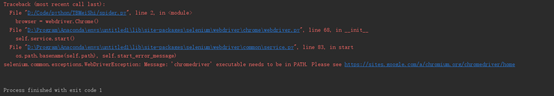Python如何实现文本转语音
准备
我测试使用的Python版本为2.7.10,如果你的版本是Python3.5的话,这里就不太适合了。
使用Speech API
原理
我们的想法是借助微软的语音接口,所以我们肯定是要进行调用 相关的接口。所以我们需要安装pywin32来帮助我们完成这一个底层的交互。
示例代码
import win32com.client
speaker = win32com.client.Dispatch("SAPI.SpVoice")
speaker.Speak("Hello, it works!")
小总结
是的,调用接口来实现语音功能就是这么简单,但是我们不得不来聊一聊这种方式的缺点。
对中文支持的不够好,仅仅是这一点,估计在中国没几个用它的了。
还有就是语速不能很好的控制
pyttsx方式
原理
pyttsx 是Python的一个关于文字转语音方面的很不错的库。我们还可以借助pyttsx来实现在线朗读rfc文件或者本地文件等等,最为关键的是,它对中文支持的还是不错的。
示例代码
# coding:utf-8
import sys
reload(sys)
sys.setdefaultencoding('utf8')
# __author__ = '郭 璞'
# __date__ = '2016/8/6'
# __Desc__ = 文字转语音输出
import pyttsx
engine = pyttsx.init()
engine.say('hello world')
engine.say('你好,郭璞')
engine.runAndWait()
# 朗读一次
engine.endLoop()
小总结
使用pyttsx,我们可以借助其强大的API来实现我们基本的业务需求。很酷吧。
pyttsx深入研究
做完上面的小实验,你肯定会觉得怎么这么不过瘾呢?
别担心,下面我们就一起走进pyttsx的世界,深入的研究一下其工作原理吧。
语音引擎工厂
类似于设计模式中的“工厂模式”,pyttsx通过初始化来获取语音引擎。当我们第一次调用init操作的时候,会返回一个pyttsx的engine对象,再次调用的时候,如果存在engine对象实例,就会使用现有的,否则再重新创建一个。
pyttsx.init([driverName : string, debug : bool]) → pyttsx.Engine
从方法声明上来看,第一个参数指定的是语音驱动的名称,这个在底层适合操作系统密切相关的。如下:
1.drivename:由pyttsx.driver模块根据操作系统类型来调用,默认使用当前操作系统可以使用的最好的驱动
sapi5 - SAPI5 on Windows
nsss - NSSpeechSynthesizer on Mac OS X
espeak - eSpeak on every other platform
2.debug: 这第二个参数是指定要不要以调试状态输出,建议开发阶段设置为True
引擎接口
要想很好的运用一个库,不了解其API是不行的。下面来看看pyttsx。engine.Engine的引擎API。
| 方法签名 | 参数列表 | 返回值 | 简单释义 |
| connect(topic : string, cb : callable) | topic:要描述的事件名称;cb:回调函数 | → dict | 在给定的topic上添加回调通知 |
| disconnect(token : dict) | token:回调失联的返回标记 | Void | 结束连接 |
| endLoop() | None | → None | 简单来说就是结束事件循环 |
| getProperty(name : string) | name有这些枚举值“rate, vioce,vioces,volumn | → object | 获取当前引擎实例的属性值 |
| setProperty(name : string) | name有这些枚举值“rate, vioce,vioces,volumn | → object | 设置当前引擎实例的属性值 |
| say(text : unicode, name : string) | text:要进行朗读的文本数据; name: 关联发音人,一般用不到 | → None | 预设要朗读的文本数据,这也是“万事俱备,只欠东风”中的“万事俱备” |
| runAndWait() | None | → None | 这个方法就是“东风”了。当事件队列中事件全部清空的时候返回 |
| startLoop([useDriverLoop : bool]) | useDriverLoop:是否启用驱动循环 | → None | 开启事件队列 |
元数据音调
在pyttsx.voice.Voice中,处理合成器的发音。
age
发音人的年龄,默认为None
gender
以字符串为类型的发音人性别: male, female, or neutral.默认为None
id
关于Voice的字符串确认信息. 通过 pyttsx.engine.Engine.setPropertyValue()来设置活动发音签名. 这个属性总是被定义。
languages
发音支持的语言列表,如果没有,则为一个空的列表。
name
发音人名称,默认为None.
更多测试
朗读文本
import pyttsx
engine = pyttsx.init()
engine.say('Sally sells seashells by the seashore.')
engine.say('The quick brown fox jumped over the lazy dog.')
engine.runAndWait()
事件监听
import pyttsx
def onStart(name):
print 'starting', name
def onWord(name, location, length):
print 'word', name, location, length
def onEnd(name, completed):
print 'finishing', name, completed
engine = pyttsx.init()
engine.say('The quick brown fox jumped over the lazy dog.')
engine.runAndWait()
打断发音
import pyttsx
def onWord(name, location, length):
print 'word', name, location, length
if location > 10:
engine.stop()
engine = pyttsx.init()
engine.say('The quick brown fox jumped over the lazy dog.')
engine.runAndWait()
更换发音人声音
engine = pyttsx.init()
voices = engine.getProperty('voices')
for voice in voices:
engine.setProperty('voice', voice.id)
engine.say('The quick brown fox jumped over the lazy dog.')
engine.runAndWait()
语速控制
engine = pyttsx.init()
rate = engine.getProperty('rate')
engine.setProperty('rate', rate+50)
engine.say('The quick brown fox jumped over the lazy dog.')
engine.runAndWait()
音量控制
engine = pyttsx.init()
volume = engine.getProperty('volume')
engine.setProperty('volume', volume-0.25)
engine.say('The quick brown fox jumped over the lazy dog.')
engine.runAndWait()
执行一个事件驱动循环
engine = pyttsx.init()
def onStart(name):
print 'starting', name
def onWord(name, location, length):
print 'word', name, location, length
def onEnd(name, completed):
print 'finishing', name, completed
if name == 'fox':
engine.say('What a lazy dog!', 'dog')
elif name == 'dog':
engine.endLoop()
engine = pyttsx.init()
engine.say('The quick brown fox jumped over the lazy dog.', 'fox')
engine.startLoop()
使用一个外部的驱动循环
engine = pyttsx.init()
engine.say('The quick brown fox jumped over the lazy dog.', 'fox')
engine.startLoop(False)
# engine.iterate() must be called inside externalLoop()
externalLoop()
engine.endLoop()
总结
以上就是Python如何实现文本转语音的全部内容,看完了上面的讲述,是不是感觉Python实现文本转语音还是蛮简单的?那么,大家快来尝试尝试吧。希望本文对大家学习Python有所帮助。