Zabbix实现微信报警功能
一、 申请企业微信账号,申请地址 https://qy.weixin.qq.com/
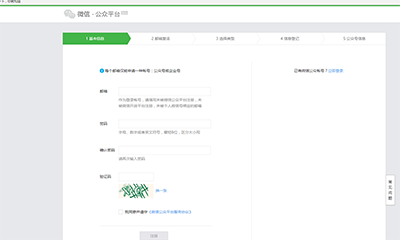
二、 登陆企业微信账
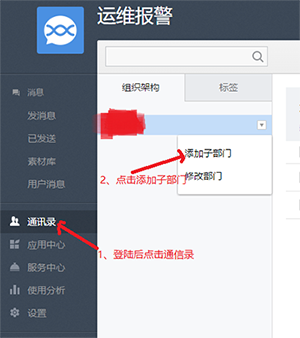
图一
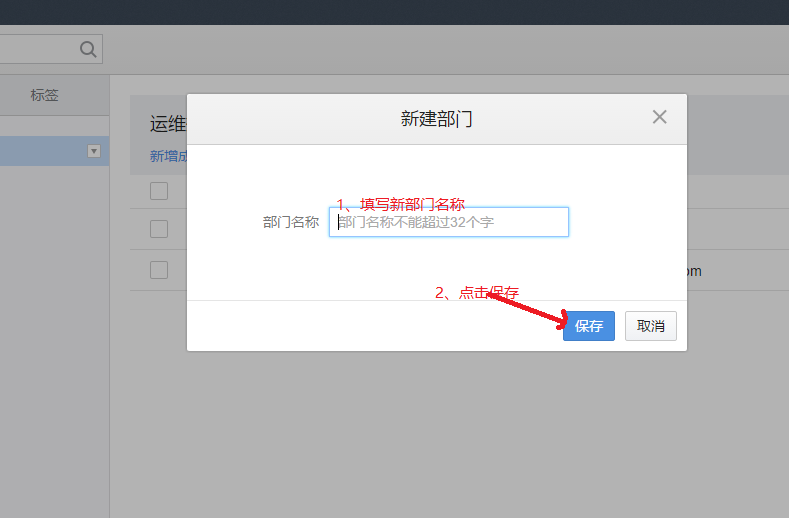
图二
2、添加微信账号
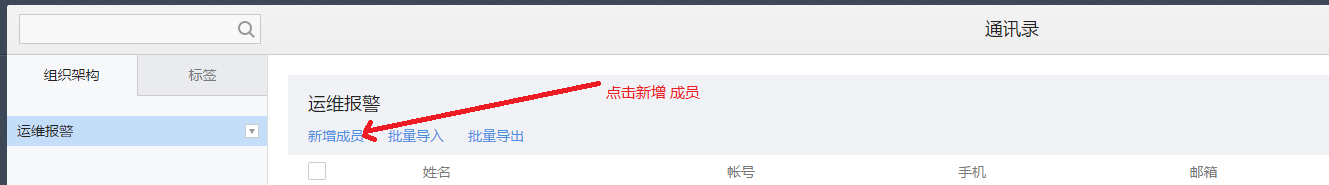
图一
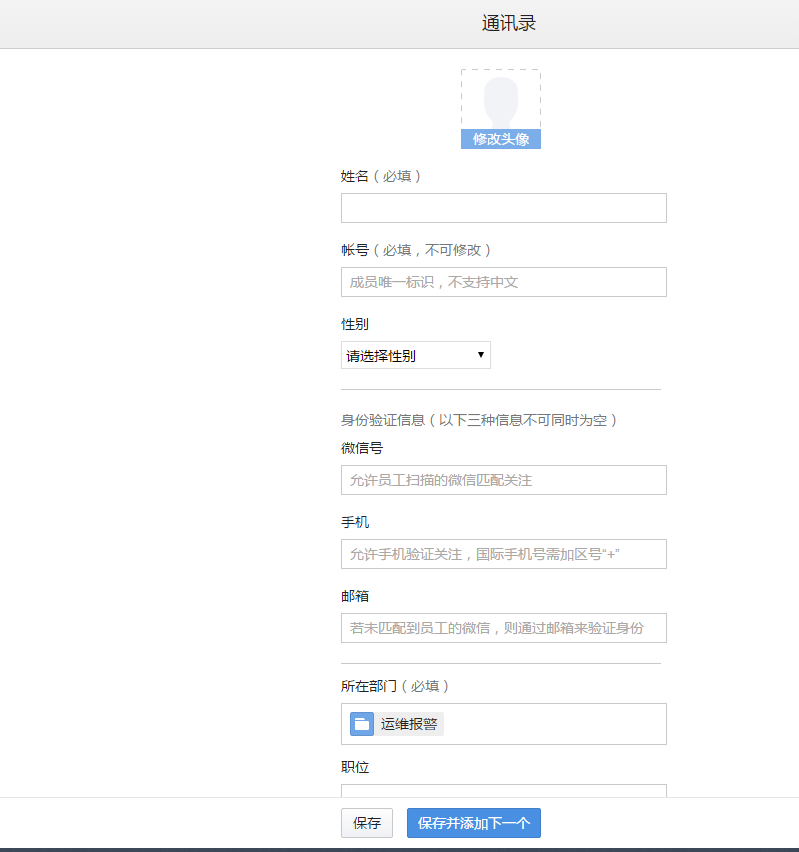
图二
完成以上步骤后 就完成了微信账号的添加
三、新建应用

图一

图二

图三

图四
以上四幅图完成后就应用创建完成
四、设置权限管理

图一
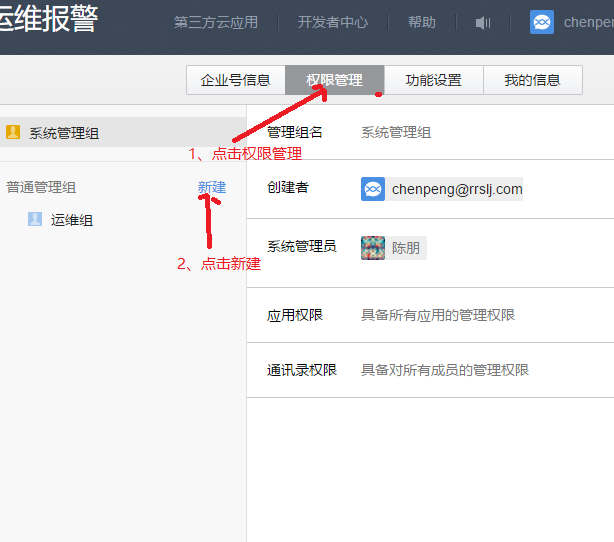
图二
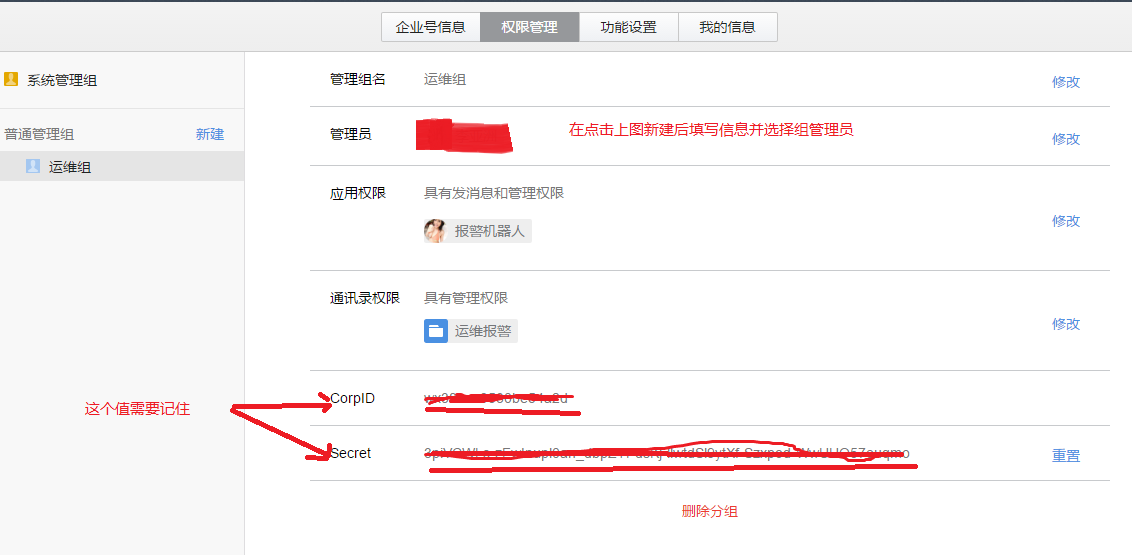
图三
完成以上三幅图的操作,权限管理设置完成;到此微信设置已经完成!
五、Zabbix Server配置
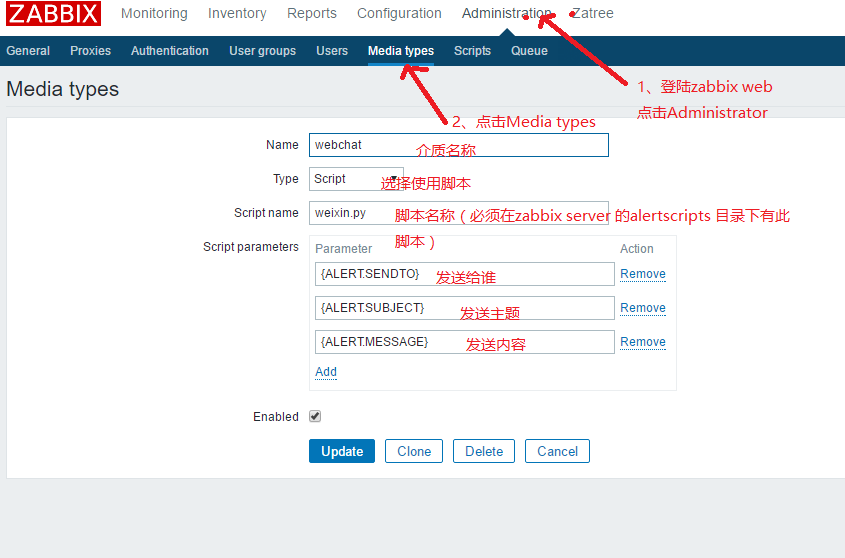
图一
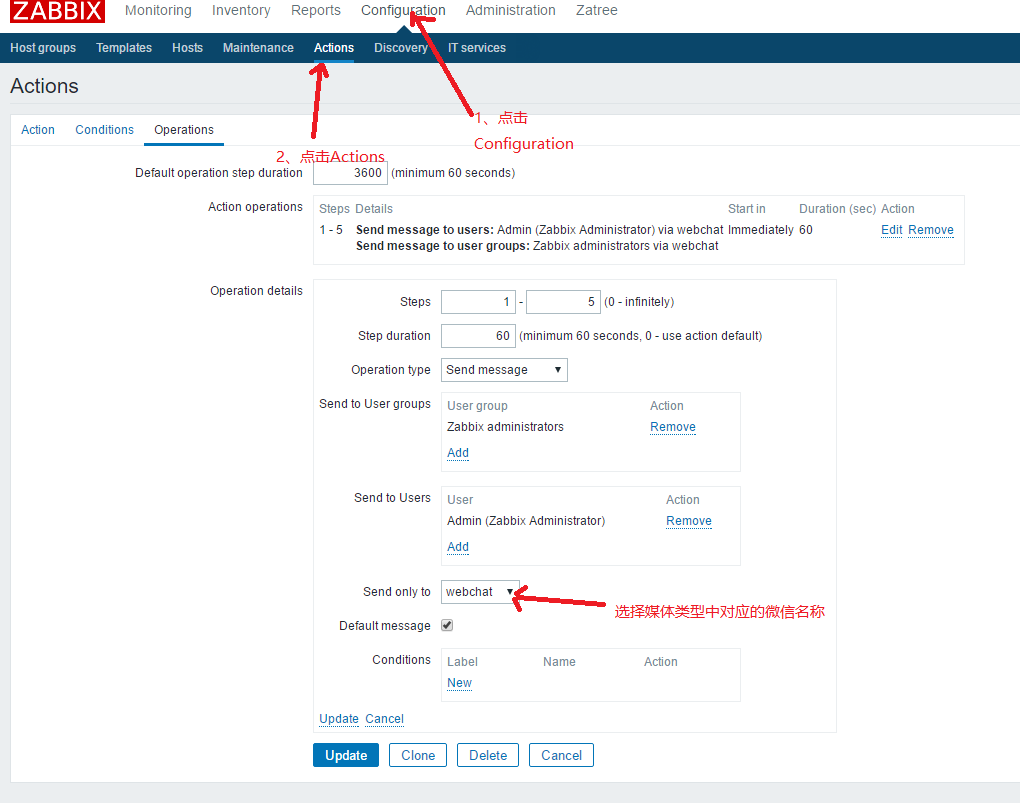
图二
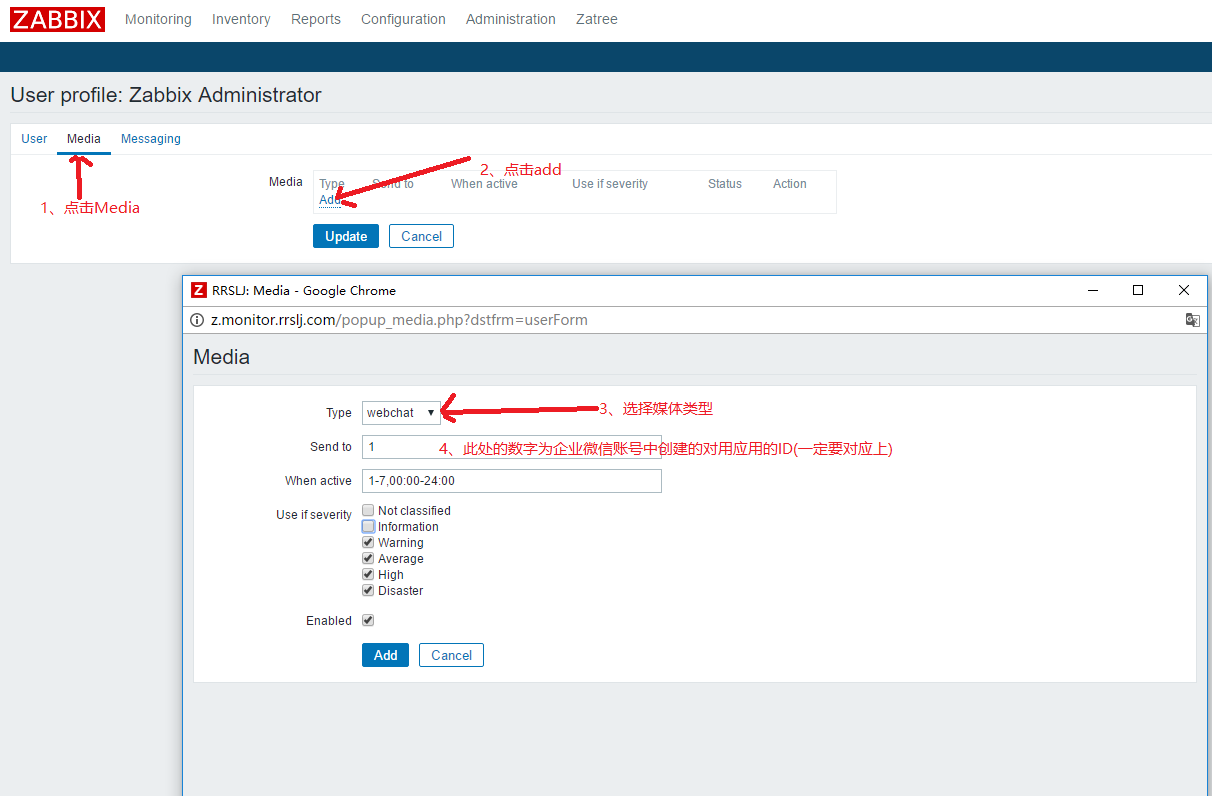
图三
完成以上三幅图中的配置,则zabbix server的配置已经完成。
七、weixin.py程序内容
#!/usr/bin/env python
# encoding: utf-8
# Create time 2016-10-08
#Auth chenpeng
import urllib2
import json
import sys
import time
class WebChat(object):
def __init__(self,CropID,Secret):
self.CropID = CropID
self.Secret = Secret
def Get_Token(self,info):
'''
:param info: 存储执行结果和执行程序状态码code (0代表执行成功,非零表示不成功)
:return:
'''
self.info = info
gurl = "https://qyapi.weixin.qq.com/cgi-bin/gettoken?corpid=%s&corpsecret=%s" % (self.CropID,self.Secret)
try:
#通过Get方式获取token
req = urllib2.Request(gurl)
response = urllib2.urlopen(req)
g_result = json.loads(response.read(),"UTF-8")
if g_result .has_key('access_token'):
self.info['result']= g_result ['access_token']
self.info['code'] = 0
else:
self.info['result'] = g_result
self.info['code'] = 1
except Exception,e:
self.info['code'] = 1
self.info['result'] = e
def Send_Msg(self,touser,toparty,agentid,access_token,content,info,*args,**kwargs):
'''
发送信息到微信
:param touser: 部门成员id,zabbix中定义的微信接收者,
成员ID列表(消息接收者,多个接收者用‘|'分隔,最多支持1000个)。
特殊情况:指定为@all,则向关注该企业应用的全部成员发送
:param toparty: 部门id,定义了范围,组内成员都可接收到消息,
部门ID列表,多个接收者用‘|'分隔,最多支持100个。当touser为@all时忽略本参数
:param agentid: 企业应用的id,整型。可在应用的设置页面查看
:param access_token: 根据CropID,Secret获取的访问token值
:param content: 滤出zabbix传递的第三个参数,
表示发送微信消息的内容消息内容,最长不超过2048个字节,
注意:主页型应用推送的文本消息在微信端最多只显示20个字(包含中英文)
:param info: 返回执行结果信息{'result':None,'code':None};'code':0或者非零 ;0表示成功 非零表示失败
:param args:
:param kwargs:
:return:
'''
self.touser = touser
self.toparty = toparty
self.agentid = agentid
self.conntent = content
self.access_token = access_token
self.info = info
purl = "https://qyapi.weixin.qq.com/cgi-bin/message/send?access_token=%s" % (access_token)
data = {
"touser": "",
"toparty": "",
"totag": "", #标签ID列表,多个接收者用‘|'分隔,最多支持100个。当touser为@all时忽略本参数,非必须
"msgtype": "text", #必须
"agentid": "", #必须
"text": {
"content": "" #必须
},
"safe": "0" # 表示是否是保密消息,0表示否,1表示是,默认0
}
data['touser'] = self.touser
data['agentid'] = self.agentid
data['toparty'] = self.toparty
data['text']['content']=self.conntent
data = json.dumps(data,ensure_ascii=False)
try:
#通过PUT方式获取发送数据
req = urllib2.Request(purl, data)
response = urllib2.urlopen(req)
res = json.loads(response.read())
self.info['code'] = res['errcode']
self.info['result'] = res['errmsg']
except Exception,e:
self.info['result'] = e
self.info['code'] = 1
if __name__ == '__main__':
reload(sys)
sys.setdefaultencoding('utf-8')
def log(date, touser, content,info):
'''
发送的日志打印日志
:param date: 时间
:param touser: 发送给谁
:param content: 发送的信息内容
:param info: 发送执行的结果
:return:
'''
msg = '%s %s %s 发送结果 - %s\n' % (date, touser, content, info)
with open('msg.log', 'a') as f:
f.write(msg)
agentid = sys.argv[1]
#agentid = 1
touser = 'xxxxxxx@qq.com'
toparty = ''
content = sys.argv[2:]
content = '\n'.join(content)
#content = '测试'
CropID = 'xxxxxxxxxxxxxxxxxxx'
Secret = 'xxxxxxxxxxxxxxxxxxxxxxxxxxxxxxxxxxxxxxxxxxxxx'
info={'result':None,'code':None}
date = time.strftime('%Y-%m-%d %H:%M:%S')
res=WebChat(CropID,Secret)
res.Get_Token(info)
if info['code'] == 0:
access_token = info['result']
res.Send_Msg(touser=touser, toparty=toparty, agentid=agentid, access_token=access_token,
content=content,info=info)
if info['code'] == 0:
content = eval(content)
log(date, touser, content,info)
else:
log(date, touser, content, info)
else:
log(date,touser,content,info)
其中代码114、115行中的CropID 和 Secret对应的是第四步《设置权限管理》中图三对应的CropID 和 Secret
代码63行中的data数据,请参考微信接口文档
地址:http://qydev.weixin.qq.com/wiki/index.php?title=%E5%8F%91%E9%80%81%E6%8E%A5%E5%8F%A3%E8%AF%B4%E6%98%8E
以上所述是小编给大家介绍的Zabbix实现微信报警功能,希望对大家有所帮助,如果大家有任何疑问请给我留言,小编会及时回复大家的。在此也非常感谢大家对【听图阁-专注于Python设计】网站的支持!
