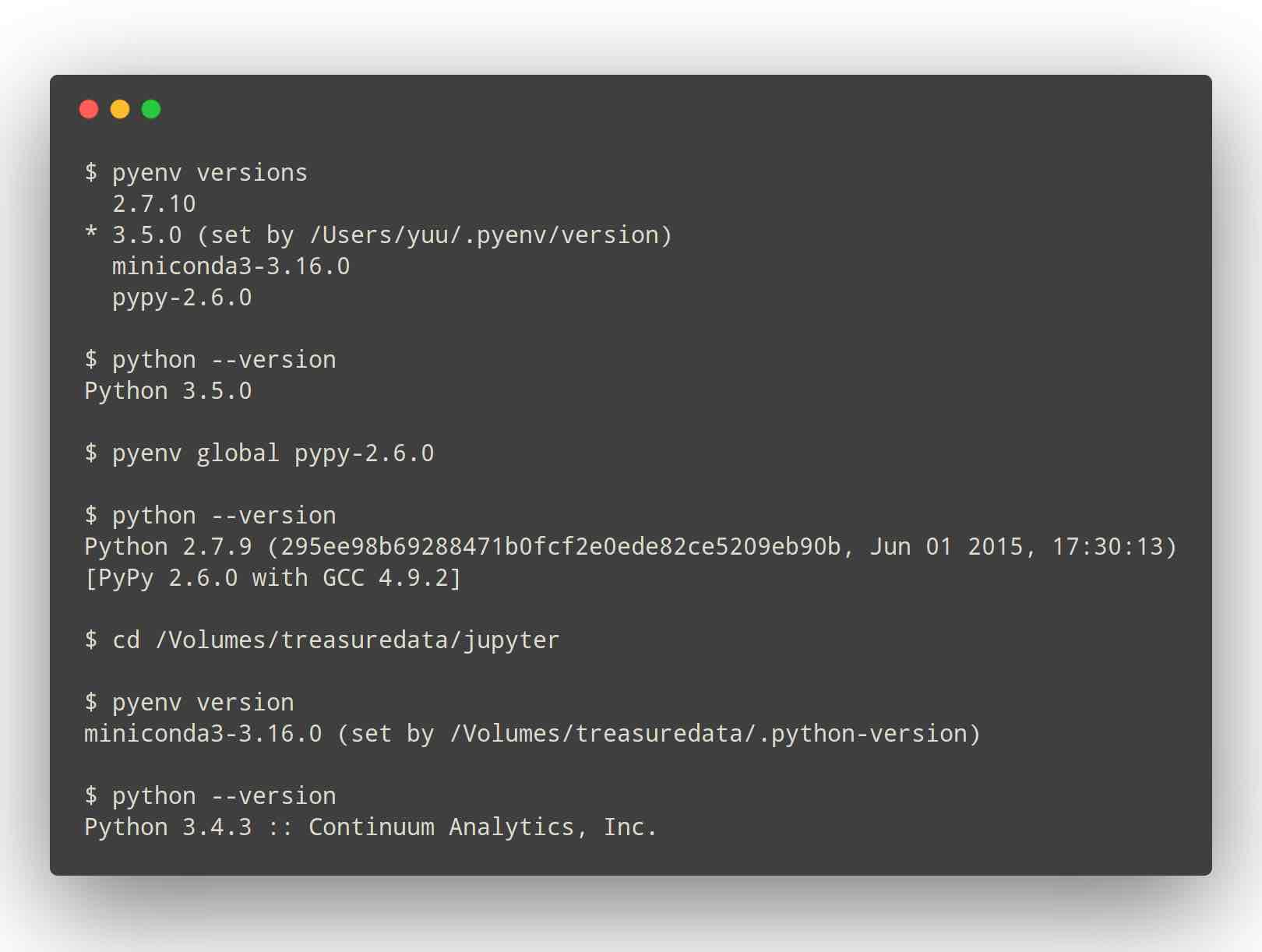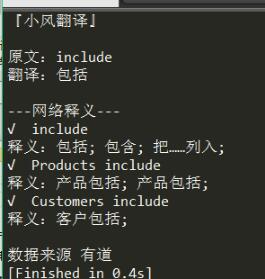Python切换pip安装源的方法详解
一、pip简介
Pip 是安装python包的工具,提供了安装包,列出已经安装的包,升级包以及卸载包的功能。
Pip 是对easy_install的取代,提供了和easy_install相同的查找包的功能,因此可以使用easy_install安装的包也同样可以使用pip进行安装。
二、Linux下的源配置
检查pip.conf文件是否存在
>> cd ~
>> mkdir .pip
>> ls ~/.pip
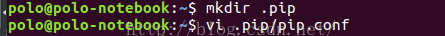
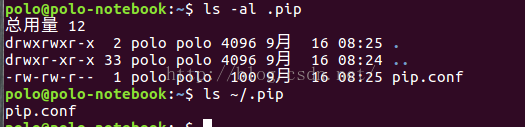
三、编辑源
方案1: 直接编辑pip.conf
sudo vi ~/.pip/pip.conf
[global] index-url = http://mirrors.aliyun.com/pypi/simple/ [install] trusted-host=mirrors.aliyun.com
方案2:
pip install turtle --trusted-host mirrors.aliyun.com
四、测试对比
使用默认源的速度:
Downloading alembic-0.8.0.tar.gz (918kB) 100% |████████████████████████████████| 921kB 9.9kB/s Collecting beautifulsoup4==4.4.1 (from -r requirements.txt (line 2)) Downloading beautifulsoup4-4.4.1-py2-none-any.whl (81kB) 100% |████████████████████████████████| 81kB 5.2kB/s Collecting cffi==1.2.1 (from -r requirements.txt (line 3)) Downloading cffi-1.2.1.tar.gz (335kB) 100% |████████████████████████████████| 337kB 15kB/s Collecting chardet==2.3.0 (from -r requirements.txt (line 4)) Downloading chardet-2.3.0.tar.gz (164kB) 100% |████████████████████████████████| 174kB 9.4kB/s Collecting cryptography==1.0 (from -r requirements.txt (line 5)) Downloading cryptography-1.0.tar.gz (331kB) 100% |████████████████████████████████| 337kB 7.1kB/s Collecting Django==1.8.4 (from -r requirements.txt (line 6)) Downloading Django-1.8.4-py2.py3-none-any.whl (6.2MB) 100% |████████████████████████████████| 6.2MB 16kB/s
使用国内源的速度:
Collecting alembic==0.8.0 (from -r requirements.txt (line 1)) Downloading http://mirrors.aliyun.com/pypi/packages/9f/e6/d261c6958d418bcb542b8f79fae7fcf14f7f647f891d42c4ed86a499d690/alembic-0.8.0.tar.gz (918kB) 100% |████████████████████████████████| 921kB 160kB/s Collecting beautifulsoup4==4.4.1 (from -r requirements.txt (line 2)) Downloading http://mirrors.aliyun.com/pypi/packages/33/62/f3e97eaa87fc4de0cb9b8c51d253cf0df621c6de6b25164dcbab203e5ff7/beautifulsoup4-4.4.1-py2-none-any.whl (81kB) 100% |████████████████████████████████| 81kB 630kB/s Collecting cffi==1.2.1 (from -r requirements.txt (line 3)) Downloading http://mirrors.aliyun.com/pypi/packages/22/86/b4ae6aeec29105cd2faa07ed2f647349fbcad502d880cb504dca84368853/cffi-1.2.1.tar.gz (335kB) 100% |████████████████████████████████| 337kB 1.4MB/s Collecting chardet==2.3.0 (from -r requirements.txt (line 4)) Downloading http://mirrors.aliyun.com/pypi/packages/7d/87/4e3a3f38b2f5c578ce44f8dc2aa053217de9f0b6d737739b0ddac38ed237/chardet-2.3.0.tar.gz (164kB) 100% |████████████████████████████████| 174kB 1.1MB/s Collecting cryptography==1.0 (from -r requirements.txt (line 5)) Downloading http://mirrors.aliyun.com/pypi/packages/60/1f/8cf32f1fa61efafea7d4fcdcb5080c073f99ada1d2a436527bc392f2f8ea/cryptography-1.0.tar.gz (331kB) 100% |████████████████████████████████| 337kB 1.3MB/s Collecting Django==1.8.4 (from -r requirements.txt (line 6))
相对而言,速度提升了不是一点半点,而是飞一样的提升。
5. 总结
好了,以上就是这篇文章的全部内容了,碰到问题就要想办法解决,总有办法可以解决碰到的问题,这就是技术的魅力。希望本文的内容对大家的学习或者工作能带来一定的帮助,如果有疑问大家可以留言交流。