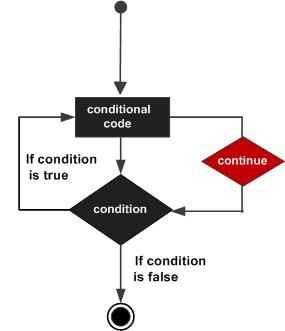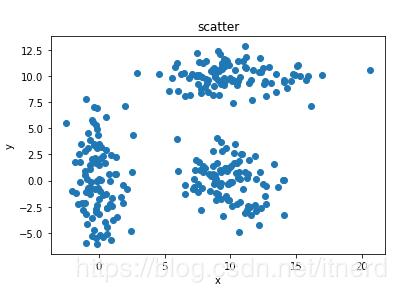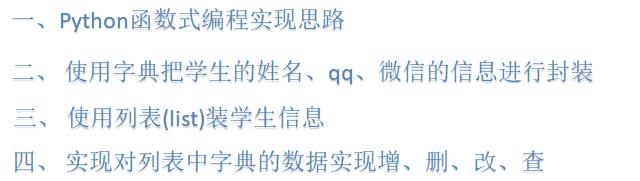Python实现随机生成有效手机号码及身份证功能示例
本文实例讲述了Python实现随机生成有效手机号码及身份证功能。分享给大家供大家参考,具体如下:
中国那么大,人那么多,几乎人手一部手机。手机号码已经作为各大互联网站的注册账户。同样,身份证更是如此。以下是生成有效手机号码和身份证号。
身份证需要下载districtcode.txt文件。
完整代码如下:
import os
import random
import datetime
BASE_DIR = os.path.dirname(os.path.dirname(__file__))
DC_PATH = BASE_DIR + "districtcode.txt"
# 随机生成手机号码
def createPhone():
prelist=["130","131","132","133","134","135","136","137","138","139","147","150","151","152","153","155","156","157","158","159","186","187","188"]
return random.choice(prelist)+"".join(random.choice("0123456789") for i in range(8))
# 随机生成身份证号
def getdistrictcode():
with open(DC_PATH) as file:
data = file.read()
districtlist = data.split('\n')
for node in districtlist:
#print node
if node[10:11] != ' ':
state = node[10:].strip()
if node[10:11]==' 'and node[12:13]!=' ':
city = node[12:].strip()
if node[10:11] == ' 'and node[12:13]==' ':
district = node[14:].strip()
code = node[0:6]
codelist.append({"state":state,"city":city,"district":district,"code":code})
def gennerator():
global codelist
codelist = []
if not codelist:
getdistrictcode()
id = codelist[random.randint(0,len(codelist))]['code'] #地区项
id = id + str(random.randint(1930,2013)) #年份项
da = datetime.date.today()+datetime.timedelta(days=random.randint(1,366)) #月份和日期项
id = id + da.strftime('%m%d')
id = id+ str(random.randint(100,300))#,顺序号简单处理
i = 0
count = 0
weight = [7, 9, 10, 5, 8, 4, 2, 1, 6, 3, 7, 9, 10, 5, 8, 4, 2] #权重项
checkcode ={'0':'1','1':'0','2':'X','3':'9','4':'8','5':'7','6':'6','7':'5','8':'5','9':'3','10':'2'} #校验码映射
for i in range(0,len(id)):
count = count +int(id[i])*weight[i]
id = id + checkcode[str(count%11)] #算出校验码
return id
print createPhone()
print gennerator()
运行结果如下:
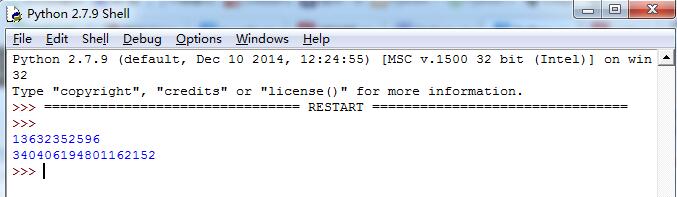
PS:这里再提供一款本站身份证归属地信息查询工具供大家参考:
身份证归属地信息在线查询:
http://tools.jb51.net/bianmin/sfz
另外,本站在线工具小程序上也有一款功能更加强大的身份证信息获取工具,感兴趣的朋友可以扫描如下小程序码查看:
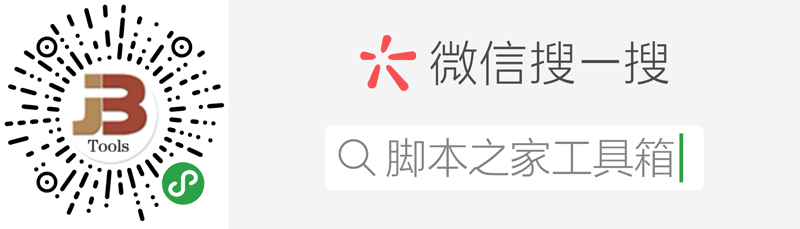
更多关于Python相关内容感兴趣的读者可查看本站专题:《Python字符串操作技巧汇总》、《Python编码操作技巧总结》、《Python数据结构与算法教程》、《Python Socket编程技巧总结》、《Python函数使用技巧总结》、《Python入门与进阶经典教程》及《Python文件与目录操作技巧汇总》
希望本文所述对大家Python程序设计有所帮助。