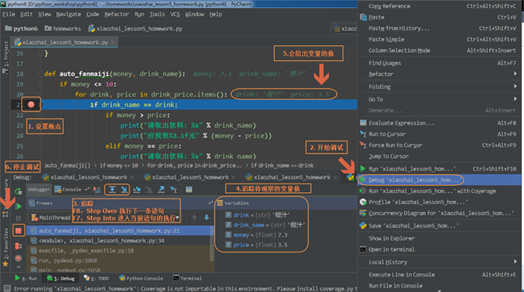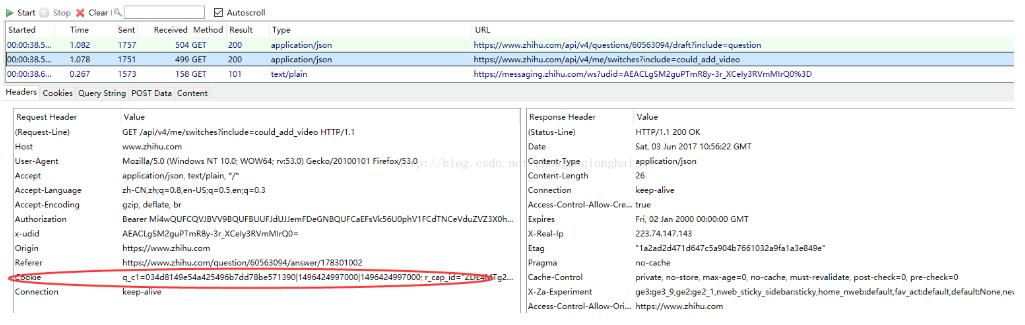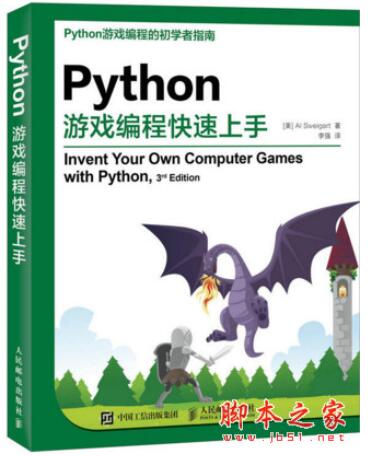Python实现的手机号归属地相关信息查询功能示例
本文实例讲述了Python实现的手机号归属地相关信息查询功能。分享给大家供大家参考,具体如下:
根据指定的手机号码,查询其归属地等相关信息,Python实现:
手机号文件:test.txt
13693252552 13296629989 13640810839 15755106631 15119622732 13904446048 18874791953 13695658500 13695658547 15950179080 15573462779 15217624651 15018485989 13706522482 13666519777 13666515188 18857287528 15575394501
python实现:
# coding=UTF-8
# get provider information by phoneNumber
from urllib import urlopen
import re
# get html source code for url
def getPageCode(url):
file = urlopen(url)
text = file.read()
file.close()
# text = text.decode("utf-8") # depending on coding of source code responded
return text
# parse html source code to get provider information
def parseString(src, result):
pat = []
pat.append('(?<=归属地:</span>).+(?=<br />)')
pat.append('(?<=卡类型:</span>).+(?=<br />)')
pat.append('(?<=运营商:</span>).+(?=<br />)')
pat.append('(?<=区号:</span>)\d+(?=<br />)')
pat.append('(?<=邮编:</span>)\d+(?=<br />)')
item = []
for i in range(len(pat)):
m = re.search(pat[i], src)
if m:
v = m.group(0)
item.append(v)
return item
# get provider by phoneNum
def getProvider(phoneNum, result):
url = "http://www.sjgsd.com/n/?q=%s" %phoneNum
text = getPageCode(url)
item = parseString(text, result)
result.append((phoneNum, item))
# write result to file
def writeResult(result):
f = open("result.log", "w")
for num, item in result:
f.write("%s:\t" %num)
for i in item:
f.write("%s,\t" %i)
f.write("\n")
f.close()
if __name__ == "__main__":
result = []
for line in open("test.txt", "r"):
phoneNum = line.strip(" \t\r\n")
getProvider(phoneNum, result)
print("%s is finished" %phoneNum)
writeResult(result)
更多关于Python相关内容可查看本站专题:《Python Socket编程技巧总结》、《Python数据结构与算法教程》、《Python函数使用技巧总结》、《Python字符串操作技巧汇总》、《Python入门与进阶经典教程》及《Python文件与目录操作技巧汇总》
希望本文所述对大家Python程序设计有所帮助。