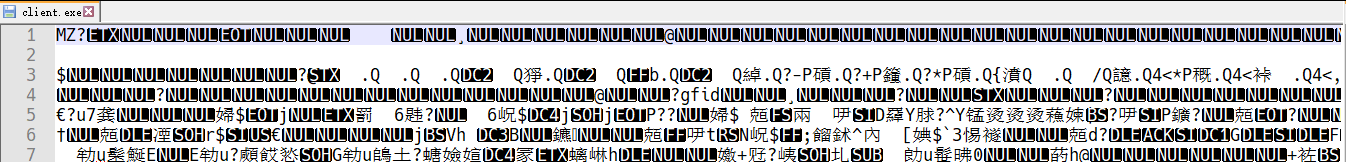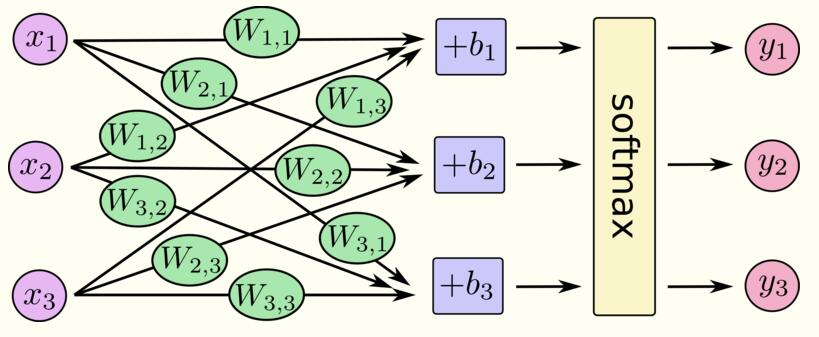Python列表和元组的定义与使用操作示例
本文实例讲述了Python列表和元组的定义与使用操作。分享给大家供大家参考,具体如下:
#coding=utf8
print '''''
可以将列表和元组当成普通的“数组”,它能保存任意数量任意类型的Python对象。
列表和元组通过数字索引来访问元素(从0开始)。
列表和元组的区别:
------------------------------------------------------------------------------------
元组 \ 列表
------------------------------------------------------------------------------------
列表元素用中括号[] \ 元组元素用小括号()
元素的个数及元素的值可以改变 \ 元素的个数及元素的值不可改变
------------------------------------------------------------------------------------
元组可以看出只读的列表。
列表和元组可以通过使用索引运算符([])和切片运算符([:])可以得到子集
'''
NumberList=[1,2,3,4,5,6,7,8.9,0101,017,0xab]
StringList=['hello',"hello world",'''''goddness''']
MixList=[12,13.2,01,'abc','hello']
NumberTouple=(1,2,3,4,5,6,7,8.9,0101,017,0xab)
StringTouple=('hello',"hello world",'''''goddness''')
MixTouple=(12,13.2,01,'abc','hello')
print "output the element of the NumberList by index--------->",NumberList[0],NumberList[1],NumberList[2],NumberList[-1]
print "output the element of the StringList by index--------->",StringList[0],StringList[1],StringList[2],StringList[-1]
print "output the element of the MixList by index--------->",MixList[0],MixList[1],MixList[2],MixList[-1]
print "output the element of the NumberTouple by index--------->",NumberTouple[0],NumberTouple[1],NumberTouple[2],NumberTouple[-1]
print "output the element of the StringTouple by index--------->",StringTouple[0],StringTouple[1],StringTouple[2],StringTouple[-1]
print "output the element of the MixTouple by index--------->",MixTouple[0],MixTouple[1],MixTouple[2],MixTouple[-1]
print "output the element of the NumberList by slice--------->",NumberList[0:2],NumberList[1:3],NumberList[0:],NumberList[:-1]
print "output the element of the StringList by slice--------->",StringList[0:1],StringList[2:3],StringList[0:],StringList[:-1]
print "output the element of the MixList by slice--------->",MixList[0:],MixList[:1],MixList[0:2],MixList[2:-1]
print "output the element of the NumberTouple by slice--------->",NumberTouple[0:2],NumberTouple[1:3],NumberTouple[2:],NumberTouple[:-1]
print "output the element of the StringTouple by slice--------->",StringTouple[0:2],StringTouple[1:3],StringTouple[2],StringTouple[-1]
print "output the element of the MixTouple by slice--------->",MixTouple[0:],MixTouple[1:3],MixTouple[2],MixTouple[:-1]
NumberList[0]=59
#NumberTouple[0]=56
print "Change the value of NumberList[0] to 59------------",NumberList[0]
#print "Can not change the value of NumberTouple[0] to 56------------",NumberTouple[0]
运行结果:
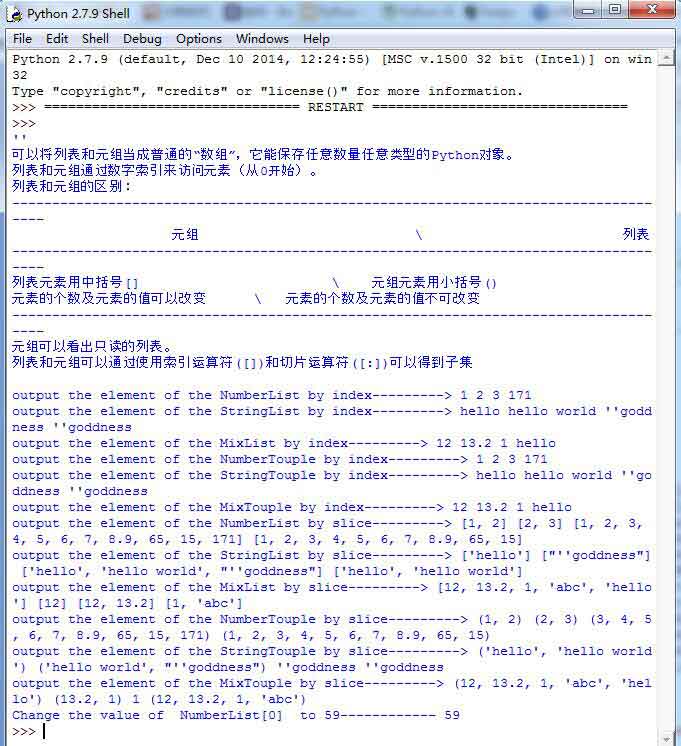
更多Python相关内容感兴趣的读者可查看本站专题:《Python列表(list)操作技巧总结》、《Python编码操作技巧总结》、《Python数据结构与算法教程》、《Python函数使用技巧总结》、《Python字符串操作技巧汇总》、《Python入门与进阶经典教程》及《Python文件与目录操作技巧汇总》
希望本文所述对大家Python程序设计有所帮助。