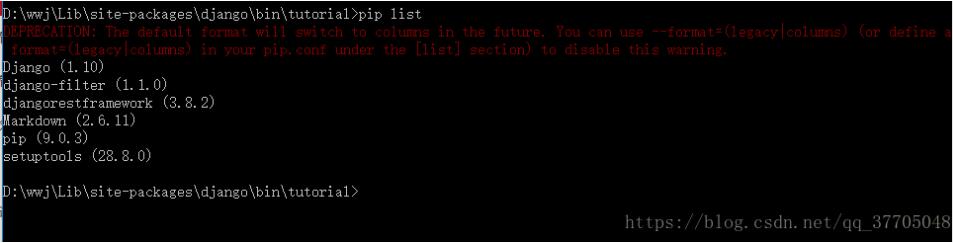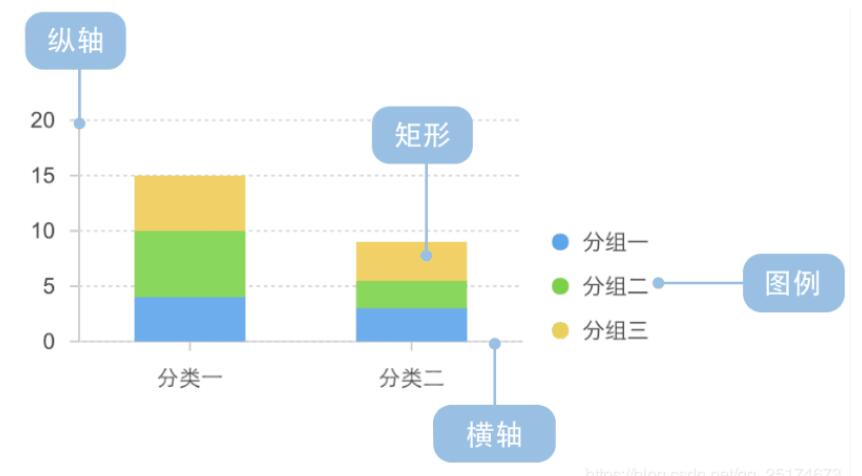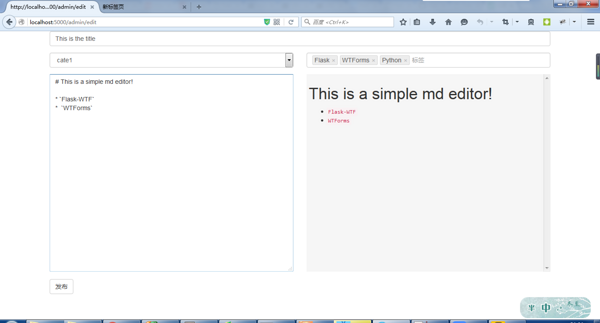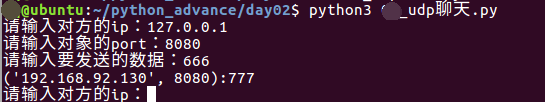老生常谈Python startswith()函数与endswith函数
函数:startswith()
作用:判断字符串是否以指定字符或子字符串开头
一、函数说明
语法:string.startswith(str, beg=0,end=len(string))
或string[beg:end].startswith(str)
参数说明:
string: 被检测的字符串
str: 指定的字符或者子字符串。(可以使用元组,会逐一匹配)
beg: 设置字符串检测的起始位置(可选)
end: 设置字符串检测的结束位置(可选)
如果存在参数 beg 和 end,则在指定范围内检查,否则在整个字符串中检查
返回值
如果检测到字符串,则返回True,否则返回False。默认空字符为True
函数解析:如果字符串string是以str开始,则返回True,否则返回False
二、实例
>>> s = 'hello good boy doiido'
>>> print s.startswith('h')
True
>>> print s.startswith('hel')
True
>>> print s.startswith('h',4)
False
>>> print s.startswith('go',6,8)
True
#匹配空字符集
>>> print s.startswith('')
True
#匹配元组
>>> print s.startswith(('t','b','h'))
True
用环境:用于if判断
>>> if s.startswith('hel'):
print "you are right"
else:
print "you are wrang"
you are right
函数:endswith()
作用:判断字符串是否以指定字符或子字符串结尾,常用于判断文件类型
一、函数说明
语法:string.endswith(str, beg=[0,end=len(string)])
string[beg:end].endswith(str)
参数说明:
string: 被检测的字符串
str: 指定的字符或者子字符串(可以使用元组,会逐一匹配)
beg: 设置字符串检测的起始位置(可选,从左数起)
end: 设置字符串检测的结束位置(可选,从左数起)
如果存在参数 beg 和 end,则在指定范围内检查,否则在整个字符串中检查
返回值:
如果检测到字符串,则返回True,否则返回False。
解析:如果字符串string是以str结束,则返回True,否则返回False
注:会认为空字符为真
二、实例
>>> s = 'hello good boy doiido'
>>> print s.endswith('o')
True
>>> print s.endswith('ido')
True
>>> print s.endswith('do',4)
True
>>> print s.endswith('do',4,15)
False
#匹配空字符集
>>> print s.endswith('')
True
#匹配元组
>>> print s.endswith(('t','b','o'))
True
常用环境:用于判断文件类型(比如图片,可执行文件)
>>> f = 'pic.jpg'
>>> if f.endswith(('.gif','.jpg','.png')):
print '%s is a pic' %f
else:
print '%s is not a pic' %f
pic.jpg is a pic
以上这篇老生常谈Python startswith()函数与endswith函数就是小编分享给大家的全部内容了,希望能给大家一个参考,也希望大家多多支持【听图阁-专注于Python设计】。