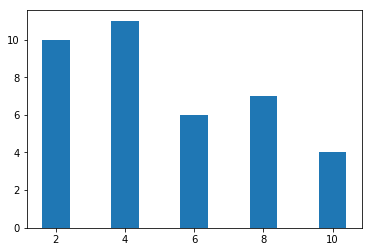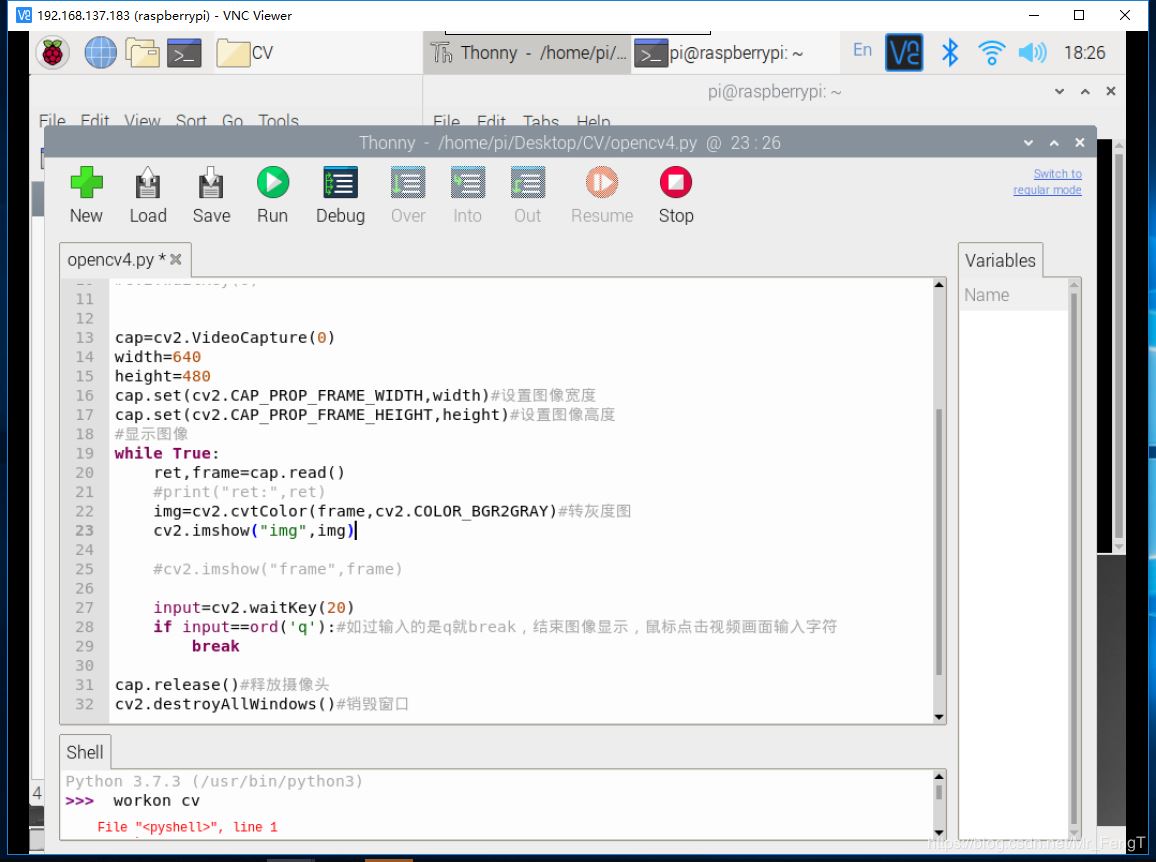python中使用正则表达式的连接符示例代码
前言
我们在前面的例子里,我们学习使用集合里字符或非集合里的字符,这时都是要把每个字符写出来的,但是有时需要把26个小写字母都放到集合里,那么按集合的方法,得输入26次,一个一个键入去,这样比较花时间,也容易出错,那么有没有更好的方法呢?这个是有的,就是使用正则表达式的连接符的功能:-,比如表示26个小写字符,就使用[a-z]就可以了。
本文详细的给大家介绍了关于python使用正则表达式的连接符的相关内容,分享出来供大家参考学习,下面话不多说了,来一起看看详细的介绍吧。
例子如下:
#python 3.6
#蔡军生
#http://blog.csdn.net/caimouse/article/details/51749579
#
from re_test_patterns import test_patterns
test_patterns(
'This is some text -- with punctuation.',
[('[a-z]+', 'sequences of lowercase letters'),
('[A-Z]+', 'sequences of uppercase letters'),
('[a-zA-Z]+', 'sequences of letters of either case'),
('[A-Z][a-z]+', 'one uppercase followed by lowercase')],
)
结果输出如下:
'[a-z]+' (sequences of lowercase letters) 'This is some text -- with punctuation.' .'his' .....'is' ........'some' .............'text' .....................'with' ..........................'punctuation' '[A-Z]+' (sequences of uppercase letters) 'This is some text -- with punctuation.' 'T' '[a-zA-Z]+' (sequences of letters of either case) 'This is some text -- with punctuation.' 'This' .....'is' ........'some' .............'text' .....................'with' ..........................'punctuation' '[A-Z][a-z]+' (one uppercase followed by lowercase) 'This is some text -- with punctuation.' 'This'
总结
以上就是这篇文章的全部内容了,希望本文的内容对大家的学习或者工作具有一定的参考学习价值,如果有疑问大家可以留言交流,谢谢大家对【听图阁-专注于Python设计】的支持。