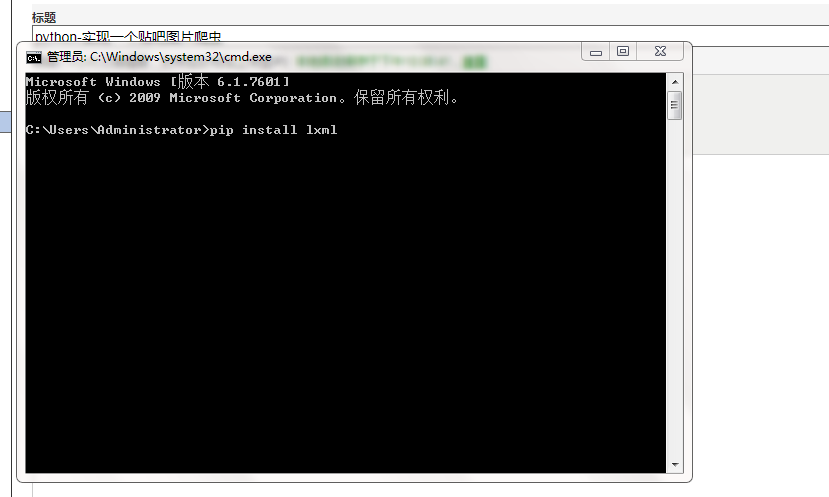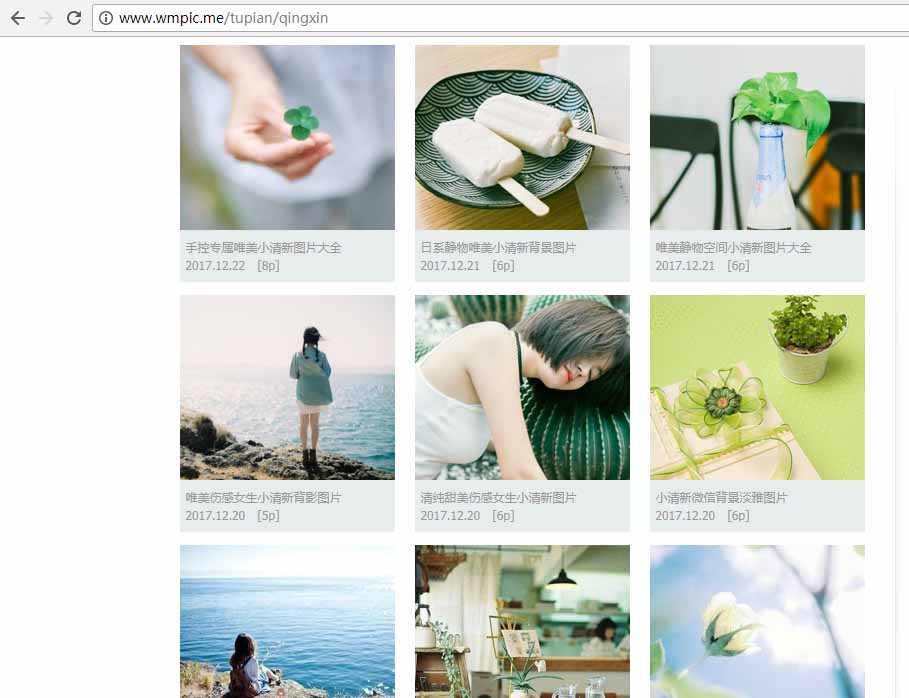python爬虫之BeautifulSoup 使用select方法详解
本文介绍了python爬虫之BeautifulSoup 使用select方法详解 ,分享给大家。具体如下:
<html><head><title>The Dormouse's story</title></head> <body> <p class="title" name="dromouse"><b>The Dormouse's story</b></p> <p class="story">Once upon a time there were three little sisters; and their names were <a href="http://example.com/elsie" rel="external nofollow" rel="external nofollow" rel="external nofollow" rel="external nofollow" rel="external nofollow" rel="external nofollow" rel="external nofollow" rel="external nofollow" rel="external nofollow" class="sister" id="link1"><!-- Elsie --></a>, <a href="http://example.com/lacie" rel="external nofollow" rel="external nofollow" rel="external nofollow" class="sister" id="link2">Lacie</a> and <a href="http://example.com/tillie" rel="external nofollow" rel="external nofollow" rel="external nofollow" class="sister" id="link3">Tillie</a>; and they lived at the bottom of a well.</p> <p class="story">...</p> """
我们在写 CSS 时,标签名不加任何修饰,类名前加点,id名前加 #,在这里我们也可以利用类似的方法来筛选元素,用到的方法是 soup.select(),返回类型是 list
(1)通过标签名查找
print soup.select('title')
#[<title>The Dormouse's story</title>]
print soup.select('a')
#[<a class="sister" href="http://example.com/elsie" rel="external nofollow" rel="external nofollow" rel="external nofollow" rel="external nofollow" rel="external nofollow" rel="external nofollow" rel="external nofollow" rel="external nofollow" rel="external nofollow" id="link1"><!-- Elsie --></a>, <a class="sister" href="http://example.com/lacie" rel="external nofollow" rel="external nofollow" rel="external nofollow" id="link2">Lacie</a>, <a class="sister" href="http://example.com/tillie" rel="external nofollow" rel="external nofollow" rel="external nofollow" id="link3">Tillie</a>]
print soup.select('b')
#[<b>The Dormouse's story</b>]
(2)通过类名查找
print soup.select('.sister')
#[<a class="sister" href="http://example.com/elsie" rel="external nofollow" rel="external nofollow" rel="external nofollow" rel="external nofollow" rel="external nofollow" rel="external nofollow" rel="external nofollow" rel="external nofollow" rel="external nofollow" id="link1"><!-- Elsie --></a>, <a class="sister" href="http://example.com/lacie" rel="external nofollow" rel="external nofollow" rel="external nofollow" id="link2">Lacie</a>, <a class="sister" href="http://example.com/tillie" rel="external nofollow" rel="external nofollow" rel="external nofollow" id="link3">Tillie</a>]
(3)通过 id 名查找
print soup.select('#link1')
#[<a class="sister" href="http://example.com/elsie" rel="external nofollow" rel="external nofollow" rel="external nofollow" rel="external nofollow" rel="external nofollow" rel="external nofollow" rel="external nofollow" rel="external nofollow" rel="external nofollow" id="link1"><!-- Elsie --></a>]
(4)组合查找
组合查找即和写 class 文件时,标签名与类名、id名进行的组合原理是一样的,例如查找 p 标签中,id 等于 link1的内容,二者需要用空格分开
print soup.select('p #link1')
#[<a class="sister" href="http://example.com/elsie" rel="external nofollow" rel="external nofollow" rel="external nofollow" rel="external nofollow" rel="external nofollow" rel="external nofollow" rel="external nofollow" rel="external nofollow" rel="external nofollow" id="link1"><!-- Elsie --></a>]
直接子标签查找
print soup.select("head > title")
#[<title>The Dormouse's story</title>]
(5)属性查找
查找时还可以加入属性元素,属性需要用中括号括起来,注意属性和标签属于同一节点,所以中间不能加空格,否则会无法匹配到。
print soup.select("head > title")
#[<title>The Dormouse's story</title>]
print soup.select('a[href="http://example.com/elsie" rel="external nofollow" rel="external nofollow" rel="external nofollow" rel="external nofollow" rel="external nofollow" rel="external nofollow" rel="external nofollow" rel="external nofollow" rel="external nofollow" ]')
#[<a class="sister" href="http://example.com/elsie" rel="external nofollow" rel="external nofollow" rel="external nofollow" rel="external nofollow" rel="external nofollow" rel="external nofollow" rel="external nofollow" rel="external nofollow" rel="external nofollow" id="link1"><!-- Elsie --></a>]
同样,属性仍然可以与上述查找方式组合,不在同一节点的空格隔开,同一节点的不加空格
print soup.select('p a[href="http://example.com/elsie" rel="external nofollow" rel="external nofollow" rel="external nofollow" rel="external nofollow" rel="external nofollow" rel="external nofollow" rel="external nofollow" rel="external nofollow" rel="external nofollow" ]')
#[<a class="sister" href="http://example.com/elsie" rel="external nofollow" rel="external nofollow" rel="external nofollow" rel="external nofollow" rel="external nofollow" rel="external nofollow" rel="external nofollow" rel="external nofollow" rel="external nofollow" id="link1"><!-- Elsie --></a>]
以上就是本文的全部内容,希望对大家的学习有所帮助,也希望大家多多支持【听图阁-专注于Python设计】。