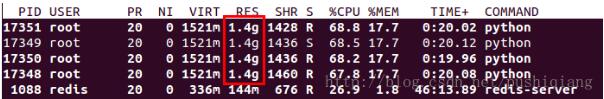Python将多份excel表格整理成一份表格
利用Python将多份excel表格整理成一份表格,抛弃过去逐份打开复制粘贴的方式。
直接附上代码:
import xlrd
import xlwt
import os
from xlutils.copy import copy
import os.path
from xlwt import *
dir = input("输入文件路径\n");
start_row = input("输入需要读取起始行号\n");
start_row = int(start_row)
end_row = input("输入结束行,输入0表示有内容的最后一行\n")
end_row = int(end_row)
#dir = 'E:\毕业资料\2013电2\\'
all_file = [];
def min_s(a ,b):
if a == 0:
return b
if (a >b):
return b
else:
return a
#遍历所有同学文件
for parent,folder,filename in os.walk(dir):
for file,x in zip(filename,range(len(filename))):
file = os.path.join(parent,filename[x])
print(filename[x])
all_file.append(file)
print("\n文件总数:",len(all_file))
if os.path.exists("result.xls"):
os.remove("result.xls")
w = xlwt.Workbook()
row = 0;
ws = w.add_sheet('sheet1',cell_overwrite_ok=True)
style = XFStyle()
fnt = Font()
fnt.height = 240
fnt.name = u'宋体'
style.font = fnt
align = Alignment()
align.horz = 2
style.alignment = align
for single_file_path in all_file:
data = xlrd.open_workbook(single_file_path);
sheet = data.sheet_by_index(0)
if sheet.nrows >= start_row:
for i in range(start_row-1,min_s(end_row,sheet.nrows)):
list = sheet.row_values(i)
for col in range(0,len(list)):
ws.write(row,col,list[col],style)
row = row + 1;
else:
print("非法填写的表格名称:"+single_file_path)
#写入目标文件
print("运行结束,结果保存在result.xls文件里\n")
print("对于日期,可将对应单元格设置为为日期格式便可正确显示\n"
"对于超长数字例如身份证号码,设置为文本格式即可\n")
w.save('result.xls')
os.system("pause")
以上就是本文的全部内容,希望对大家的学习有所帮助,也希望大家多多支持【听图阁-专注于Python设计】。