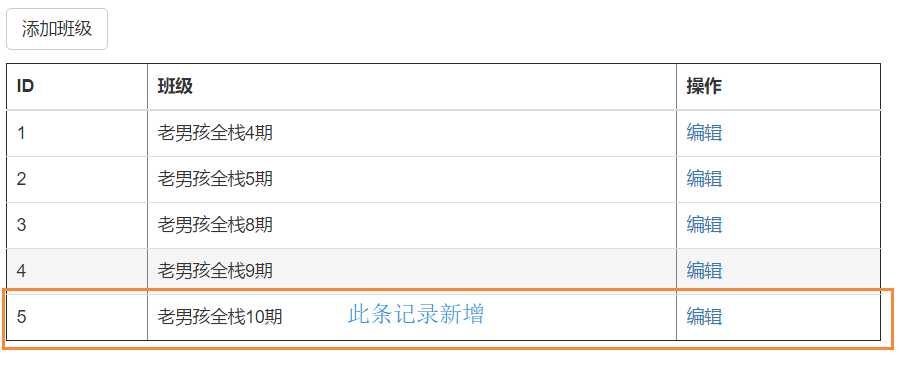Zookeeper接口kazoo实例解析
本文主要研究的是Zookeeper接口kazoo的相关内容,具体介绍如下。
zookeeper的开发接口以前主要以java和c为主,随着python项目越来越多的使用zookeeper作为分布式集群实现,python的zookeeper接口也出现了很多,现在主流的纯python的zookeeper接口是kazoo。因此如何使用kazoo开发基于python的分布式程序是必须掌握的。
1.安装kazoo
yum install python-pip pip install kazoo
安装过程中会出现一些python依赖包未安装的情况,安装即可。
2.运行kazoo基础例子kazoo_basic.py
import time
from kazoo.client import KazooClient
from kazoo.client import KazooState
def main():
zk=KazooClient(hosts='127.0.0.1:2182')
zk.start()
@zk.add_listener
def my_listener(state):
if state == KazooState.LOST:
print("LOST")
elif state == KazooState.SUSPENDED:
print("SUSPENDED")
else:
print("Connected")
#Creating Nodes
# Ensure a path, create if necessary
zk.ensure_path("/my/favorite")
# Create a node with data
zk.create("/my/favorite/node", b"")
zk.create("/my/favorite/node/a", b"A")
#Reading Data
# Determine if a node exists
if zk.exists("/my/favorite"):
print("/my/favorite is existed")
@zk.ChildrenWatch("/my/favorite/node")
def watch_children(children):
print("Children are now: %s" % children)
# Above function called immediately, and from then on
@zk.DataWatch("/my/favorite/node")
def watch_node(data, stat):
print("Version: %s, data: %s" % (stat.version, data.decode("utf-8")))
# Print the version of a node and its data
data, stat = zk.get("/my/favorite/node")
print("Version: %s, data: %s" % (stat.version, data.decode("utf-8")))
# List the children
children = zk.get_children("/my/favorite/node")
print("There are %s children with names %s" % (len(children), children))
#Updating Data
zk.set("/my/favorite", b"some data")
#Deleting Nodes
zk.delete("/my/favorite/node/a")
#Transactions
transaction = zk.transaction()
transaction.check('/my/favorite/node', version=-1)
transaction.create('/my/favorite/node/b', b"B")
results = transaction.commit()
print ("Transaction results is %s" % results)
zk.delete("/my/favorite/node/b")
zk.delete("/my", recursive=True)
time.sleep(2)
zk.stop()
if __name__ == "__main__":
try:
main()
except Exception, ex:
print "Ocurred Exception: %s" % str(ex)
quit()
运行结果:
Children are now: [u'a'] Version: 0, data: Version: 0, data: There are 1 children with names [u'a'] Children are now: [] Transaction results is [True, u'/my/favorite/node/b'] Children are now: [u'b'] Children are now: [] No handlers could be found for logger "kazoo.recipe.watchers" LOST
以上程序运行了基本kazoo接口命令,包括创建删除加watcher等操作,通过调试并对比zookeeper服务节点znode目录结构的变化,就可以理解具体的操作结果。
3.运行通过kazoo实现的分布式锁程序kazoo_lock.py
import logging, os, time
from kazoo.client import KazooClient
from kazoo.client import KazooState
from kazoo.recipe.lock import Lock
class ZooKeeperLock():
def __init__(self, hosts, id_str, lock_name, logger=None, timeout=1):
self.hosts = hosts
self.id_str = id_str
self.zk_client = None
self.timeout = timeout
self.logger = logger
self.name = lock_name
self.lock_handle = None
self.create_lock()
def create_lock(self):
try:
self.zk_client = KazooClient(hosts=self.hosts, logger=self.logger, timeout=self.timeout)
self.zk_client.start(timeout=self.timeout)
except Exception, ex:
self.init_ret = False
self.err_str = "Create KazooClient failed! Exception: %s" % str(ex)
logging.error(self.err_str)
return
try:
lock_path = os.path.join("/", "locks", self.name)
self.lock_handle = Lock(self.zk_client, lock_path)
except Exception, ex:
self.init_ret = False
self.err_str = "Create lock failed! Exception: %s" % str(ex)
logging.error(self.err_str)
return
def destroy_lock(self):
#self.release()
if self.zk_client != None:
self.zk_client.stop()
self.zk_client = None
def acquire(self, blocking=True, timeout=None):
if self.lock_handle == None:
return None
try:
return self.lock_handle.acquire(blocking=blocking, timeout=timeout)
except Exception, ex:
self.err_str = "Acquire lock failed! Exception: %s" % str(ex)
logging.error(self.err_str)
return None
def release(self):
if self.lock_handle == None:
return None
return self.lock_handle.release()
def __del__(self):
self.destroy_lock()
def main():
logger = logging.getLogger()
logger.setLevel(logging.INFO)
sh = logging.StreamHandler()
formatter = logging.Formatter('%(asctime)s -%(module)s:%(filename)s-L%(lineno)d-%(levelname)s: %(message)s')
sh.setFormatter(formatter)
logger.addHandler(sh)
zookeeper_hosts = "127.0.0.1:2182"
lock_name = "test"
lock = ZooKeeperLock(zookeeper_hosts, "myid is 1", lock_name, logger=logger)
ret = lock.acquire()
if not ret:
logging.info("Can't get lock! Ret: %s", ret)
return
logging.info("Get lock! Do something! Sleep 10 secs!")
for i in range(1, 11):
time.sleep(1)
print str(i)
lock.release()
if __name__ == "__main__":
try:
main()
except Exception, ex:
print "Ocurred Exception: %s" % str(ex)
quit()
将该测试文件copy到多个服务器,同时运行,就可以看到分布式锁的效果了。
总结
以上就是本文关于Zookeeper接口kazoo实例解析的全部内容,希望对大家有所帮助。感兴趣的朋友可以继续参阅本站其他相关专题,如有不足之处,欢迎留言指出。感谢朋友们对本站的支持!