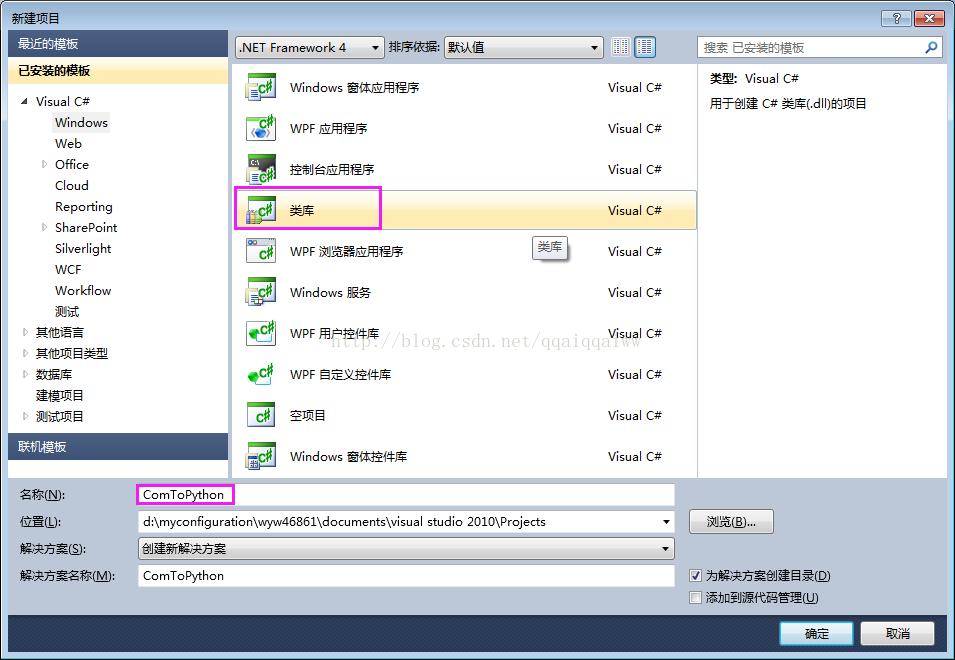初探TensorFLow从文件读取图片的四种方式
本文记录一下TensorFLow的几种图片读取方法,官方文档有较为全面的介绍。
1.使用gfile读图片,decode输出是Tensor,eval后是ndarray
import matplotlib.pyplot as plt
import tensorflow as tf
import numpy as np
print(tf.__version__)
image_raw = tf.gfile.FastGFile('test/a.jpg','rb').read() #bytes
img = tf.image.decode_jpeg(image_raw) #Tensor
#img2 = tf.image.convert_image_dtype(img, dtype = tf.uint8)
with tf.Session() as sess:
print(type(image_raw)) # bytes
print(type(img)) # Tensor
#print(type(img2))
print(type(img.eval())) # ndarray !!!
print(img.eval().shape)
print(img.eval().dtype)
# print(type(img2.eval()))
# print(img2.eval().shape)
# print(img2.eval().dtype)
plt.figure(1)
plt.imshow(img.eval())
plt.show()
输出为:
1.3.0
<class 'bytes'>
<class 'tensorflow.python.framework.ops.Tensor'>
<class 'numpy.ndarray'>
(666, 1000, 3)
uint8
图片显示(略)
2.使用WholeFileReader输入queue,decode输出是Tensor,eval后是ndarray
import tensorflow as tf
import os
import matplotlib.pyplot as plt
def file_name(file_dir): #来自//www.jb51.net/article/134543.htm
for root, dirs, files in os.walk(file_dir): #模块os中的walk()函数遍历文件夹下所有的文件
print(root) #当前目录路径
print(dirs) #当前路径下所有子目录
print(files) #当前路径下所有非目录子文件
def file_name2(file_dir): #特定类型的文件
L=[]
for root, dirs, files in os.walk(file_dir):
for file in files:
if os.path.splitext(file)[1] == '.jpg':
L.append(os.path.join(root, file))
return L
path = file_name2('test')
#以下参考//www.jb51.net/article/134547.htm (十图详解TensorFlow数据读取机制)
#path2 = tf.train.match_filenames_once(path)
file_queue = tf.train.string_input_producer(path, shuffle=True, num_epochs=2) #创建输入队列
image_reader = tf.WholeFileReader()
key, image = image_reader.read(file_queue)
image = tf.image.decode_jpeg(image)
with tf.Session() as sess:
# coord = tf.train.Coordinator() #协同启动的线程
# threads = tf.train.start_queue_runners(sess=sess, coord=coord) #启动线程运行队列
# coord.request_stop() #停止所有的线程
# coord.join(threads)
tf.local_variables_initializer().run()
threads = tf.train.start_queue_runners(sess=sess)
#print (type(image))
#print (type(image.eval()))
#print(image.eval().shape)
for _ in path+path:
plt.figure
plt.imshow(image.eval())
plt.show()
3.使用read_file,decode输出是Tensor,eval后是ndarray
import matplotlib.pyplot as plt
import tensorflow as tf
import numpy as np
print(tf.__version__)
image_value = tf.read_file('test/a.jpg')
img = tf.image.decode_jpeg(image_value, channels=3)
with tf.Session() as sess:
print(type(image_value)) # bytes
print(type(img)) # Tensor
#print(type(img2))
print(type(img.eval())) # ndarray !!!
print(img.eval().shape)
print(img.eval().dtype)
# print(type(img2.eval()))
# print(img2.eval().shape)
# print(img2.eval().dtype)
plt.figure(1)
plt.imshow(img.eval())
plt.show()
输出是:
1.3.0
<class 'tensorflow.python.framework.ops.Tensor'>
<class 'tensorflow.python.framework.ops.Tensor'>
<class 'numpy.ndarray'>
(666, 1000, 3)
uint8
显示图片(略)
4.TFRecords:
有空再看。
如果图片是根据分类放在不同的文件夹下,那么可以直接使用如下代码:
/post/134532.htm
/post/134539.htm
以上就是本文的全部内容,希望对大家的学习有所帮助,也希望大家多多支持【听图阁-专注于Python设计】。