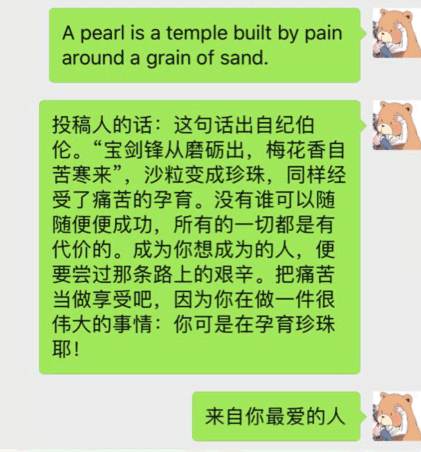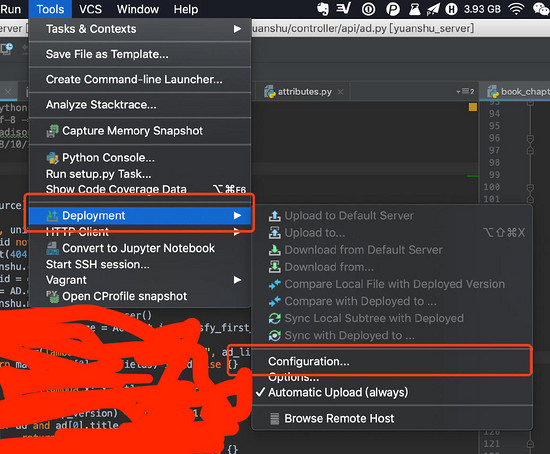django限制匿名用户访问及重定向的方法实例
前言
大家应该都遇到过,在某些页面中,我们不希望匿名用户能够访问,例如个人页面等,这种页面只允许已经登录的用户去访问,在django中,我们也有比较多的方式去实现。
最简单的,我们在viewz中去判断用户is_authenticated,但这种方法也相对比较笨拙,最理想的的我们当然不希望这个请求能够进入到我们view,在这之前就能够返回一个相关的response,而django其实已经给我们封装好了相关的函数与类。下面话不多说了,来一起看看详细的介绍吧。
基于fbv模式的login_required装饰器
def login_required(function=None, redirect_field_name=REDIRECT_FIELD_NAME, login_url=None): # 实际上这个方法也是调用is_authenticated去判断 pass
使用方法也很简单:
# fbv模式 from django.contrib.auth.decorators import login_required @login_required def user_info_view(request): # 用户个人界面 pass
那么,我们希望如果是匿名用户在访问这个界面后能够重定向到login界面,我们可以设置相关参数,login_required装饰器会默认去读取settings.LOGIN_URL,并重定向到这个页面,如果希望更为灵活,那么我们也可以给装饰器传相关参数。
# fbv模式 @login_required(login_url='/login/', redirect_field_name='next') def user_info_view(request): # 用户个人界面 pass
login_url就是匿名用户访问后重定向的url,一般都是login的页面
redirect_field_name是一个get请求的参数
假设当前页面会/user/info/
那么重定向的url为: /login/?next=/user/info/
这个参数可以用于登陆后直接跳转回这个页面,后面还会具体介绍!
基于cbv的LoginRequiredMixin类
博主一般常用都是cbv模式,在这个模式下,我们会重写get和post方法,理论上可以用login_required装饰器去装饰这两个方法
# cbv模式 from django.contrib.auth.decorators import login_required from django.utils.decorators import method_decorator class UserInfoView(View): @method_decorator(login_required(login_url='/login/', redirect_field_name='next')) def get(self, request): # 获取用户个人界面 pass
login_required是函数装饰器,method_decorator可以将函数装饰器转化成方法装饰器。如果这里还有post请求,那这样的代码我们还要在写一遍,这样就显得有点冗余,我们既然用了类来实现,当然通过类的优势来实现!继承LoginRequiredMixin!
from django.contrib.auth.mixins import LoginRequiredMixin class UserInfoView(LoginRequiredMixin, View): def get(self, request): # 获取用户个人界面 pass
那么,LoginRequiredMixin是怎么去实现的呢?
看看源代码
class LoginRequiredMixin(AccessMixin): def dispatch(self, request, *args, **kwargs): if not request.user.is_authenticated(): return self.handle_no_permission() return super(LoginRequiredMixin, self).dispatch(request, *args, **kwargs)
其实它重写了dispatch方法,因为我们还继承了view,其实它重写的view中的dispatch函数,如果知道view的逻辑,你就知道为什么能够这样实现了!
当我们在url中,调用你的view类,如UserInfoView.as_view()方法,它会去调用dispatch() ,这个方法起到一个分配器的作用,如果get请求,那么他就调用get方法,如果是post请求,那么就调用post方法。那么,在dispatch中去判断用户是否登录,当然可以起到这个作用。
那既然只是重写dispatch,我们也可以自己实现!
# 自定义LoginRequiredMixin class LoginRequiredMixin(object): @method_decorator(login_required(login_url='/login/', redirect_field_name='next')) def dispatch(self, request, *args, **kwargs): return super(LoginRequiredMixin, self).dispatch(request, *args, **kwargs)
当然,有没有必要自己实现,那就看各自的需求啦~
重定向与跳转
(login_url='/login/', redirect_field_name='next')
这两个参数提供了一个重定向与跳转的url给我们,当匿名用户登录需要登录的页面时,就会跳转到login_url,这个get请求还带着redirect_field_name参数,值是'next'。
假如他访问的是个人页面,那么跳转到
http://127.0.0.1/login/?next=/user/info/
我们可以通过这个参数,在登录后直接跳转到个人页面。
class LoginView(View):
"""
用户登录逻辑
"""
def get(self, request):
# 获取到next参数,渲染到template中,在form表单添加一个hidden类型的元素
next = request.GET.get('next', '')
return render(request, "login.html", {'next': next})
def post(self, request):
login_form = LoginForm(request.POST)
if login_form.is_valid():
user_name = request.POST.get("username", "")
pass_word = request.POST.get("password", "")
next = request.POST.get('next', '')
user = authenticate(username=user_name, password=pass_word)
if user is not None:
if user.is_active:
login(request, user)
if next:
# 如果next存在,直接跳转到指定页面
return HttpResponseRedirect(next)
# 不存在跳转到index界面
return HttpResponseRedirect(reverse('index'))
else:
return render(request, "login.html", {"msg": "用户未激活"})
else:
return render(request, "login.html", {"msg": "用户名或密码错误"})
else:
return render(request, "login.html", {"login_form": login_form})
# login.html template form中添加
<input name="next" type="hidden" value="{{ next }}"/>
普通页面的登录跳转问题
如果普通页面也想要实现登录后跳转回原来的页面,十分简单,在request中有个path参数,它表示当前页面,我们只需要在跳转到login界面把这个参数带上即可
# template
<a class="loginbtn" href="/login/?next={{ request.path }}" rel="external nofollow" >登录</a>
<a class='logoutbtn' href="/logout/?next={{ request.path }}" rel="external nofollow" 退出</a>
<a class='registerbtn' href="/register/?next={{ request.path }}" rel="external nofollow" 注册</a>
login的实现逻辑同上面的一样,其实logout和注册界面的实现逻辑也是一样的。
# logout
class LogoutView(View):
def get(self, request):
next = request.GET.get('next', '')
logout(request)
try:
return HttpResponseRedirect(next)
except:
return HttpResponseRedirect(reverse('index'))
后言
本篇重点在于@login_required装饰器的使用,以及LoginReqiredMixin类的使用和自定义,最后实现登录的重定向以及跳转!
总结
以上就是这篇文章的全部内容了,希望本文的内容对大家的学习或者工作具有一定的参考学习价值,如果有疑问大家可以留言交流,谢谢大家对【听图阁-专注于Python设计】的支持。