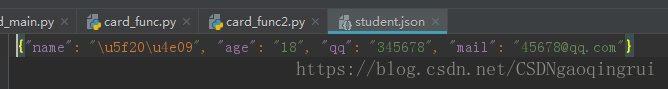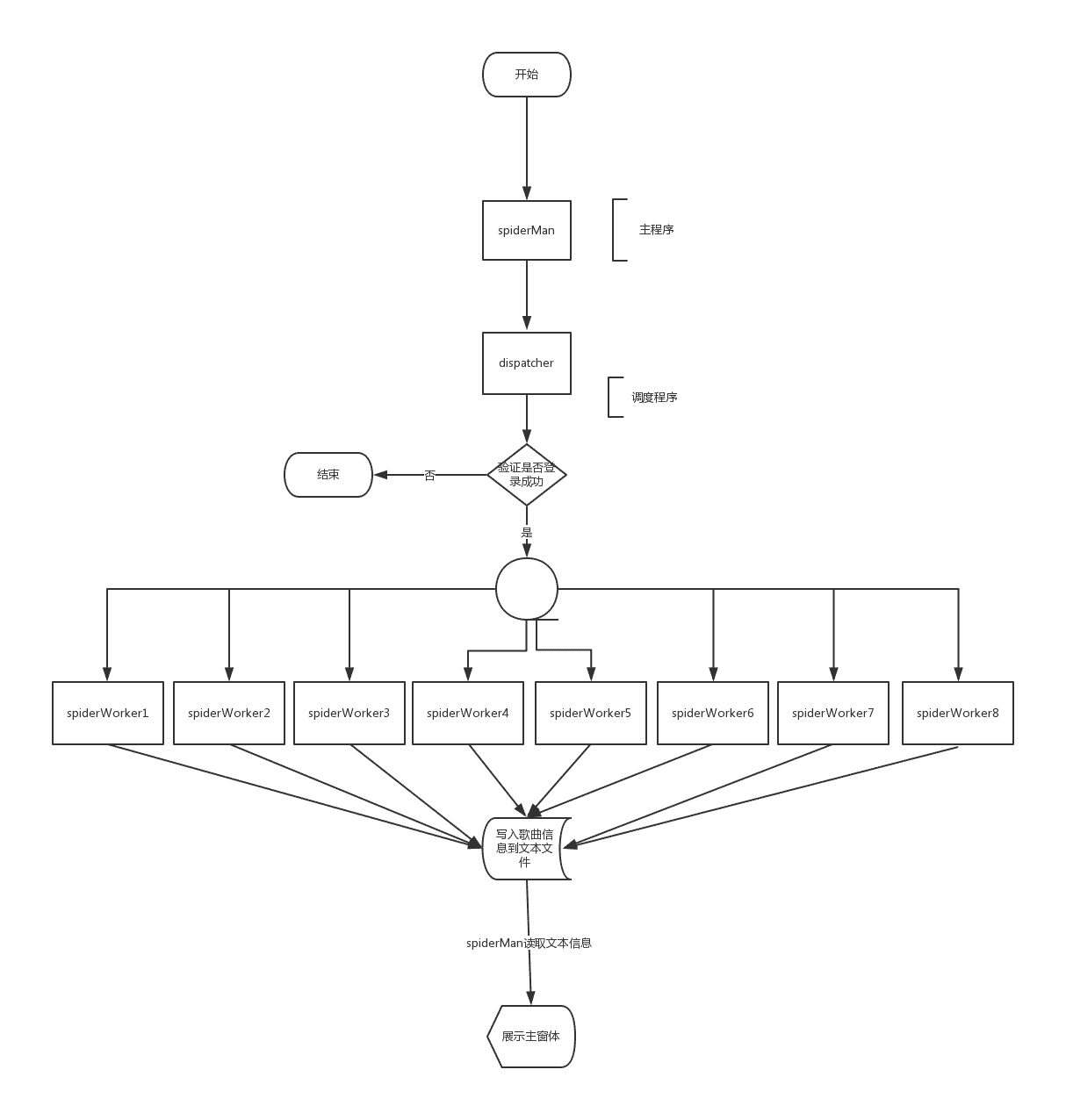Python内置模块ConfigParser实现配置读写功能的方法
本文实例讲述了Python内置模块ConfigParser实现配置读写功能的方法。分享给大家供大家参考,具体如下:
用于对特定的配置进行操作,当前模块的名称在 python 3.x 版本中变更为 configparser。
#配置文件test.cfg [section1] k1 = v1 k2 :v2 k3 = 1 [section2] k1 = v1
#coding:utf-8
import ConfigParser
config = ConfigParser.ConfigParser()
config.read('test.cfg')
# ########## 读 ##########
#获取所有sections.
secs = config.sections()
print secs #['section1', 'section2']
#获取制定section的键key
options = config.options('section1')
print options #['k1', 'k2', 'k3']
#获取指定section的键值对key-value
item_list = config.items('section1')
print item_list #[('k1', 'v1'), ('k2', 'v2'), ('k3', '1')]
#获取指定key的value
# 获取字符串类型的value
val1 = config.get('section1','k1')
# 获取整型的value
val2 = config.getint('section1','k3')
# ########## 增改删 ##########
# 增加section
if not config.has_section('section3'):
config.add_section('section3')
config.write(open('test.cfg', "w"))
#设置option
if not config.has_section('section3'):
config.set('section3','k1',11111)
config.write(open('test.cfg', "w"))
# 移除option
ret = config.remove_option('section3','k1')
print ret #True or False
config.write(open('test.cfg', "w"))
# 移除section
ret = config.remove_section('section3')
print ret #True or False
config.write(open('test.cfg', "w"))
更多关于Python相关内容感兴趣的读者可查看本站专题:《Python数据结构与算法教程》、《Python Socket编程技巧总结》、《Python函数使用技巧总结》、《Python字符串操作技巧汇总》、《Python入门与进阶经典教程》及《Python文件与目录操作技巧汇总》
希望本文所述对大家Python程序设计有所帮助。