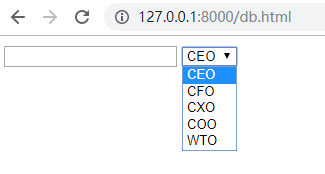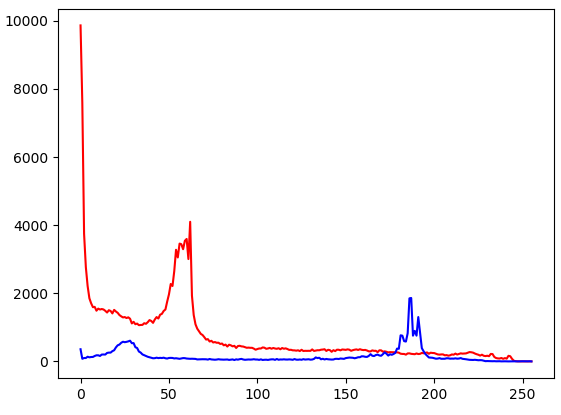python实现数据导出到excel的示例--普通格式
此文是在django框架下编写,从数据库中获取数据使用的是django-orm
用python导出数据到excel,简单到爆!(普通的excel格式)
安装xlwt
pip install xlwt
编写py文件
from xlwt import *
import StringIO
from apps.song.models import Song
def excel_ktvsong(request):
"""
导出excel表格
"""
_id = request.GET.get('id', 0)
list_obj = Song.objects.filter(is_delete__exact=False)
# django orm
if list_obj:
# 创建工作薄
ws = Workbook(encoding='utf-8')
w = ws.add_sheet(u"歌曲列表")
w.write(0, 0, u"歌曲名称")
w.write(0, 1, u"歌手")
# 写入数据
excel_row = 1
for obj in list_obj:
data_song = obj.song
data_singer_name = obj.singer_name
w.write(excel_row, 0, data_song)
w.write(excel_row, 1, data_singer_name)
excel_row += 1
sio = StringIO.StringIO()
ws.save(sio)
sio.seek(0)
response = HttpResponse(sio.getvalue(),
content_type='application/vnd.ms-excel')
response['Content-Disposition'] = 'attachment;filename=%s.xls' % time.strftime('%Y%m%d%H%M%S')
response.write(sio.getvalue())
return response
else:
return HttpResponse("无数据")
以上这篇python实现数据导出到excel的示例--普通格式就是小编分享给大家的全部内容了,希望能给大家一个参考,也希望大家多多支持【听图阁-专注于Python设计】。