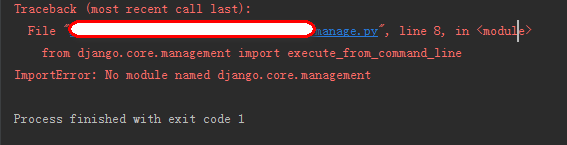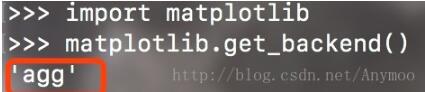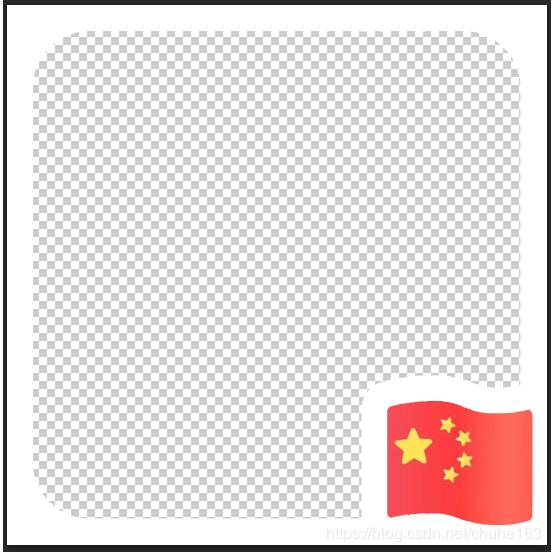使用python3+xlrd解析Excel的实例
实例如下所示:
# -*- coding: utf-8 -*-
import xlrd
def open_excel(file = 'file.xls'):#打开要解析的Excel文件
try:
data = xlrd.open_workbook(file)
return data
except Exception as e:
print(e)
def excel_by_index(file = 'file.xls', colindex = 0, by_index = 0):#按表的索引读取
data = open_excel(file)#打开excel文件
tab = data.sheets()[by_index]#选择excel里面的Sheet
nrows = tab.nrows#行数
ncols = tab.ncols#列数
colName = tab.row_values(colindex)#第0行的值
list = []#创建一个空列表
for x in range(0, nrows):
row = tab.row_values(x)
if row:
app = {}#创建空字典
for y in range(0, ncols):
app [ colName[y] ] = row[y]
list.append(app)
return list
def read_excel(file = 'file.xls', by_index = 0):#直接读取excel表中的各个值
data = open_excel(file)#打开excel文件
tab = data.sheets()[by_index]#选择excel里面的Sheet
nrows = tab.nrows#行数
ncols = tab.ncols#列数
for x in range(0, nrows):
for y in range(0, ncols):
value = tab.cell(x,y).value
print(tab.cell(x, y).value)
def main():
# print('input the path of your file:')
# a = open_excel(r'D:\smt_ioe\untitled\analysis_excel\my.xls')
# print(a)
b = excel_by_index(r'D:\smt_ioe\untitled\analysis_excel\my.xls', 0, 2)
m = []
for i in range(b.__len__()):
c = b[i]
# a = c['name']
for x in c:
if x == 'date':
print(x)
print('meng')
read_excel(r'D:\smt_ioe\untitled\analysis_excel\my.xls',2)
if __name__ == '__main__':
main()
以上这篇使用python3+xlrd解析Excel的实例就是小编分享给大家的全部内容了,希望能给大家一个参考,也希望大家多多支持【听图阁-专注于Python设计】。