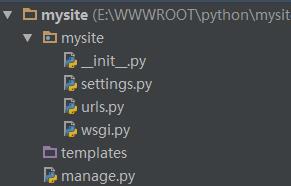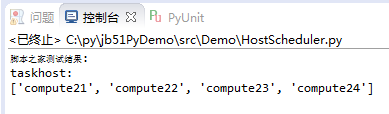python 执行shell命令并将结果保存的实例
方法1: 将shell执行的结果保存到字符串
def run_cmd(cmd):
result_str=''
process = subprocess.Popen(cmd, shell=True,
stdout=subprocess.PIPE, stderr=subprocess.PIPE)
result_f = process.stdout
error_f = process.stderr
errors = error_f.read()
if errors: pass
result_str = result_f.read().strip()
if result_f:
result_f.close()
if error_f:
error_f.close()
return result_str
方法2:将shell执行的结果写入到指定文件
def run_cmd2file(cmd):
fdout = open("file_out.log",'a')
fderr = open("file_err.log",'a')
p = subprocess.Popen(cmd, stdout=fdout, stderr=fderr, shell=True)
if p.poll():
return
p.wait()
return
以上这篇python 执行shell命令并将结果保存的实例就是小编分享给大家的全部内容了,希望能给大家一个参考,也希望大家多多支持【听图阁-专注于Python设计】。