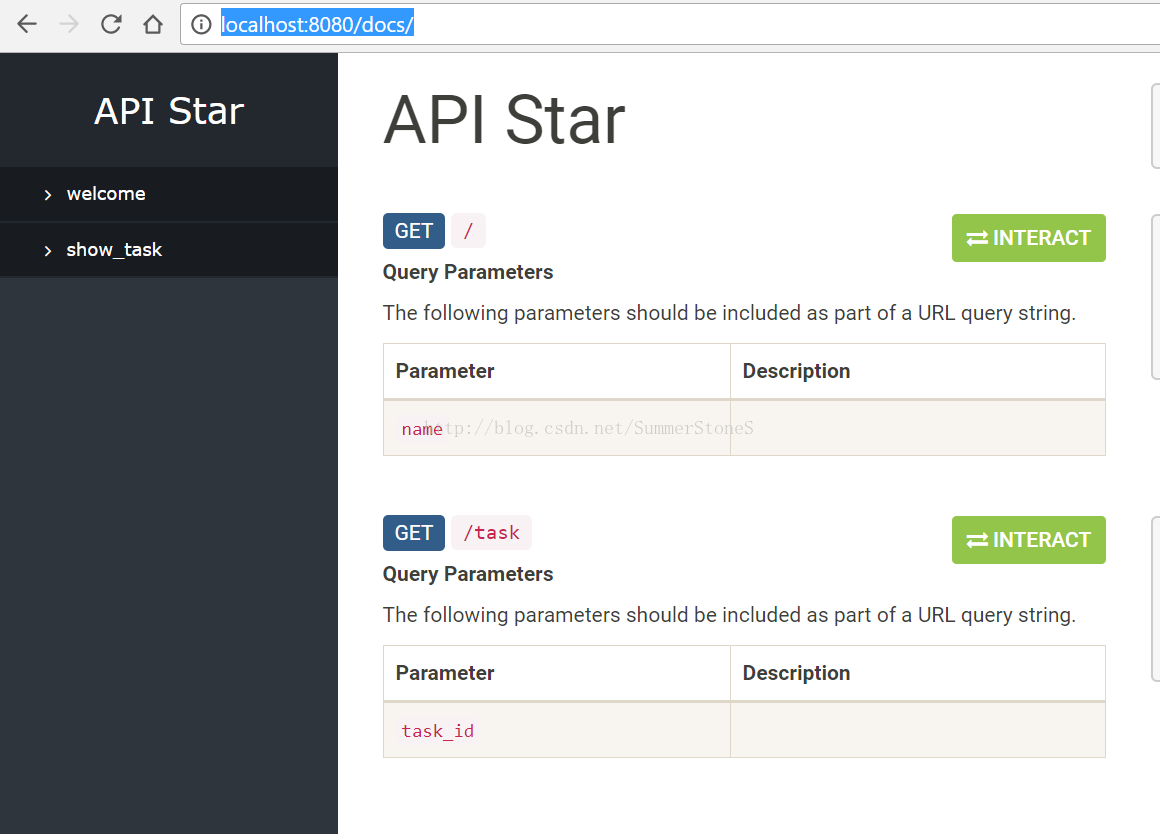Python读取本地文件并解析网页元素的方法
如下所示:
from bs4 import BeautifulSoup
path = './web/new_index.html'
with open(path, 'r') as f:
Soup = BeautifulSoup(f.read(), 'lxml')
titles = Soup.select('ul > li > div.article-info > h3 > a')
for title in titles:
print(title.text)
输出:
Sardinia's top 10 beaches
How to get tanned
How to be an Aussie beach bum
Summer's cheat sheet
#其中
titles = Soup.select('ul > li > div.article-info > h3 > a')
#等效
titles = Soup.select('h3 a')
print(title.text) #等效 print(title.get_text()) print(title.string)
也可以使用以下代码
import bs4
path = './web/new_index.html'
with open(path, 'r') as f:
Soup = bs4.BeautifulSoup(f.read(), 'lxml')
titles = Soup.select('h3 a')
for title in titles:
print(title.string)
Html原文:
<html>
<head>
<link rel="stylesheet" type="text/css" href="new_blah.css" rel="external nofollow" >
</head>
<body>
<div class="header">
<img src="images/blah.png">
<ul class="nav">
<li><a href="#" rel="external nofollow" rel="external nofollow" rel="external nofollow" >Home</a></li>
<li><a href="#" rel="external nofollow" rel="external nofollow" rel="external nofollow" >Site</a></li>
<li><a href="#" rel="external nofollow" rel="external nofollow" rel="external nofollow" >Other</a></li>
</ul>
</div>
<div class="main-content">
<h2>Article</h2>
<ul class="articles">
<li>
<img src="images/0001.jpg" width="100" height="91">
<div class="article-info">
<h3><a href="www.sample.com" rel="external nofollow" rel="external nofollow" rel="external nofollow" rel="external nofollow" >Sardinia's top 10 beaches</a></h3>
<p class="meta-info">
<span class="meta-cate">fun</span>
<span class="meta-cate">Wow</span>
</p>
<p class="description">white sands and turquoise waters</p>
</div>
<div class="rate">
<span class="rate-score">4.5</span>
</div>
</li>
<li>
<img src="images/0002.jpg" width="100" height="91">
<div class="article-info">
<h3><a href="www.sample.com" rel="external nofollow" rel="external nofollow" rel="external nofollow" rel="external nofollow" >How to get tanned</a></h3>
<p class="meta-info">
<span class="meta-cate">butt</span><span class="meta-cate">NSFW</span>
</p>
<p class="description">hot bikini girls on beach</p>
</div>
<div class="rate">
<img src="images/Fire.png" width="18" height="18">
<span class="rate-score">5.0</span>
</div>
</li>
<li>
<img src="images/0003.jpg" width="100" height="91">
<div class="article-info">
<h3><a href="www.sample.com" rel="external nofollow" rel="external nofollow" rel="external nofollow" rel="external nofollow" >How to be an Aussie beach bum</a></h3>
<p class="meta-info">
<span class="meta-cate">sea</span>
</p>
<p class="description">To make the most of your visit</p>
</div>
<div class="rate">
<span class="rate-score">3.5</span>
</div>
</li>
<li>
<img src="images/0004.jpg" width="100" height="91">
<div class="article-info">
<h3><a href="www.sample.com" rel="external nofollow" rel="external nofollow" rel="external nofollow" rel="external nofollow" >Summer's cheat sheet</a></h3>
<p class="meta-info">
<span class="meta-cate">bay</span>
<span class="meta-cate">boat</span>
<span class="meta-cate">beach</span>
</p>
<p class="description">choosing a beach in Cape Cod</p>
</div>
<div class="rate">
<span class="rate-score">3.0</span>
</div>
</li>
</ul>
</div>
<div class="footer">
<p>© Mugglecoding</p>
</div>
</body>
</html>
以上这篇Python读取本地文件并解析网页元素的方法就是小编分享给大家的全部内容了,希望能给大家一个参考,也希望大家多多支持【听图阁-专注于Python设计】。