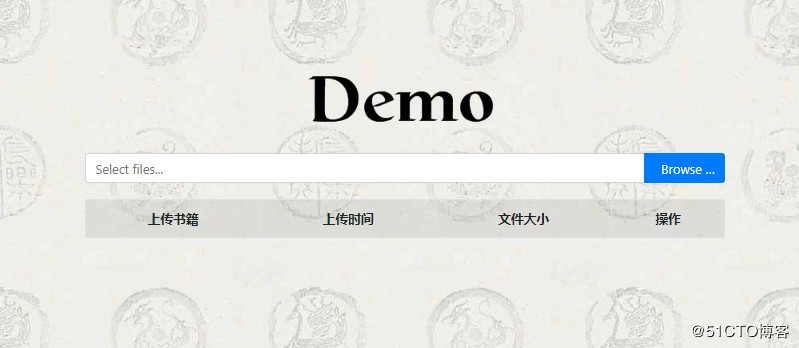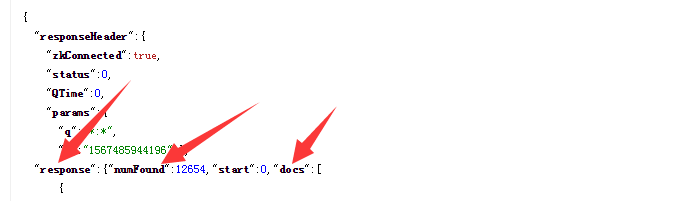django js实现部分页面刷新的示例代码
例子中,我用的是显示机器上的进程信息的表格,获取不同的机器的进程信息时,更新这个展示信息的表格,如下:
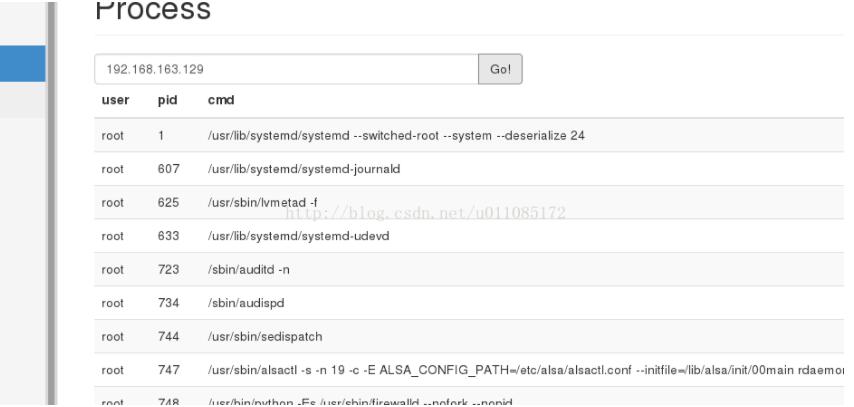
当我在输入框中输入ip时,我希望只是更新这个表格,页面其他部分不变,实现方式如下:
1、在原页面中设置这个表格的id为pstable
<table class="table table-striped" id="pstable">
<thead>
<tr>
<th>user</th>
<th>pid</th>
<th>cmd</th>
</tr>
</thead>
<tbody>
{% for ps in info.ps_data %}
<tr>
{% for item in ps %}
<td>{{ item }}</td>
{% endfor %}
</tr>
{% endfor %}
</tbody>
</table>
2、实现js
<script type="text/javascript">
$(document).ready(function(){
$("#gobtn").click(function(){
var ip=$("#ip").val(); //获取输入框中的ip
$.post("/process/",{'hostip':ip}, //post函数到后端
function(data,status){ //回调函数
$("#pstable").html(data); //将id为pstable的标签的html替换为返回的data
$("#ip").val(ip) //将输入框的值改为查询的ip
});
});
});
3、view函数
def process_view(request):
hostip = request.POST.get('hostip')
logger.debug("host:%s" % hostip)
if hostip is None:
ps_data = GetHostPs('192.168.163.128')
info = {'username':request.user,'ps_data':ps_data}
template = 'process.html'
#return render(request,'process.html',{"info":info})
elif hostip:
ps_data = GetHostPs(hostip)
info = {'username':request.user,'ps_data':ps_data}
template = 'pstable.html'
#return render(request,'pstable.html',{"info":info})
else:
ps_data = GetHostPs('192.168.163.128')
info = {'username':request.user,'ps_data':ps_data}
template = 'pstable.html'
return render(request,template,{"info":info})
4、pstable.html 在这个html定义好要根据ip获取到进程信息后的html代码
<thead>
<tr>
<th>user</th>
<th>pid</th>
<th>cmd</th>
</tr>
</thead>
<tbody>
{% for ps in info.ps_data %}
<tr>
{% for item in ps %}
<td>{{ item }}</td>
{% endfor %}
</tr>
{% endfor %}
<tbody>
当点击按钮查询指定ip的进程信息时,process()会判断这个ip的存在,如果这个ip存在,会将pstable.html保存到js函数中的data参数,然后js参数会调用回调函数,将id为pstable的tag的html替换为参数data保存的html,即pstable.html,从而局部修改页面,展示进程信息。
以上这篇django js实现部分页面刷新的示例代码就是小编分享给大家的全部内容了,希望能给大家一个参考,也希望大家多多支持【听图阁-专注于Python设计】。