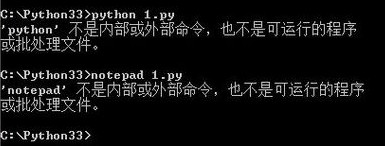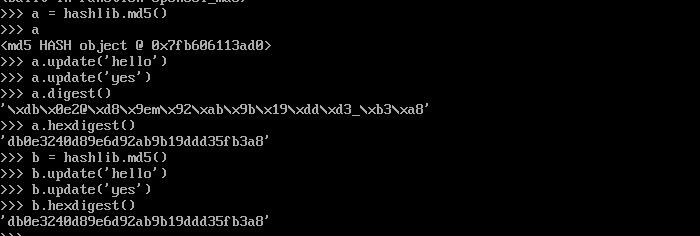Python subprocess模块常见用法分析
本文实例讲述了Python subprocess模块常见用法。分享给大家供大家参考,具体如下:
subprocess模块是python从2.4版本开始引入的模块。主要用来取代 一些旧的模块方法,如os.system、os.spawn*、os.popen*、commands.*等。subprocess通过子进程来执行外部指令,并通过input/output/error管道,获取子进程的执行的返回信息。
常用方法:
subprocess.call():执行命令,并返回执行状态,其中shell参数为False时,命令需要通过列表的方式传入,当shell为True时,可直接传入命令
示例如下:
>>> a = subprocess.call(['df','-hT'],shell=False)
Filesystem Type Size Used Avail Use% Mounted on
/dev/sda2 ext4 94G 64G 26G 72% /
tmpfs tmpfs 2.8G 0 2.8G 0% /dev/shm
/dev/sda1 ext4 976M 56M 853M 7% /boot
>>> a = subprocess.call('df -hT',shell=True)
Filesystem Type Size Used Avail Use% Mounted on
/dev/sda2 ext4 94G 64G 26G 72% /
tmpfs tmpfs 2.8G 0 2.8G 0% /dev/shm
/dev/sda1 ext4 976M 56M 853M 7% /boot
>>> print a
0
subprocess.check_call():用法与subprocess.call()类似,区别是,当返回值不为0时,直接抛出异常
示例:
>>> a = subprocess.check_call('df -hT',shell=True)
Filesystem Type Size Used Avail Use% Mounted on
/dev/sda2 ext4 94G 64G 26G 72% /
tmpfs tmpfs 2.8G 0 2.8G 0% /dev/shm
/dev/sda1 ext4 976M 56M 853M 7% /boot
>>> print a
0
>>> a = subprocess.check_call('dfdsf',shell=True)
/bin/sh: dfdsf: command not found
Traceback (most recent call last):
File "<stdin>", line 1, in <module>
File "/usr/lib64/python2.6/subprocess.py", line 502, in check_call
raise CalledProcessError(retcode, cmd)
subprocess.CalledProcessError: Command 'dfdsf' returned non-zero exit status 127
subprocess.check_output():用法与上面两个方法类似,区别是,如果当返回值为0时,直接返回输出结果,如果返回值不为0,直接抛出异常。需要说明的是,该方法在python3.x中才有。
subprocess.Popen():
在一些复杂场景中,我们需要将一个进程的执行输出作为另一个进程的输入。在另一些场景中,我们需要先进入到某个输入环境,然后再执行一系列的指令等。这个时候我们就需要使用到suprocess的Popen()方法。该方法有以下参数:
args:shell命令,可以是字符串,或者序列类型,如list,tuple。
bufsize:缓冲区大小,可不用关心
stdin,stdout,stderr:分别表示程序的标准输入,标准输出及标准错误
shell:与上面方法中用法相同
cwd:用于设置子进程的当前目录
env:用于指定子进程的环境变量。如果env=None,则默认从父进程继承环境变量
universal_newlines:不同系统的的换行符不同,当该参数设定为true时,则表示使用\n作为换行符
示例1,在/root下创建一个suprocesstest的目录:
>>> a = subprocess.Popen('mkdir subprocesstest',shell=True,cwd='/root')
示例2,使用python执行几个命令:
import subprocess
obj = subprocess.Popen(["python"], stdin=subprocess.PIPE, stdout=subprocess.PIPE, stderr=subprocess.PIPE)
obj.stdin.write('print 1 \n')
obj.stdin.write('print 2 \n')
obj.stdin.write('print 3 \n')
obj.stdin.write('print 4 \n')
obj.stdin.close()
cmd_out = obj.stdout.read()
obj.stdout.close()
cmd_error = obj.stderr.read()
obj.stderr.close()
print cmd_out
print cmd_error
也可以使用如下方法:
import subprocess
obj = subprocess.Popen(["python"], stdin=subprocess.PIPE, stdout=subprocess.PIPE, stderr=subprocess.PIPE)
obj.stdin.write('print 1 \n')
obj.stdin.write('print 2 \n')
obj.stdin.write('print 3 \n')
obj.stdin.write('print 4 \n')
out_error_list = obj.communicate()
print out_error_list
示例3,将一个子进程的输出,作为另一个子进程的输入:
import subprocess child1 = subprocess.Popen(["cat","/etc/passwd"], stdout=subprocess.PIPE) child2 = subprocess.Popen(["grep","0:0"],stdin=child1.stdout, stdout=subprocess.PIPE) out = child2.communicate()
其他方法:
import subprocess
child = subprocess.Popen('sleep 60',shell=True,stdout=subprocess.PIPE)
child.poll() #检查子进程状态
child.kill() #终止子进程
child.send_signal() #向子进程发送信号
child.terminate() #终止子进程
更多关于Python相关内容感兴趣的读者可查看本站专题:《Python进程与线程操作技巧总结》、《Python Socket编程技巧总结》、《Python数据结构与算法教程》、《Python函数使用技巧总结》、《Python字符串操作技巧汇总》、《Python入门与进阶经典教程》及《Python文件与目录操作技巧汇总》
希望本文所述对大家Python程序设计有所帮助。