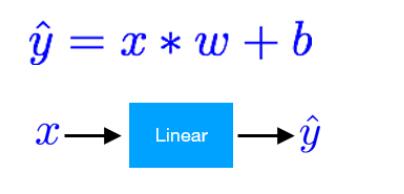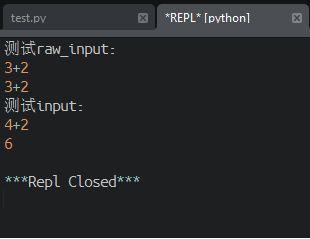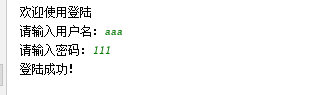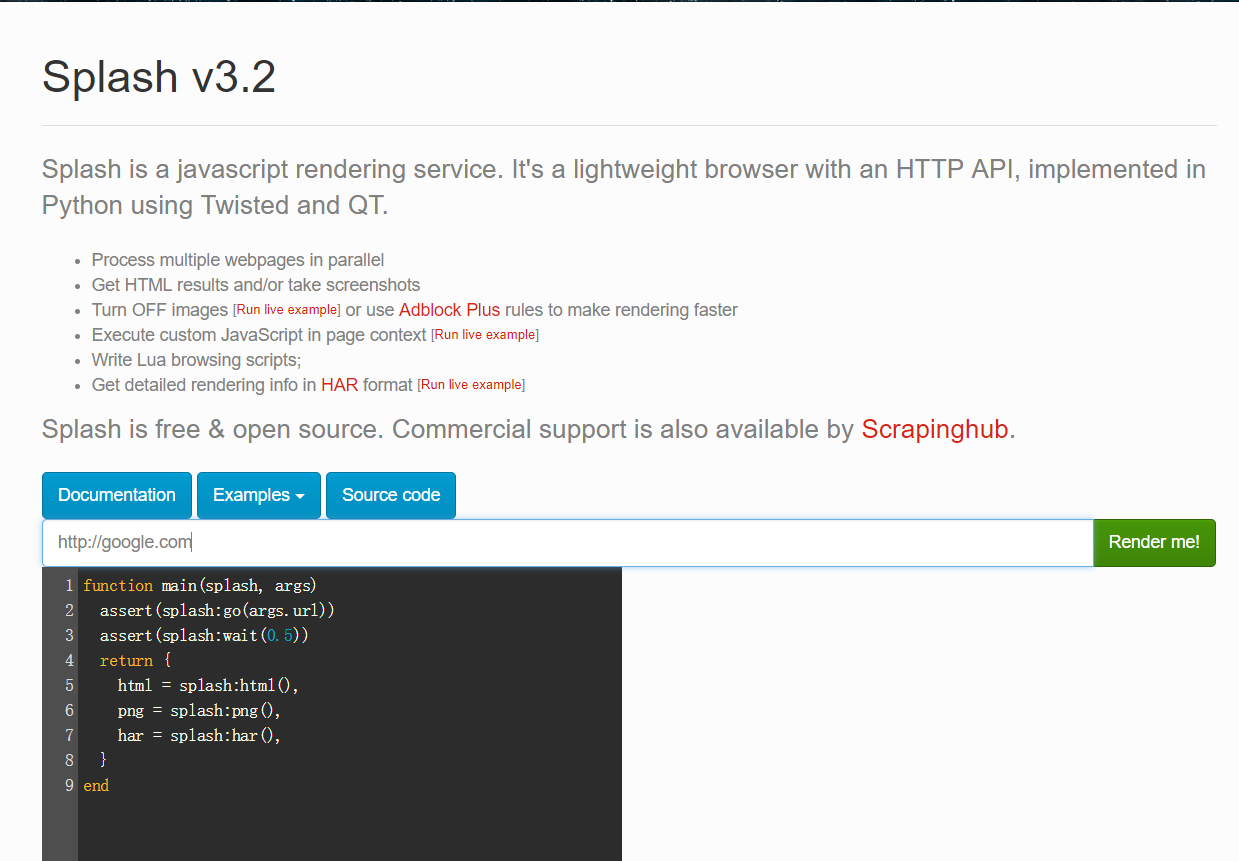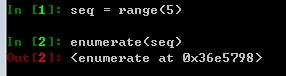python字符串常用方法
1、 isalnum() :判断字符串所有的字符都是字母或者数字。返回true和false
In [1]: str1='jiangwei520' In [2]: str2='jiang wei' In [3]: str3='520' In [4]: str4='520 1314' In [5]: str1.isalnum() Out[5]: True In [6]: str2.isalnum() Out[6]: False In [7]: str3.isalnum() Out[7]: True In [8]: str4.isalnum() Out[8]: False
2、 isalpha() :判断字符串所有的字符都是字母。返回true和false
In [11]: s1='j w' In [12]: s2='jw' In [13]: s1.isalpha() Out[13]: False In [14]: s2.isalpha() Out[14]: True
3、 isdigit(): 判断字符串所有的字符都是数字。返回true和false
In [15]: n1='12 34' In [16]: n2='1234' In [17]: n3='1.1' In [18]: n1.isdigit() Out[18]: False In [19]: n2.isdigit() Out[19]: True In [20]: n3.isdigit() Out[20]: False
4、 islower() :判断所有的字符都是小写。
In [23]: s1='j w' In [24]: s2='jw' In [25]: s3='JW' In [26]: s1.islower() Out[26]: True In [27]: s2.islower() Out[27]: True In [28]: s3.islower() Out[28]: False
5、 isupper() :判断所有的字符都是大写。
In [29]: s1='J w' In [30]: s2="J W" In [31]: s3="JW" In [32]: s4='Jw' In [33]: s1.isupper() Out[33]: False In [34]: s2.isupper() Out[34]: True In [35]: s3.isupper() Out[35]: True In [36]: s4.isupper() Out[36]: False
6、 istitle() :判断每个单词的首字母都是大写。
In [37]: s1='hello world' In [38]: s2='Hello World' In [39]: s3='Hello,world' In [40]: s4='HELLO WORLD' In [41]: s1.istitle() Out[41]: False In [42]: s2.istitle() Out[42]: True In [43]: s3.istitle() Out[43]: False In [44]: s4.istitle() Out[44]: False
7、 lower() :转小写
In [47]: s4 Out[47]: 'HELLO WORLD' In [48]: s4.lower() Out[48]: 'hello world' In [49]: s2 Out[49]: 'Hello World' In [50]: s2.lower() Out[50]: 'hello world'
7、 upper() :转大写
In [54]: s1 Out[54]: 'HEllo WOrld' In [55]: s3 Out[55]: 'Hello,world' In [56]: s1.upper() Out[56]: 'HELLO WORLD' In [57]: s3.upper() Out[57]: 'HELLO,WORLD'
8、 strip([chars]) :去除
lstrip()和 rstrip() 类似
In [61]: s1=' hello world !!! '
In [62]: s1.strip()
Out[62]: 'hello world !!!'
In [63]: s2='**** jw---love---you ****'
In [64]: s2.strip('*')
Out[64]: ' jw---love---you '
#应该是去除两边的
In [107]: a='***111***'
In [108]: a.lstrip('*')
Out[108]: '111***'
In [109]: a.rstrip('*')
Out[109]: '***111'
In [110]: a.strip('*')
Out[110]: '111'
9、 replace(old ,new, [count]) :替换
In [72]: a='小喵和小九'
In [73]: a.replace('喵','喵喵').replace('九','九九')
Out[73]: '小喵喵和小九九'
In [74]: b='jiangwei is a good good good boy'
In [75]: b.replace('good','nice')
Out[75]: 'jiangwei is a nice nice nice boy'
In [76]: b.replace('good','nice',2)
Out[76]: 'jiangwei is a nice nice good boy'
In [77]: b.replace('good','nice',1)
Out[77]: 'jiangwei is a nice good good boy'
10、 split() :切割。返回列表。
In [92]: path1
Out[92]: 'a/b/c/d'
In [93]: path1.split('/')
Out[93]: ['a', 'b', 'c', 'd']
In [88]: path='/home/centos/python3.6'
In [89]: path
Out[89]: '/home/centos/python3.6'
In [90]: path.split('/')
Out[90]: ['', 'home', 'centos', 'python3.6']
11、 startswith() :以指定的字符串开头。发货true和false。
endswith():类似
In [94]: a='helloworld'
In [95]: b='hello world'
In [96]: a.startswith('hello')
Out[96]: True
In [97]: b.startswith('hello')
Out[97]: True
In [98]: b.startswith('he')
Out[98]: True
12、 format() :格式化输出
In [111]: print('{name}---->{age}'.format(name='xjm',age=21))
xjm---->21
In [112]:
13、 title() : 把每个字符串的首字母大写
In [112]: s='hello world python ' In [113]: s.title() Out[113]: 'Hello World Python ' #与capitalize不同。就第一个单词的首字母大写 In [128]: a='hello world python' In [129]: a.capitalize() Out[129]: 'Hello world python'
14、 join() :插入
In [117]: a='.'
In [118]: a.join('jwlove')
Out[118]: 'j.w.l.o.v.e'
In [124]: a='/'
In [125]: b=('user','local')
In [127]: a.join(b)
Out[127]: 'user/local'
15、 center(width,char) :扩充
In [137]: a='Linux' In [138]: a.center(25,'*') Out[138]: '**********Linux**********' In [140]: a.center(25) Out[140]: ' Linux ' #ljust和rjust类似 In [142]: a.ljust(10,'-') Out[142]: 'Linux-----' In [143]: a.rjust(10,'-') Out[143]: '-----Linux'
16、 splitlines(): 根据\r \n \r\n 切割。返回列表
In [151]: a='如果\n没有\r如果' In [154]: print(a) 如果 如果 In [157]: a.splitlines() Out[157]: ['如果', '没有', '如果']
17、 format_map() :格式化输出
In [158]: a='hello world {course}'
In [160]: course1='python'
In [161]: course2='java'
In [178]: a.format(course=course1)
Out[178]: 'hello world java'
In [179]: a.format(course=course2)
Out[179]: 'hello world python'
In [181]: a.format_map(vars())
Out[181]: 'hello world python'
总结
以上所述是小编给大家介绍的python字符串常用方法,希望对大家有所帮助,如果大家有任何疑问请给我留言,小编会及时回复大家的。在此也非常感谢大家对【听图阁-专注于Python设计】网站的支持!