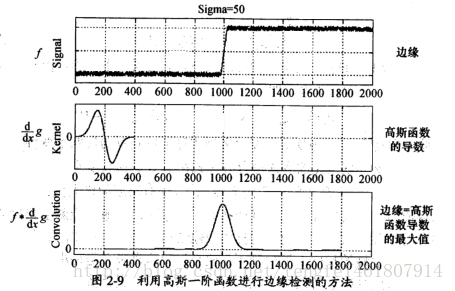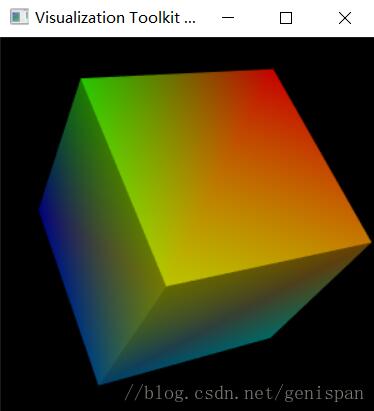python使用turtle库绘制树
本文实例为大家分享了python使用turtle库绘制树的具体代码,供大家参考,具体内容如下
# -*- coding: utf-8 -*-
"""
Spyder Editor
This is a temporary script file.
"""
import turtle, datetime
def drawGap(): #绘制数码管间隔
turtle.penup()
turtle.fd(5)
def drawLine(draw): #绘制单段数码管
drawGap()
turtle.pendown() if draw else turtle.penup()
turtle.fd(40)
drawGap()
turtle.right(90)
def drawDigit(d): #根据数字绘制七段数码管
drawLine(True) if d in [2,3,4,5,6,8,9] else drawLine(False)
drawLine(True) if d in [0,1,3,4,5,6,7,8,9] else drawLine(False)
drawLine(True) if d in [0,2,3,5,6,8,9] else drawLine(False)
drawLine(True) if d in [0,2,6,8] else drawLine(False)
turtle.left(90)
drawLine(True) if d in [0,4,5,6,8,9] else drawLine(False)
drawLine(True) if d in [0,2,3,5,6,7,8,9] else drawLine(False)
drawLine(True) if d in [0,1,2,3,4,7,8,9] else drawLine(False)
turtle.left(180)
turtle.penup()
turtle.fd(20)
def drawDate(date):
turtle.pencolor("red")
for i in date:
if i == '-':
turtle.write('年',font=("Arial", 18, "normal"))
turtle.pencolor("green")
turtle.fd(40)
elif i == '=':
turtle.write('月',font=("Arial", 18, "normal"))
turtle.pencolor("blue")
turtle.fd(40)
elif i == '+':
turtle.write('日',font=("Arial", 18, "normal"))
else:
drawDigit(eval(i))
def main():
turtle.setup(800, 350, 200, 200)
turtle.penup()
turtle.fd(-350)
turtle.pensize(5)
drawDate(datetime.datetime.now().strftime('%Y-%m=%d+'))
turtle.hideturtle()
main()
以上就是本文的全部内容,希望对大家的学习有所帮助,也希望大家多多支持【听图阁-专注于Python设计】。