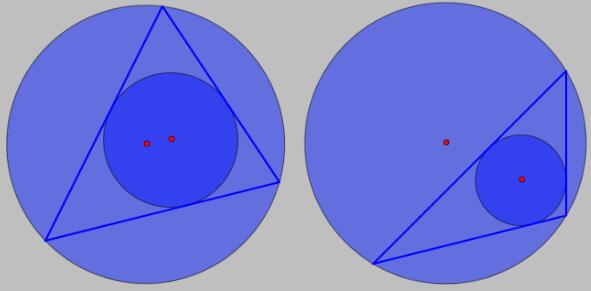Python Tkinter模块实现时钟功能应用示例
本文实例讲述了Python Tkinter模块实现时钟功能。分享给大家供大家参考,具体如下:
本机测试效果:
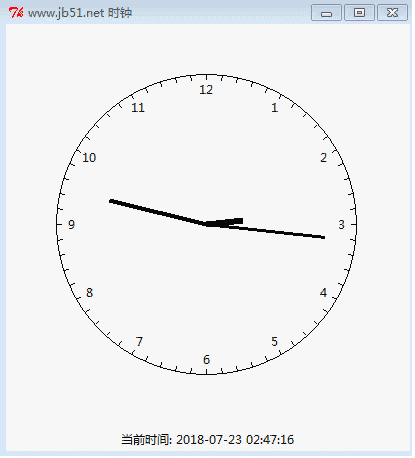
完整代码:
# coding=utf-8
from Tkinter import *
import _tkinter
import math
import time
from threading import Thread
class Clock:
def __init__(self, master, x, y, width, height, radius):
'''
:param master: 父窗口
:param x: 时钟中心点的x坐标
:param y: 时钟中心点的y坐标
:param width: 画布的宽度
:param height: 画布的高度
:param radius: 时钟钟盘的半径
'''
self.centerX = x
self.centerY = y
self.radius = radius
self.canvas = Canvas(master, width=width, height=height) # 画布
self.canvas.pack()
self.canvas.create_oval(
x - radius,
y - radius,
x + radius,
y + radius) # 画钟框
self.id_lists = []
self.hourHandRadius = self.radius * 1.0 / 4 # 指针长度
self.minHandRadius = self.radius * 2.0 / 3 # 分针长度
self.secHandRadius = self.radius * 4.0 / 5 # 秒针长度
self.timeVar = StringVar()
# self.timeVar.set('')
self.timeLabel = Label(self.canvas.master, textvariable=self.timeVar)
self.timeLabel.pack(side=BOTTOM)
#self.canvas.master.protocol('WM_DELETE_WINDOW', self.canvas.master.destroy)
def __del__(self):
self._deleteItems(self.id_lists)
# 绘制时钟钟盘
def drawClockDial(self):
# 绘制钟盘上的数字1-12
r = self.radius - 15
for i in range(1, 13):
rad = 2 * math.pi / 12 * i
x = self.centerX + math.sin(rad) * r
y = self.centerY - math.cos(rad) * r
id = self.canvas.create_text(x, y, text=str(i))
self.id_lists.append(id)
# 绘制钟盘上的刻度
r1 = self.radius - 5
r2 = self.radius
for i in range(1, 61):
rad = 2 * math.pi / 60 * i
x1, y1 = self._getPosByRadAndRadius(rad, r1)
x2, y2 = self._getPosByRadAndRadius(rad, r2)
id = self.canvas.create_line(x1, y1, x2, y2)
self.id_lists.append(id)
# 显示时间
def showTime(self, tm):
hour = tm.tm_hour % 12
min = tm.tm_min
sec = tm.tm_sec
sec_rad = 2 * math.pi / 60 * sec
min_rad = 2 * math.pi / 60 * (min + sec / 60.0)
hour_rad = 2 * math.pi / 12 * (hour + min / 60.0)
timeStr = '当前时间: %d-%02d-%02d %02d:%02d:%02d' % (
tm.tm_year, tm.tm_mon, tm.tm_mday, hour, min, sec)
self.timeVar.set(timeStr)
hour_id = self._drawLine(hour_rad, self.hourHandRadius, 6)
min_id = self._drawLine(min_rad, self.minHandRadius, 4)
sec_id = self._drawLine(sec_rad, self.secHandRadius, 3)
return (hour_id, min_id, sec_id)
def run(self):
def _run():
while True:
tm = time.localtime()
id_lists = self.showTime(tm)
self.canvas.master.update()
time.sleep(1)
self._deleteItems(id_lists)
thrd = Thread(target=_run) # 创建新的线程
thrd.run() # 启动线程
def _drawLine(self, rad, radius, width):
x, y = self._getPosByRadAndRadius(rad, radius)
id = self.canvas.create_line(
self.centerX, self.centerY, x, y, width=width)
return id
def _getPosByRadAndRadius(self, rad, radius):
x = self.centerX + radius * math.sin(rad)
y = self.centerY - radius * math.cos(rad)
return (x, y)
def _deleteItems(self, id_lists):
for id in id_lists:
try:
self.canvas.delete(id)
except BaseException:
pass
if __name__ == '__main__':
root = Tk()
root.title('www.jb51.net 时钟')
clock = Clock(root, 200, 200, 400, 400, 150)
clock.drawClockDial()
clock.run()
root.mainloop()
待解决的bug:
关闭程序的时候,会出现如下的错误:
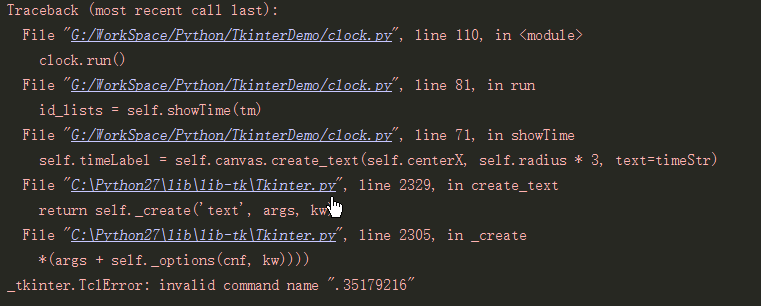
更多关于Python相关内容感兴趣的读者可查看本站专题:《Python数据结构与算法教程》、《Python函数使用技巧总结》、《Python字符串操作技巧汇总》、《Python入门与进阶经典教程》及《Python文件与目录操作技巧汇总》
希望本文所述对大家Python程序设计有所帮助。