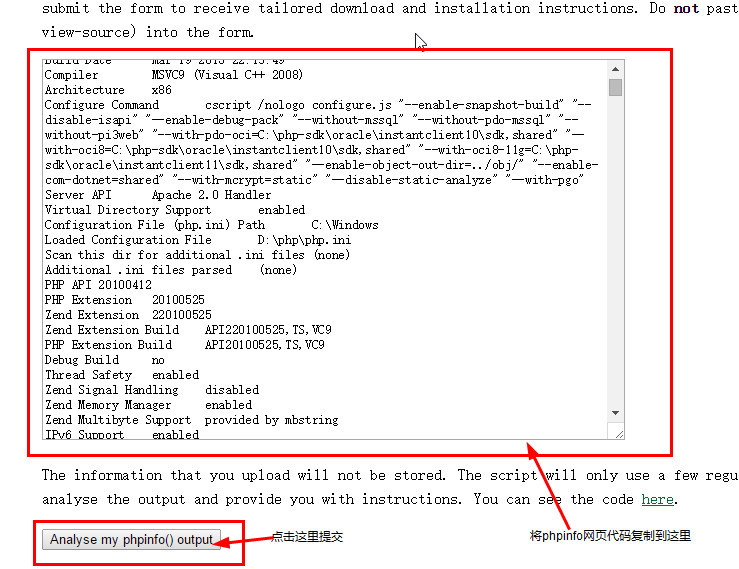php判断表是否存在的方法
本文实例讲述了php判断表是否存在的方法。分享给大家供大家参考。具体如下:
<?php
//方法一
mysql_connect('localhost','root','2260375') or die('can\'t not connect database');
if((int)check_table_is_exist('show databases;','test')==1)
{
echo '该表存在';
}
else
{
echo '该表不存在';
}
function check_table_is_exist($sql,$find_table)
{
$row=mysql_query($sql);
$database=array();
$finddatabase=$find_table;
while ($result=mysql_fetch_array($row,MYSQL_ASSOC))
{
$database[]=$result['Database'];
}
unset($result,$row);
mysql_close();
/*开始判断表是否存在*/
if(in_array($find_table,$database))
{
return true;
}
else
{
return false;
}
}
//////////////////////////////////////////////方法二
mysql_connect('localhost','root','root');
$result = mysql_list_tables('database');
$i=0;
while($i<mysql_num_rows($result))
{
if ('Table_Name' == mysql_tablename($result,$i)) {
echo '存在';
break;
}
$i++;
}
echo '不存在';
mysql_close();
//////////////////////////////////////方法三
$data = array();
$dbname = '你要查询的表名';
mysql_connect('localhost', 'root', '') or die('Cann\'t connect server!');
$result = mysql_query('show databases;');
While($row = mysql_fetch_assoc($result)){
$data[] = $row['Database'];
}unset($result, $row);
mysql_close();
print_r($data);
if (in_array(strtolower($dbname), $data))
die('存在');
else
die('不存在');
?>
希望本文所述对大家的php程序设计有所帮助。