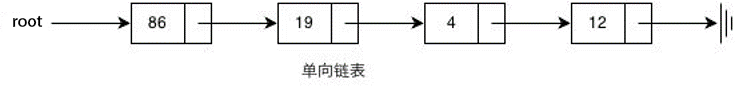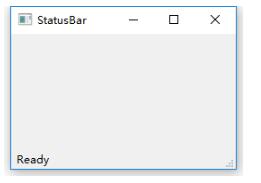Python实现矩阵相乘的三种方法小结
问题描述
分别实现矩阵相乘的3种算法,比较三种算法在矩阵大小分别为22∗2222∗22, 23∗2323∗23, 24∗2424∗24, 25∗2525∗25, 26∗2626∗26, 27∗2727∗27, 28∗2828∗28, 29∗2929∗29时的运行时间与MATLAB自带的矩阵相乘的运行时间,绘制时间对比图。
解题方法
本文采用了以下方法进行求值:矩阵计算法、定义法、分治法和Strassen方法。这里我们使用Matlab以及Python对这个问题进行处理,比较两种语言在一样的条件下,运算速度的差别。
编程语言
Python
具体代码
#-*- coding: utf-8 -*-
from matplotlib.font_manager import FontProperties
import numpy as np
import time
import random
import math
import copy
import matplotlib.pyplot as plt
#n = [2**2, 2**3, 2**4, 2**5, 2**6, 2**7, 2**8, 2**9, 2**10, 2**11, 2**12]
n = [2**2, 2**3, 2**4, 2**5, 2**6, 2**7, 2**8, 2**9, 2**10, 2**11]
Sum_time1 = []
Sum_time2 = []
Sum_time3 = []
Sum_time4 = []
for m in n:
A = np.random.randint(0, 2, [m, m])
B = np.random.randint(0, 2, [m, m])
A1 = np.mat(A)
B1 = np.mat(B)
time_start = time.time()
C1 = A1*B1
time_end = time.time()
Sum_time1.append(time_end - time_start)
C2 = np.zeros([m, m], dtype = np.int)
time_start = time.time()
for i in range(m):
for k in range(m):
for j in range(m):
C2[i, j] = C2[i, j] + A[i, k] * B[k, j]
time_end = time.time()
Sum_time2.append(time_end - time_start)
A11 = np.mat(A[0:m//2, 0:m//2])
A12 = np.mat(A[0:m//2, m//2:m])
A21 = np.mat(A[m//2:m, 0:m//2])
A22 = np.mat(A[m//2:m, m//2:m])
B11 = np.mat(B[0:m//2, 0:m//2])
B12 = np.mat(B[0:m//2, m//2:m])
B21 = np.mat(B[m//2:m, 0:m//2])
B22 = np.mat(B[m//2:m, m//2:m])
time_start = time.time()
C11 = A11 * B11 + A12 * B21
C12 = A11 * B12 + A12 * B22
C21 = A21 * B11 + A22 * B21
C22 = A21 * B12 + A22 * B22
C3 = np.vstack((np.hstack((C11, C12)), np.hstack((C21, C22))))
time_end = time.time()
Sum_time3.append(time_end - time_start)
time_start = time.time()
M1 = A11 * (B12 - B22)
M2 = (A11 + A12) * B22
M3 = (A21 + A22) * B11
M4 = A22 * (B21 - B11)
M5 = (A11 + A22) * (B11 + B22)
M6 = (A12 - A22) * (B21 + B22)
M7 = (A11 - A21) * (B11 + B12)
C11 = M5 + M4 - M2 + M6
C12 = M1 + M2
C21 = M3 + M4
C22 = M5 + M1 - M3 - M7
C4 = np.vstack((np.hstack((C11, C12)), np.hstack((C21, C22))))
time_end = time.time()
Sum_time4.append(time_end - time_start)
f1 = open('python_time1.txt', 'w')
for ele in Sum_time1:
f1.writelines(str(ele) + '\n')
f1.close()
f2 = open('python_time2.txt', 'w')
for ele in Sum_time2:
f2.writelines(str(ele) + '\n')
f2.close()
f3 = open('python_time3.txt', 'w')
for ele in Sum_time3:
f3.writelines(str(ele) + '\n')
f3.close()
f4 = open('python_time4.txt', 'w')
for ele in Sum_time4:
f4.writelines(str(ele) + '\n')
f4.close()
font = FontProperties(fname=r"c:\windows\fonts\simsun.ttc", size=8)
plt.figure(1)
plt.subplot(221)
plt.semilogx(n, Sum_time1, 'r-*')
plt.ylabel(u"时间(s)", fontproperties=font)
plt.xlabel(u"矩阵的维度n", fontproperties=font)
plt.title(u'python自带的方法', fontproperties=font)
plt.subplot(222)
plt.semilogx(n, Sum_time2, 'b-*')
plt.ylabel(u"时间(s)", fontproperties=font)
plt.xlabel(u"矩阵的维度n", fontproperties=font)
plt.title(u'定义法', fontproperties=font)
plt.subplot(223)
plt.semilogx(n, Sum_time3, 'y-*')
plt.ylabel(u"时间(s)", fontproperties=font)
plt.xlabel(u"矩阵的维度n", fontproperties=font)
plt.title( u'分治法', fontproperties=font)
plt.subplot(224)
plt.semilogx(n, Sum_time4, 'g-*')
plt.ylabel(u"时间(s)", fontproperties=font)
plt.xlabel(u"矩阵的维度n", fontproperties=font)
plt.title( u'Strasses法', fontproperties=font)
plt.figure(2)
plt.semilogx(n, Sum_time1, 'r-*', n, Sum_time2, 'b-+', n, Sum_time3, 'y-o', n, Sum_time4, 'g-^')
#plt.legend(u'python自带的方法', u'定义法', u'分治法', u'Strasses法', fontproperties=font)
plt.show()
以上这篇Python实现矩阵相乘的三种方法小结就是小编分享给大家的全部内容了,希望能给大家一个参考,也希望大家多多支持【听图阁-专注于Python设计】。