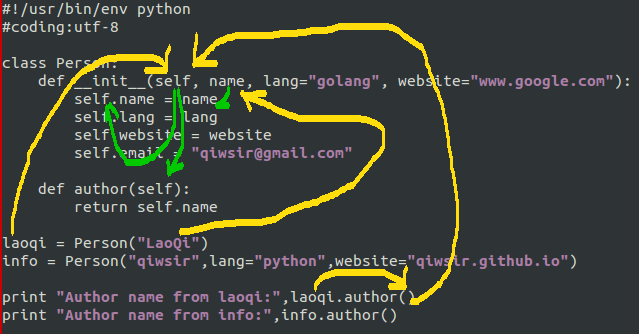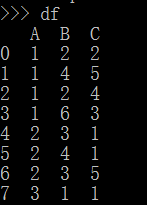python opencv旋转图像(保持图像不被裁减)
本文实例为大家分享了python opencv旋转图像的具体代码,保持图像不被裁减,供大家参考,具体内容如下
# -*- coding:gb2312 -*-
import cv2
from math import *
import numpy as np
img = cv2.imread("3-2.jpg")
height,width=img.shape[:2]
degree=45
#旋转后的尺寸
heightNew=int(width*fabs(sin(radians(degree)))+height*fabs(cos(radians(degree))))
widthNew=int(height*fabs(sin(radians(degree)))+width*fabs(cos(radians(degree))))
matRotation=cv2.getRotationMatrix2D((width/2,height/2),degree,1)
matRotation[0,2] +=(widthNew-width)/2 #重点在这步,目前不懂为什么加这步
matRotation[1,2] +=(heightNew-height)/2 #重点在这步
imgRotation=cv2.warpAffine(img,matRotation,(widthNew,heightNew),borderValue=(255,255,255))
cv2.imshow("img",img)
cv2.imshow("imgRotation",imgRotation)
cv2.waitKey(0)
效果图:
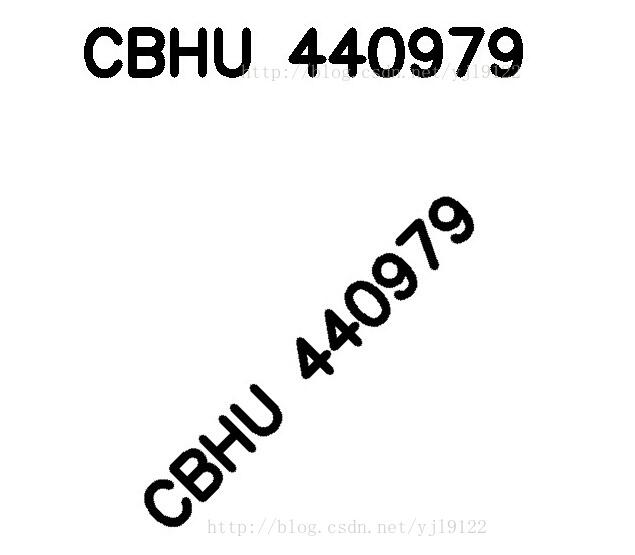
以上就是本文的全部内容,希望对大家的学习有所帮助,也希望大家多多支持【听图阁-专注于Python设计】。