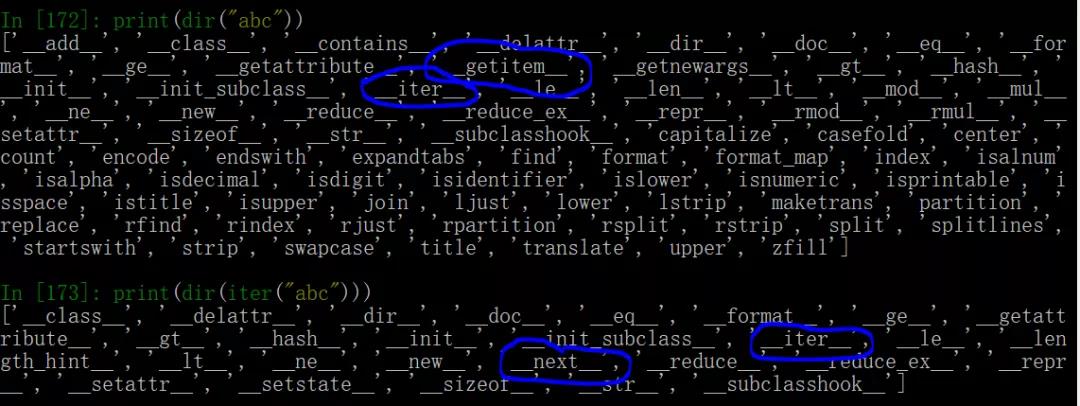解决tensorflow1.x版本加载saver.restore目录报错的问题
这个错误是最新的错误哈,目前只在tensorflow上的github仓库上面有提出,所以你在百度上面找不到。
是个tensorflow的bug十天前提出的,只有github仓库上一个地方有提出。
NotFoundError (see above for traceback): Unsuccessful TensorSliceReader constructor: Failed to find any matching files for xxx
Traceback (most recent call last):
File "C:\Users\Administrator\AppData\Local\Programs\Python\Python35\lib\site-packages\tensorflow\python\client\session.py", line 1022, in _do_call
return fn(*args)
File "C:\Users\Administrator\AppData\Local\Programs\Python\Python35\lib\site-packages\tensorflow\python\client\session.py", line 1004, in _run_fn
status, run_metadata)
File "C:\Users\Administrator\AppData\Local\Programs\Python\Python35\lib\contextlib.py", line 66, in __exit__
next(self.gen)
File "C:\Users\Administrator\AppData\Local\Programs\Python\Python35\lib\site-packages\tensorflow\python\framework\errors_impl.py", line 466, in raise_exception_on_not_ok_status
pywrap_tensorflow.TF_GetCode(status))
tensorflow.python.framework.errors_impl.NotFoundError: Unsuccessful TensorSliceReader constructor: Failed to find any matching files for D://model.ckpt
[[Node: save_1/RestoreV2_10 = RestoreV2[dtypes=[DT_FLOAT], _device="/job:localhost/replica:0/task:0/cpu:0"](_recv_save_1/Const_0, save_1/RestoreV2_10/tensor_names, save_1/RestoreV2_10/shape_and_slices)]]
During handling of the above exception, another exception occurred:
Traceback (most recent call last):
File "F:/DeepStock/DeepStock/testCapacity.py", line 77, in <module>
prediction(out)
File "F:/DeepStock/DeepStock/testCapacity.py", line 63, in prediction
saver.restore(sess, 'D://model.ckpt')
File "C:\Users\Administrator\AppData\Local\Programs\Python\Python35\lib\site-packages\tensorflow\python\training\saver.py", line 1428, in restore
{self.saver_def.filename_tensor_name: save_path})
File "C:\Users\Administrator\AppData\Local\Programs\Python\Python35\lib\site-packages\tensorflow\python\client\session.py", line 767, in run
run_metadata_ptr)
File "C:\Users\Administrator\AppData\Local\Programs\Python\Python35\lib\site-packages\tensorflow\python\client\session.py", line 965, in _run
feed_dict_string, options, run_metadata)
File "C:\Users\Administrator\AppData\Local\Programs\Python\Python35\lib\site-packages\tensorflow\python\client\session.py", line 1015, in _do_run
target_list, options, run_metadata)
File "C:\Users\Administrator\AppData\Local\Programs\Python\Python35\lib\site-packages\tensorflow\python\client\session.py", line 1035, in _do_call
raise type(e)(node_def, op, message)
tensorflow.python.framework.errors_impl.NotFoundError: Unsuccessful TensorSliceReader constructor: Failed to find any matching files for D://model.ckpt
[[Node: save_1/RestoreV2_10 = RestoreV2[dtypes=[DT_FLOAT], _device="/job:localhost/replica:0/task:0/cpu:0"](_recv_save_1/Const_0, save_1/RestoreV2_10/tensor_names, save_1/RestoreV2_10/shape_and_slices)]]
Caused by op 'save_1/RestoreV2_10', defined at:
File "F:/DeepStock/DeepStock/testCapacity.py", line 77, in <module>
prediction(out)
File "F:/DeepStock/DeepStock/testCapacity.py", line 60, in prediction
saver = tf.train.Saver(tf.global_variables())
File "C:\Users\Administrator\AppData\Local\Programs\Python\Python35\lib\site-packages\tensorflow\python\training\saver.py", line 1040, in __init__
self.build()
File "C:\Users\Administrator\AppData\Local\Programs\Python\Python35\lib\site-packages\tensorflow\python\training\saver.py", line 1070, in build
restore_sequentially=self._restore_sequentially)
File "C:\Users\Administrator\AppData\Local\Programs\Python\Python35\lib\site-packages\tensorflow\python\training\saver.py", line 675, in build
restore_sequentially, reshape)
File "C:\Users\Administrator\AppData\Local\Programs\Python\Python35\lib\site-packages\tensorflow\python\training\saver.py", line 402, in _AddRestoreOps
tensors = self.restore_op(filename_tensor, saveable, preferred_shard)
File "C:\Users\Administrator\AppData\Local\Programs\Python\Python35\lib\site-packages\tensorflow\python\training\saver.py", line 242, in restore_op
[spec.tensor.dtype])[0])
File "C:\Users\Administrator\AppData\Local\Programs\Python\Python35\lib\site-packages\tensorflow\python\ops\gen_io_ops.py", line 668, in restore_v2
dtypes=dtypes, name=name)
File "C:\Users\Administrator\AppData\Local\Programs\Python\Python35\lib\site-packages\tensorflow\python\framework\op_def_library.py", line 763, in apply_op
op_def=op_def)
File "C:\Users\Administrator\AppData\Local\Programs\Python\Python35\lib\site-packages\tensorflow\python\framework\ops.py", line 2327, in create_op
original_op=self._default_original_op, op_def=op_def)
File "C:\Users\Administrator\AppData\Local\Programs\Python\Python35\lib\site-packages\tensorflow\python\framework\ops.py", line 1226, in __init__
self._traceback = _extract_stack()
NotFoundError (see above for traceback): Unsuccessful TensorSliceReader constructor: Failed to find any matching files for D://model.ckpt
[[Node: save_1/RestoreV2_10 = RestoreV2[dtypes=[DT_FLOAT], _device="/job:localhost/replica:0/task:0/cpu:0"](_recv_save_1/Const_0, save_1/RestoreV2_10/tensor_names, save_1/RestoreV2_10/shape_and_slices)]]
改之前代码:
saver.restore(sess, 'D://model.ckpt')
将前面加上个点斜杠就好了。
saver.restore(sess, 'D://./model.ckpt')
如果你目录太复杂实在搞不明白用这个(默认加载checkout 文件中的最新的保存的数据):
module_file = tf.train.latest_checkpoint('E://deeplearning-master/deeplearning-master/tensorflow-program/save/')
with tf.Session() as sess:
sess.run(tf.global_variables_initializer())
if module_file is not None:
saver.restore(sess, module_file)
以上这篇解决tensorflow1.x版本加载saver.restore目录报错的问题就是小编分享给大家的全部内容了,希望能给大家一个参考,也希望大家多多支持【听图阁-专注于Python设计】。