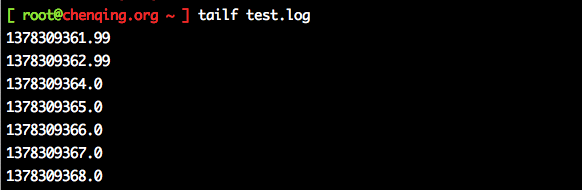Flask Web开发入门之文件上传(八)
本章我们介绍Flask Web开发中涉及的文件上传模块
定义后台接收处理逻辑
# http://flask.pocoo.org/docs/0.12/patterns/fileuploads/
@app.route('/upload', methods=['POST'])
def upload_file():
if request.method == 'POST':
# check if the post request has the file part
if 'file' not in request.files:
logger.debug('No file part')
return jsonify({'code': -1, 'filename': '', 'msg': 'No file part'})
file = request.files['file']
# if user does not select file, browser also submit a empty part without filename
if file.filename == '':
logger.debug('No selected file')
return jsonify({'code': -1, 'filename': '', 'msg': 'No selected file'})
else:
try:
if file and allowed_file(file.filename):
origin_file_name = file.filename
logger.debug('filename is %s' % origin_file_name)
# filename = secure_filename(file.filename)
filename = origin_file_name
if os.path.exists(UPLOAD_PATH):
logger.debug('%s path exist' % UPLOAD_PATH)
pass
else:
logger.debug('%s path not exist, do make dir' % UPLOAD_PATH)
os.makedirs(UPLOAD_PATH)
file.save(os.path.join(UPLOAD_PATH, filename))
logger.debug('%s save successfully' % filename)
return jsonify({'code': 0, 'filename': origin_file_name, 'msg': ''})
else:
logger.debug('%s not allowed' % file.filename)
return jsonify({'code': -1, 'filename': '', 'msg': 'File not allowed'})
except Exception as e:
logger.debug('upload file exception: %s' % e)
return jsonify({'code': -1, 'filename': '', 'msg': 'Error occurred'})
else:
return jsonify({'code': -1, 'filename': '', 'msg': 'Method not allowed'})
判定文件类型
def allowed_file(filename):
return '.' in filename and \
filename.rsplit('.', 1)[1].lower() in ALLOWED_EXTENSIONS
前台页面代码
<div class="layui-inline">
<label class="layui-form-label">上传文件</label>
<div class="layui-input-inline">
<input type="text" name="attach" id="upload_message" lay-verify="required" autocomplete="off"
class="layui-input" readonly="readonly">
</div>
</div>
<div class="layui-inline">
<img id='img_delete' src="{{ url_for('static', filename='images/delete.png')}}" onclick="do_delete()"
style="display: none;">
<button type="button" class="layui-btn" id="upload"><i class="layui-icon"></i>上传文件</button>
</div>
上传按钮初始化及回调
layui.use(['upload', 'layer'], function () {
var upload = layui.upload;
var layer = layui.layer;
upload.render({
elem: '#upload'
, url: '/upload'
, accept: 'file'
, exts: 'txt'
, size: 2048
, done: function (res) {
console.log(res);
if (res.code === 0) {
layer.msg(res.filename + '上传成功');
$("#upload_message").val(res.filename);
$("#img_delete").show()
} else {
layer.alert('上传失败');
$("#upload_message").val('上传失败!');
}
}
});
})
当然允许上传,同时也应该允许对以删除文件进行删除
@app.route('/delete', methods=['GET'])
def delete_file():
if request.method == 'GET':
filename = request.args.get('filename')
timestamp = request.args.get('timestamp')
logger.debug('delete file : %s, timestamp is %s' % (filename, timestamp))
try:
fullfile = os.path.join(UPLOAD_PATH, filename)
if os.path.exists(fullfile):
os.remove(fullfile)
logger.debug("%s removed successfully" % fullfile)
return jsonify({'code': 0, 'msg': ''})
else:
return jsonify({'code': -1, 'msg': 'File not exist'})
except Exception as e:
logger.debug("delete file error %s" % e)
return jsonify({'code': -1, 'msg': 'File deleted error'})
else:
return jsonify({'code': -1, 'msg': 'Method not allowed'})
删除按钮初始化及回调处理
function do_delete() {
var filename = $("#upload_message").val();
layui.use(['upload', 'layer'], function () {
var layer = layui.layer;
$.ajax({
url: '/delete?filename=' + filename + "×tamp=" + new Date().getTime()
, type: 'GET'
, success: function (response) {
console.log(response)
if (response.code == 0) {
layer.msg('"' + filename + '"删除成功!');
$("#upload_message").val('')
$("img_delete").hide()
} else {
layer.msg('"' + filename + '"删除失败!');
}
}
})
})
}
实现效果

源码参考:flask-sqlalchemy-web
以上就是本文的全部内容,希望对大家的学习有所帮助,也希望大家多多支持【听图阁-专注于Python设计】。