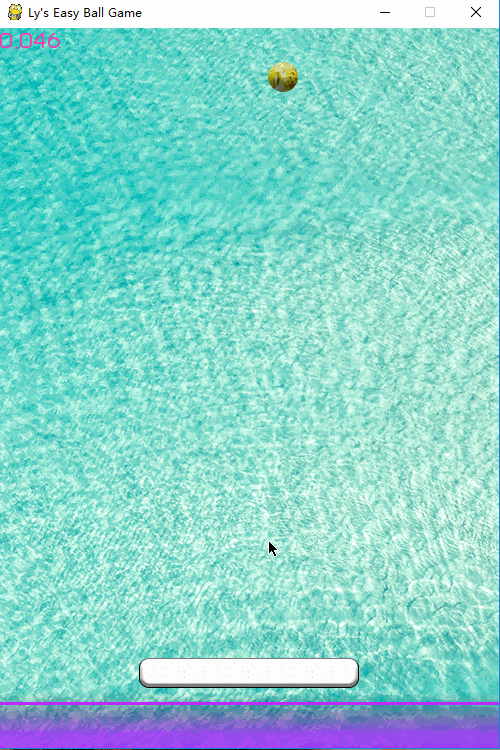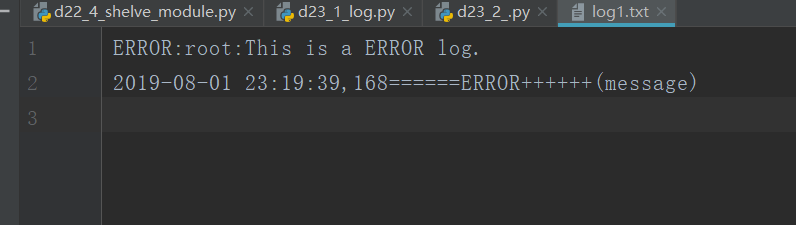python3 flask实现文件上传功能
本文实例为大家分享了python3-flask文件上传操作的具体代码,供大家参考,具体内容如下
# -*- coding: utf-8 -*-
import os
import uuid
import platform
from flask import Flask,request,redirect,url_for
from werkzeug.utils import secure_filename
if platform.system() == "Windows":
slash = '\\'
else:
platform.system()=="Linux"
slash = '/'
UPLOAD_FOLDER = 'upload'
ALLOW_EXTENSIONS = set(['html', 'htm', 'doc', 'docx', 'mht', 'pdf'])
app = Flask(__name__)
app.config['UPLOAD_FOLDER'] = UPLOAD_FOLDER
#判断文件夹是否存在,如果不存在则创建
if not os.path.exists(UPLOAD_FOLDER):
os.makedirs(UPLOAD_FOLDER)
else:
pass
# 判断文件后缀是否在列表中
def allowed_file(filename):
return '.' in filename and \
filename.rsplit('.', 1)[1] in ALLOW_EXTENSIONS
@app.route('/',methods=['GET','POST'])
def upload_file():
if request.method =='POST':
#获取post过来的文件名称,从name=file参数中获取
file = request.files['file']
if file and allowed_file(file.filename):
# secure_filename方法会去掉文件名中的中文
filename = secure_filename(file.filename)
#因为上次的文件可能有重名,因此使用uuid保存文件
file_name = str(uuid.uuid4()) + '.' + filename.rsplit('.', 1)[1]
file.save(os.path.join(app.config['UPLOAD_FOLDER'],file_name))
base_path = os.getcwd()
file_path = base_path + slash + app.config['UPLOAD_FOLDER'] + slash + file_name
print(file_path)
return redirect(url_for('upload_file',filename = file_name))
return '''
<!doctype html>
<title>Upload new File</title>
<h1>Upload new File</h1>
<form action="" method=post enctype=multipart/form-data>
<p><input type=file name=file>
<input type=submit value=Upload>
</form>
'''
if __name__ == "__main__":
app.run(host='0.0.0.0',port=5000)
以上就是本文的全部内容,希望对大家的学习有所帮助,也希望大家多多支持【听图阁-专注于Python设计】。