Python使用装饰器模拟用户登陆验证功能示例
本文实例讲述了Python使用装饰器模拟用户登陆验证功能。分享给大家供大家参考,具体如下:
# -*- coding:utf-8 -*-
#!python3
user_list = [
{'name':'ad1','passwd':'123'},
{'name':'ad2','passwd':'123'},
{'name':'ad3','passwd':'123'},
{'name':'ad4','passwd':'123'}
]
#初始状态,用来保存登陆的用户,
client_dic = {'username':None,'login':False}
#添加新功能
def auth_func(func):
def wrapper(*args,**kwargs):
#参数检查,判断是否有用户登录,如果有,不用验证,直接执行函数的功能
if client_dic['username'] and client_dic['login']:
res = func(*args,**kwargs)
return res
#输入用户名和密码
username = input('用户名:').strip()
passwd = input('passwd:').strip()
#对比列表,检查用户名和密码是否正确
for user_dic in user_list:
if username == user_dic['name'] and passwd == user_dic['passwd']:
client_dic['username'] = user_dic['name']
client_dic['login'] = True
res = func(*args,**kwargs)
return res
else:
print('用户名或者密码错误!')
return wrapper
@auth_func
def index():
print("欢迎来到主页")
@auth_func
def home(name):
print("欢迎回家:%s"%name)
@auth_func
def shoppping_car():
print('购物车里有[%s,%s,%s]'%('奶茶','妹妹','娃娃'))
print(client_dic)
index()
print(client_dic)
home('root')
运行结果:
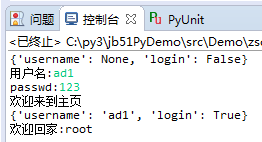
更多关于Python相关内容感兴趣的读者可查看本站专题:《Python数据结构与算法教程》、《Python编码操作技巧总结》、《Python函数使用技巧总结》、《Python字符串操作技巧汇总》及《Python入门与进阶经典教程》
希望本文所述对大家Python程序设计有所帮助。
