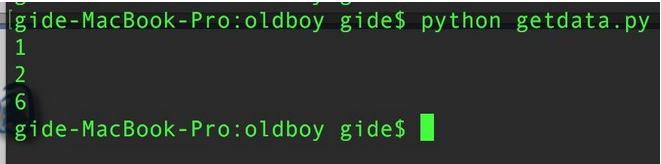Python实现多线程的两种方式分析
本文实例讲述了Python实现多线程的两种方式。分享给大家供大家参考,具体如下:
目前python 提供了几种多线程实现方式 thread,threading,multithreading ,其中thread模块比较底层,而threading模块是对thread做了一些包装,可以更加方便的被使用。
2.7版本之前python对线程的支持还不够完善,不能利用多核CPU,但是2.7版本的python中已经考虑改进这点,出现了multithreading 模块。threading模块里面主要是对一些线程的操作对象化,创建Thread的class。一般来说,使用线程有两种模式:
- A 创建线程要执行的函数,把这个函数传递进Thread对象里,让它来执行;
- B 继承Thread类,创建一个新的class,将要执行的代码 写到run函数里面。
本文介绍两种实现方法。
第一种 创建函数并且传入Thread 对象中
t.py 脚本内容
import threading,time from time import sleep, ctime def now() : return str( time.strftime( '%Y-%m-%d %H:%M:%S' , time.localtime() ) ) def test(nloop, nsec): print 'start loop', nloop, 'at:', now() sleep(nsec) print 'loop', nloop, 'done at:', now() def main(): print 'starting at:',now() threadpool=[] for i in xrange(10): th = threading.Thread(target= test,args= (i,2)) threadpool.append(th) for th in threadpool: th.start() for th in threadpool : threading.Thread.join( th ) print 'all Done at:', now() if __name__ == '__main__': main()
执行结果:
starting at: 2018-08-29 09:34:16
start loop 0 at: 2018-08-29 09:34:16
start loop 1 at: 2018-08-29 09:34:16
start loop 2 at: 2018-08-29 09:34:16start loop 3 at: 2018-08-29 09:34:16start loop 4 start loopat: 52018-08-29 09:34:16
at: 2018-08-29 09:34:16
start loop 6 at: start loop2018-08-29 09:34:16
7 at: 2018-08-29 09:34:16
start loop 8 start loopat: 9 2018-08-29 09:34:16at:
2018-08-29 09:34:16
looploop 1 done at: 2018-08-29 09:34:18
0 done at: 2018-08-29 09:34:18
loop 3 done at: 2018-08-29 09:34:18
looploop 5 done at: 2018-08-29 09:34:18
2 done at: 2018-08-29 09:34:18
loop 4 done at: 2018-08-29 09:34:18
looploop 7 done at: 2018-08-29 09:34:18
6 done at: 2018-08-29 09:34:18
looploop 98 done at:done at: 2018-08-29 09:34:182018-08-29 09:34:18all Done at: 2018-08-29 09:34:18
第二种 创建继承自Thread的类
thclass.py 脚本内容:
import threading , time
from time import sleep, ctime
def now() :
return str(time.strftime('%Y-%m-%d %H:%M:%S' , time.localtime()))
class myThread (threading.Thread) :
"""docstring for myThread"""
def __init__(self, nloop, nsec) :
super(myThread, self).__init__()
self.nloop = nloop
self.nsec = nsec
def run(self):
print 'start loop', self.nloop, 'at:', ctime()
sleep(self.nsec)
print 'loop', self.nloop, 'done at:', ctime()
def main():
thpool = []
print 'starting at:', now()
for i in xrange(10):
thpool.append(myThread(i, 2))
for th in thpool:
th.start()
for th in thpool:
th.join()
print 'all Done at:', now()
if __name__ == '__main__':
main()
执行结果:
starting at: 2018-08-29 09:36:02
start loop 0 at: Wed Aug 29 09:36:02 2018
start loop 1 at: Wed Aug 29 09:36:02 2018
start loop 2 at: Wed Aug 29 09:36:02 2018
start loop 3 at: Wed Aug 29 09:36:02 2018
start loop 4 at: Wed Aug 29 09:36:02 2018
start loop 5 at: Wed Aug 29 09:36:02 2018
start loop 6 at: Wed Aug 29 09:36:02 2018
start loop 7 at: Wed Aug 29 09:36:02 2018
start loop 8 at: Wed Aug 29 09:36:02 2018
start loop 9 at: Wed Aug 29 09:36:02 2018
loop 0 done at: Wed Aug 29 09:36:04 2018
loop 1 done at: Wed Aug 29 09:36:04 2018
looploop 23 done at:done at: Wed Aug 29 09:36:04 2018Wed Aug 29 09:36:04 2018loop 4 done at: Wed Aug 29 09:36:04 2018
loop 5 done at: Wed Aug 29 09:36:04 2018
loop 6 done at: Wed Aug 29 09:36:04 2018
looploop loop 8 9 7 done at: done at: done at: Wed Aug 29 09:36:04 2018 Wed Aug 29 09:36:04 2018
Wed Aug 29 09:36:04 2018all Done at: 2018-08-29 09:36:04
更多关于Python相关内容感兴趣的读者可查看本站专题:《Python进程与线程操作技巧总结》、《Python数据结构与算法教程》、《Python函数使用技巧总结》、《Python字符串操作技巧汇总》、《Python入门与进阶经典教程》、《Python+MySQL数据库程序设计入门教程》及《Python常见数据库操作技巧汇总》
希望本文所述对大家Python程序设计有所帮助。