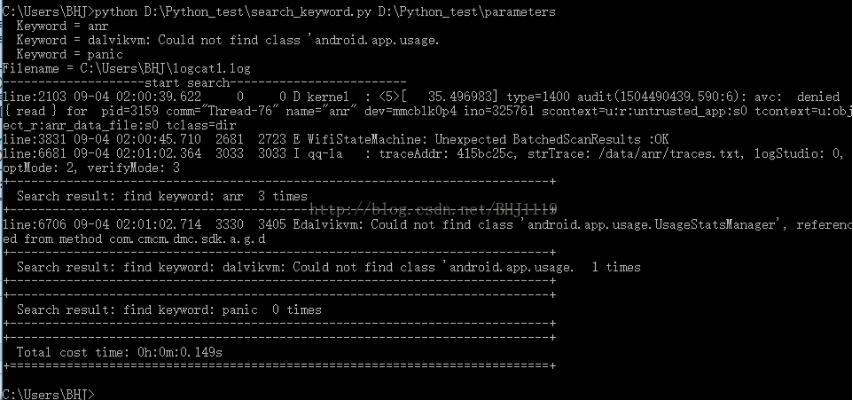Python实现拷贝/删除文件夹的方法详解
本文实例讲述了Python实现拷贝 删除文件夹的方法。分享给大家供大家参考,具体如下:
1. 拷贝文件夹
from shutil import copytree, ignore_patterns
copytree(source, destination, ignore=ignore_patterns('*.pyc', 'tmp*'))
注:shutil.copytree实现
def copytree(src, dst, symlinks=False, ignore=None):
names = os.listdir(src)
if ignore is not None:
ignored_names = ignore(src, names)
else:
ignored_names = set()
os.makedirs(dst)
errors = []
for name in names:
if name in ignored_names:
continue
srcname = os.path.join(src, name)
dstname = os.path.join(dst, name)
try:
if symlinks and os.path.islink(srcname):
linkto = os.readlink(srcname)
os.symlink(linkto, dstname)
elif os.path.isdir(srcname):
copytree(srcname, dstname, symlinks, ignore)
else:
copy2(srcname, dstname)
# XXX What about devices, sockets etc.?
except (IOError, os.error) as why:
errors.append((srcname, dstname, str(why)))
# catch the Error from the recursive copytree so that we can
# continue with other files
except Error as err:
errors.extend(err.args[0])
try:
copystat(src, dst)
except WindowsError:
# can't copy file access times on Windows
pass
except OSError as why:
errors.extend((src, dst, str(why)))
if errors:
raise Error(errors)
2. 删除文件夹
#! /usr/bash/python # encoding:utf-8 import os import os.path import stat import shutil class DelDir: ''' 删除指定根目录下特定文件夹 ''' def __init__(self, root, dirname): self.root = root self.dirname = dirname def run(self): for r, dirs, files in os.walk(self.root): if self.dirname in dirs: srcDir = os.path.join(r, self.dirname) #更改权限(win7会出现权限问题) os.chmod(srcDir, stat.S_IREAD | stat.S_IWRITE) result = shutil.rmtree(srcDir, False, self.__handler) print "%s" %(srcDir) def __handler(self, function, path, excinfo): ''' 删除出错处理 ''' #更改权限(win7会出现权限问题) os.chmod(path, stat.S_IREAD | stat.S_IWRITE) function(path) print "[Handler] ==> Path:%s \n\tHandler the Error: %s" %(path, excinfo) if __name__ == '__main__': rootdir = r"E:\workspace\minioffice\mini-core\src\main\webapp" # 需要处理的文件夹 rootdir = unicode(rootdir, "utf8") dirname = ".svn" # 删除的文件夹 c = DelDir(rootdir, dirname) c.run()
Python实现文件夹递归拷贝
目标:
1.多层文件夹嵌套,在要备份的文件夹中嵌套多个文件夹
2.增量备份,因为文件较多,且之前已有部分备份,所以只需对新增的文件进行备份,提升效率
Python安装:
1.下载安装包,http://www.python.org/getit/,可以选择Python2或3,2的兼容性更好
2.添加Python安装目录如D:\Program\Python到环境变量Path中
编写脚本:
Python中自身有文件夹拷贝的API,但有诸多限制,不能满足需求,所以自己实现
要点有两个:
1.递归拷贝,因为有多层嵌套文件夹,所以用递归实现
2.错误处理,要考虑文件夹不存在的情况
脚本如下:
###################################################### -*- coding: GBK -*-
# 文件自动备份脚本
# 作者:阿凡提
import os
import shutil
# 设置待备份的源文件夹及存放备份文件的目标文件夹
srcDir = "f:\\src"
dstDir = "f:\\dst"
# 目录递归拷贝函数
def dir_copyTree(src, dst):
names = os.listdir(src)
# 目标文件夹不存在,则新建
if not os.path.exists(dst):
os.mkdir(dst)
# 遍历源文件夹中的文件与文件夹
for name in names:
srcname = os.path.join(src, name)
dstname = os.path.join(dst, name)
try:
# 是文件夹则递归调用本拷贝函数,否则直接拷贝文件
if os.path.isdir(srcname):
dir_copyTree(srcname, dstname)
else:
if (not os.path.exists(dstname)
or ((os.path.exists(dstname))
and (os.path.getsize(dstname) != os.path.getsize(srcname)))):
print dstname
shutil.copy2(srcname, dst)
except:
error.traceback();
raise
# 备份函数
def dir_backup():
global srcDir
global dstDir
print "源文件夹" + srcDir
print "目标文件夹" + dstDir
print "本次拷贝文件:"
dir_copyTree(srcDir, dstDir)
# 将此句注释则会一闪而过,方便自动备份
raw_input ("备份完成")
# 执行备份函数
dir_backup()
#####################################################
结合Windows的任务计划程序定时运行此脚本,即可实现自动备份的目的。
python 文件夹复制加强版
shutil模块主要用于文件夹的操作。其中copytree用来对文件夹进行复制,但是比较遗憾的是,如果目标文件已经存在的话,该函数就会报错抛异常了,非常地不给力。求人不如求已,看到帮助文档中有此方法的源码,就修改了一下,使其默认可以支持文件和文件夹的覆盖。
import os
import os.path
import shutil
def copytree(src, dst, symlinks=False):
names = os.listdir(src)
if not os.path.isdir(dst):
os.makedirs(dst)
errors = []
for name in names:
srcname = os.path.join(src, name)
dstname = os.path.join(dst, name)
try:
if symlinks and os.path.islink(srcname):
linkto = os.readlink(srcname)
os.symlink(linkto, dstname)
elif os.path.isdir(srcname):
copytree(srcname, dstname, symlinks)
else:
if os.path.isdir(dstname):
os.rmdir(dstname)
elif os.path.isfile(dstname):
os.remove(dstname)
shutil.copy2(srcname, dstname)
# XXX What about devices, sockets etc.?
except (IOError, os.error) as why:
errors.append((srcname, dstname, str(why)))
# catch the Error from the recursive copytree so that we can
# continue with other files
except OSError as err:
errors.extend(err.args[0])
try:
copystat(src, dst)
except WindowsError:
# can't copy file access times on Windows
pass
except OSError as why:
errors.extend((src, dst, str(why)))
if errors:
raise Error(errors)
if __name__ == '__main__':
copytree('E:/book', 'E:/newbook')
更多关于Python相关内容感兴趣的读者可查看本站专题:《Python文件与目录操作技巧汇总》、《Python文本文件操作技巧汇总》、《Python数据结构与算法教程》、《Python函数使用技巧总结》、《Python字符串操作技巧汇总》及《Python入门与进阶经典教程》
希望本文所述对大家Python程序设计有所帮助。