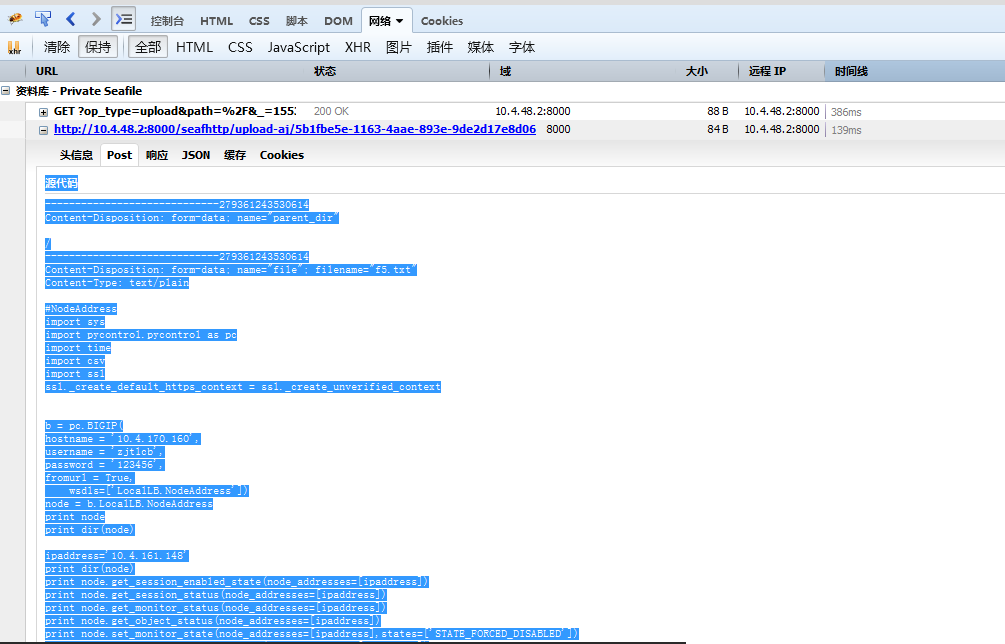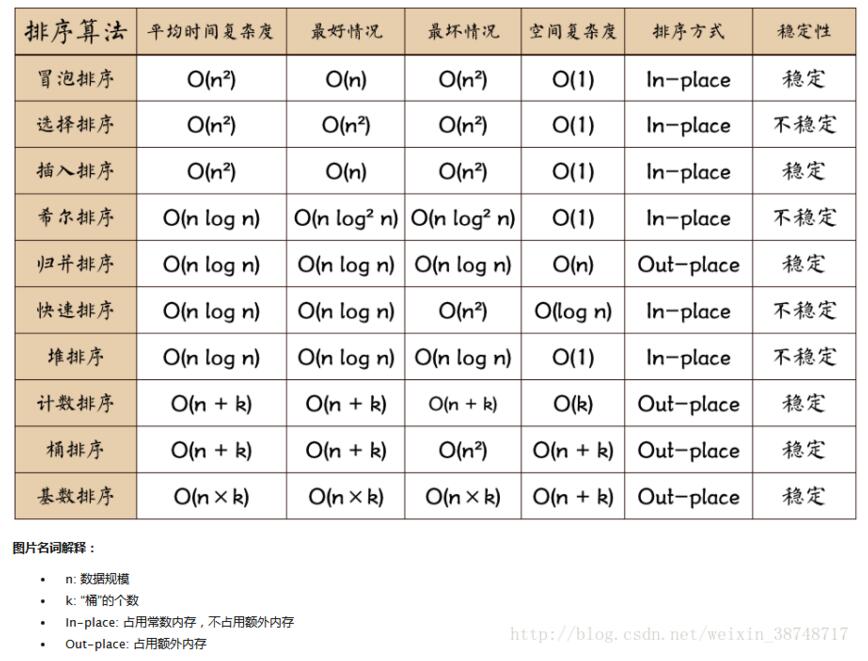Python实现压缩文件夹与解压缩zip文件的方法
本文实例讲述了Python实现压缩文件夹与解压缩zip文件的方法。分享给大家供大家参考,具体如下:
直接上代码
#coding=utf-8
#甄码农python代码
#使用zipfile做目录压缩,解压缩功能
import os,os.path
import zipfile
def zip_dir(dirname,zipfilename):
filelist = []
if os.path.isfile(dirname):
filelist.append(dirname)
else :
for root, dirs, files in os.walk(dirname):
for name in files:
filelist.append(os.path.join(root, name))
zf = zipfile.ZipFile(zipfilename, "w", zipfile.zlib.DEFLATED)
for tar in filelist:
arcname = tar[len(dirname):]
#print arcname
zf.write(tar,arcname)
zf.close()
def unzip_file(zipfilename, unziptodir):
if not os.path.exists(unziptodir): os.mkdir(unziptodir, 0777)
zfobj = zipfile.ZipFile(zipfilename)
for name in zfobj.namelist():
name = name.replace('\\','/')
if name.endswith('/'):
os.mkdir(os.path.join(unziptodir, name))
else:
ext_filename = os.path.join(unziptodir, name)
ext_dir= os.path.dirname(ext_filename)
if not os.path.exists(ext_dir) : os.mkdir(ext_dir,0777)
outfile = open(ext_filename, 'wb')
outfile.write(zfobj.read(name))
outfile.close()
if __name__ == '__main__':
zip_dir(r'E:/python/learning',r'E:/python/learning/zip.zip')
unzip_file(r'E:/python/learning/zip.zip',r'E:/python/learning2')
运行后在E:/python/learning目录下生成zip.zip压缩文件,同时在E:/python目录下解压缩zip.zip文件到learning2目录。
更多关于Python相关内容感兴趣的读者可查看本站专题:《Python文件与目录操作技巧汇总》、《Python文本文件操作技巧汇总》、《Python数据结构与算法教程》、《Python函数使用技巧总结》、《Python字符串操作技巧汇总》及《Python入门与进阶经典教程》
希望本文所述对大家Python程序设计有所帮助。