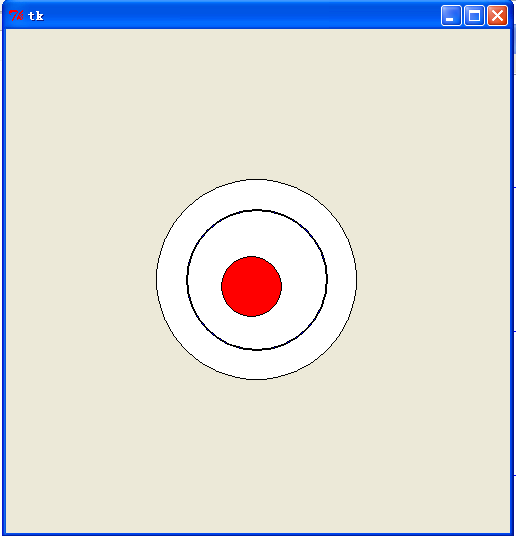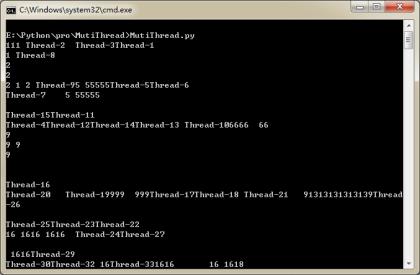tensorflow实现加载mnist数据集
mnist作为最基础的图片数据集,在以后的cnn,rnn任务中都会用到
import numpy as np
import tensorflow as tf
import matplotlib.pyplot as plt
from tensorflow.examples.tutorials.mnist import input_data
#数据集存放地址,采用0-1编码
mnist = input_data.read_data_sets('F:/mnist/data/',one_hot = True)
print(mnist.train.num_examples)
print(mnist.test.num_examples)
trainimg = mnist.train.images
trainlabel = mnist.train.labels
testimg = mnist.test.images
testlabel = mnist.test.labels
#打印相关信息
print(type(trainimg))
print(trainimg.shape,)
print(trainlabel.shape,)
print(testimg.shape,)
print(testlabel.shape,)
nsample = 5
randidx = np.random.randint(trainimg.shape[0],size = nsample)
#输出几张数字的图
for i in randidx:
curr_img = np.reshape(trainimg[i,:],(28,28))
curr_label = np.argmax(trainlabel[i,:])
plt.matshow(curr_img,cmap=plt.get_cmap('gray'))
plt.title(""+str(i)+"th Training Data"+"label is"+str(curr_label))
print(""+str(i)+"th Training Data"+"label is"+str(curr_label))
plt.show()
程序运行结果如下:
Extracting F:/mnist/data/train-images-idx3-ubyte.gz Extracting F:/mnist/data/train-labels-idx1-ubyte.gz Extracting F:/mnist/data/t10k-images-idx3-ubyte.gz Extracting F:/mnist/data/t10k-labels-idx1-ubyte.gz 55000 10000 <class 'numpy.ndarray'> (55000, 784) (55000, 10) (10000, 784) (10000, 10) 52636th
输出的图片如下:
Training Datalabel is9
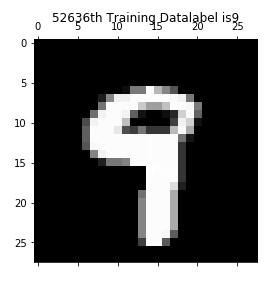
下面还有四张其他的类似图片
以上就是本文的全部内容,希望对大家的学习有所帮助,也希望大家多多支持【听图阁-专注于Python设计】。