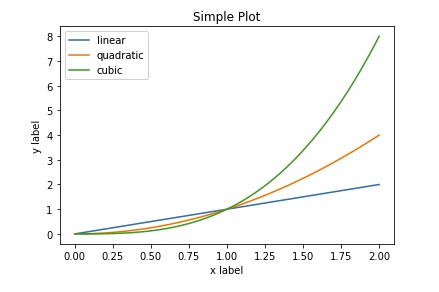python ftp 按目录结构上传下载的实现代码
具体代码如下所示:
#!/usr/bin/python
# coding=utf-8
from ftplib import FTP
import time
import os
def __ftp_upload(ftp,local,remote,isDel=False):
if os.path.isdir(local):
for f in os.listdir(local):
if os.path.isdir(local+f):
try:
ftp.cwd(remote+f)
except:
ftp.mkd(remote+f)
print local+f
__ftp_upload(ftp,local+f+'/',remote+f+'/',isDel)
else:
print remote+f
print local+f
fp = open(local+f, 'rb')
ftp.storbinary('STOR ' + remote + f, fp, 4096)
fp.close()
if (isDel==True):
os.remove(local)
else:
fp = open(local+f, 'rb')
ftp.storbinary('STOR ' + remote + f, fp, 4096)
fp.close()
if (isDel==True):
os.remove(local)
def ftp_upload(host,port,username,password,local,remote,isDel=False):
ftp = FTP()
try:
ftp.connect(host,port)
ftp.login(username,password)
except:
return False
try:
__ftp_upload(ftp,local,remote,False)
except Exception,e:
print e
ftp.close()
return True
def ftp_download(host,port,username,password,local,remote):
ftp = FTP()
ftp.connect(host,port)
ftp.login(username,password)
ret = False
try:
if os.path.isdir(local):
for f in ftp.dir(remote):
fp = open(local+f, 'wb')
ftp.retrbinary('RETR ' + remote + f, fp.write, 4096)
fp.close()
else:
fp = open(local, 'wb')
ftp.retrbinary('RETR ' + remote, fp.write, 4096)
fp.close()
ret = True
except Exception,e:
print ("download exception:\n",e)
ftp.close()
return ret
if __name__=='__main__':
host = '*.*.*.*'
port = '21'
username = 'xxx'
password = 'xxx'
ftp_upload(host,port,username,password,'/home/pi/work/xx/','/home/ubuntu/xx/',False)
print 'download'
ftp_download(host,port,username,password,'/home/pi/work/xx/hh.txt','/home/ubuntu/xx/hh.txt')
只完成了按目录结构上传,下载还没弄好。
补充:下面看下Python ftp 上传和下载
工具
python3
ftplib
上传
from ftplib import FTP
ftp = FTP(host='127.0.0.1', user='test', passwd='test') #创建
ftp.cwd('/home/test/ftp/') #上传路径
fd = open('test.txt', 'rb') #以只读的方式打开要上传的文件
ftp.storbinary('STOR test.txt', fd) #上传文件
fd.close()
ftp.quit() #退出登录
ftp.close() #关闭连接
下载
from ftplib import FTP
ftp = FTP(host='127.0.0.1', user='test', passwd='test') #创建
ftp.cwd('/home/test/ftp/') #服务器下载路径
fd = open('test.txt', 'wb') #以只写的方式打开要下载的文件
ftp.retrbinary('RETR test.txt', fd.write, 2048) #下载文件
fd.close()
ftp.quit() #退出登录
ftp.close() #关闭连接
总结
以上所述是小编给大家介绍的jpython ftp 按目录结构上传下载的实现代码,希望对大家有所帮助,如果大家有任何疑问请给我留言,小编会及时回复大家的。在此也非常感谢大家对【听图阁-专注于Python设计】网站的支持!