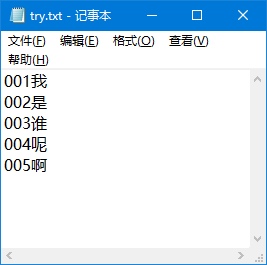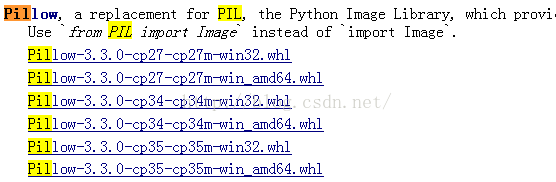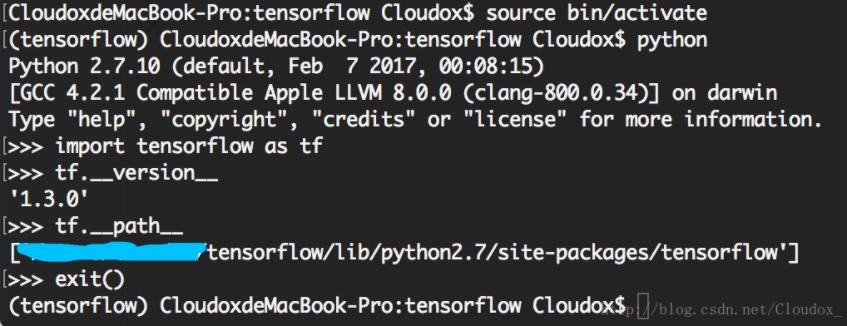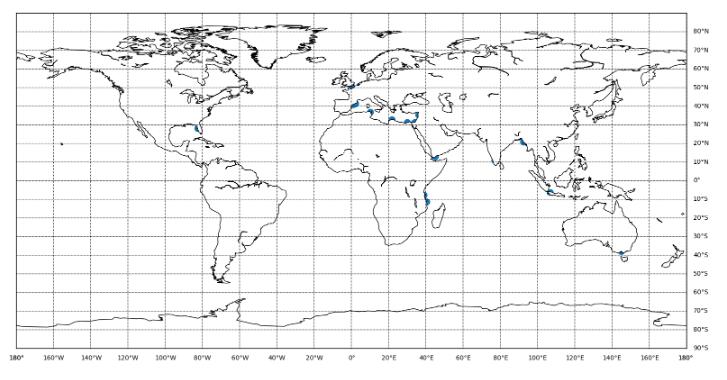python实现Zabbix-API监控
做运维的朋友应该知道,公司IDC机房经常有上架、下架、报修和报废的服务器。如果服务器数量很多的时候很容易造成监控遗漏。
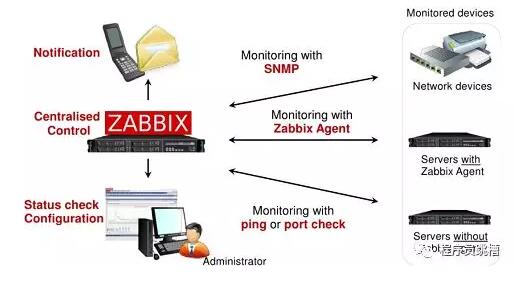
大的互联网公司把监控系统和CMDB(资产管理系统|配置管理数据库系统)集成在一起,当上架一台新机器的时候CMDB里面会记录相关的信息,Zabbix根据CMDB里面信息自动Link相关的模块,添加|删除监控。很多小的公司没有资产管理系统,但作为监控的负责人应该每天知道上架了哪些新的机器,确保能添加到Zabbix监控里面。
首先给大家说一下脚本思路:
1)通过Nmap工具扫描网段,扫描出已经使用的IP地址。
2)通过Nmap检测已经扫描IP的3389或者22端口是否开放,可以判断那些事windows机器,那些是Linux机器。
3)Linux下面通过ssh + hostname命令找出Linux主机名。
4)Windows下面通过nmblookup -A 命令找出Windows主机名。
5)用Python脚本读扫描结果文件,把主机名写到列表里面。
6)用Zabbix python API 调用已经监控的主机名,写到列表里面。
7)两个列表取交集,用for循环判断哪些主机名没有监控。
8)发邮件通知监控负责人。
下面我分享一下我写的Python写的脚本,其中scan_machine.sh是我调用的用Shell写的关于Nmap扫描的脚本,scan_hostname.log是Nmap扫描的结果,里面内容是IP 主机名。
#!/usr/bin/env python#create by:sfzhang 20140820#coding=utf-8import os,sysimport jsonimport urllib2import datetime,timefrom urllib2 import URLError
nmap_cmd = "/shell/machine/scan_machine.sh"def runCmd(command):
global mail_cmd
mail_cmd = '''mail -s "Report on not monitor Hosts of Zabbix" shifeng_zhang88 < /shell/machine/result/result.txt'''
return os.system(command)runCmd(nmap_cmd)def nmap_host():
hostiplst = []
hostnamelst = []
f = file('/shell/machine/result/scan_hostname.log')
for line in f.readlines():
hostip = line.split()[0]
hostname = line.split()[1]
hostiplst.append(hostip)
hostnamelst.append(hostname)
hostnamelst.sort()
#print hostiplst
return hostnamelst
f.close()def zabbix_host():
zabbixhostlst= []
#based url and required header
url = "http://192.168.161.128/api_jsonrpc.php"
header = {"Content-Type": "application/json"}
#request json
data = json.dumps(
{
"jsonrpc": "2.0",
"method": "host.get",
"params":{
"output":["hostid","name"],
"filter":{"host":""}
},
#auth id
"auth":"Zabbix Auth ID",
"id": 1,
})
#create request object
request = urllib2.Request(url,data)
for key in header:
request.add_header(key,header[key])
#get host list
try:
result = urllib2.urlopen(request)
except URLError as e:
print "The server could not fulfill the request.",e.reason else:
reponse = json.loads(result.read())
result.close()
#print "Number of Hosts:",len(reponse['result'])
for host in reponse['result']:
#print "Host ID:",host['hostid'],"Host Name:",host['name']
zbxhosts=host['name']
zabbixhostlst.append(zbxhosts)
zabbixhostlst.sort()
return zabbixhostlst def main():
nmaphostlst = nmap_host()
zbxhostlst = zabbix_host()
diff = list(set(nmaphostlst) ^ set(zbxhostlst))
content = "\n"
nomonitorlst = []
if len(diff) != 0:
for host in diff:
if host in nmaphostlst:
nomonitorlst.append(host)
else:
sys.exit()
#print zbxhostlst
string = '\n'.join(nomonitorlst)
f = file('/shell/machine/result/result.txt','w')
f.write(string)
f.flush()
f.close()
runCmd(mail_cmd)if __name__ == "__main__":
main()
把脚本添加到crontab,每台会收到关于那些主机没有添加监控的信息。
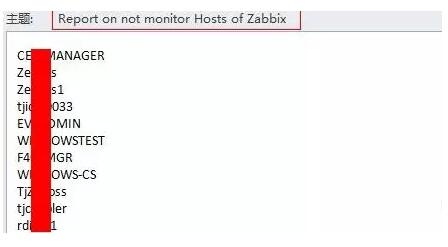
总结:
1)Zabbix API相关信息可以查看官方详细资料。
2)通过该脚本可以知道那些主机没有添加监控,希望对大家有帮助,如果有更好的解决方法欢迎多多交流。
以上就是本文的全部内容,希望对大家的学习有所帮助,也希望大家多多支持【听图阁-专注于Python设计】。