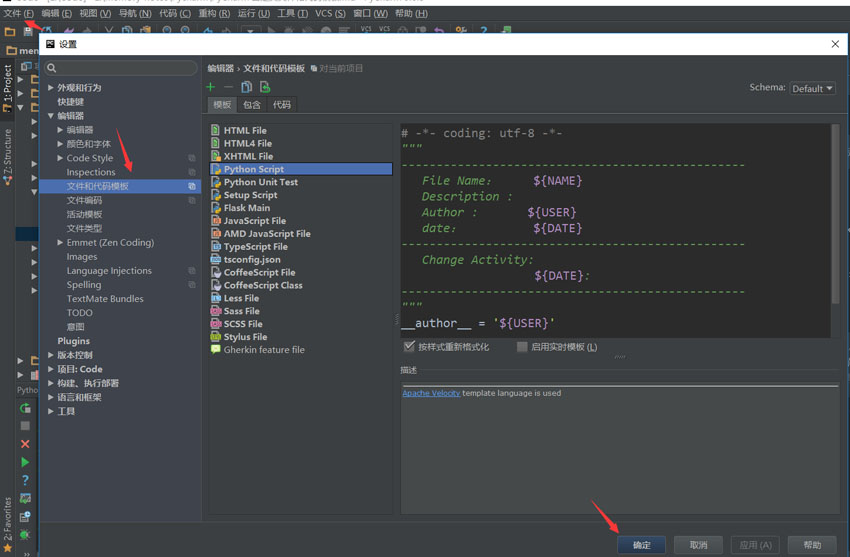NLTK 3.2.4 环境搭建教程
本文记录了NLTK 3.2.4 环境搭建的方法,供大家参考,具体内容如下
系统环境:win7 32位
python:2.7.13,后改为3.6.1
安装NLTK
从网站下载,完成后双击安装,但提示Python version -32 required, which was not found in the registry.
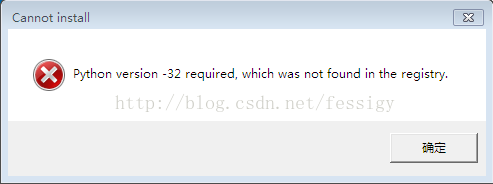
从网上搜索到以下解决方案:
新建文件D:\register.py,通过脚本建立注册信息
#===============register.py====================##
#!/usr/bin/env python
# -*- coding:utf-8 -*-
import sys
from _winreg import *
# tweak as necessary
version = sys.version[:3]
installpath = sys.prefix
regpath = "SOFTWARE\\Python\\Pythoncore\\%s\\" % (version)
installkey = "InstallPath"
pythonkey = "PythonPath"
pythonpath = "%s;%s\\Lib\\;%s\\DLLs\\" % (
installpath, installpath, installpath
)
def RegisterPy():
try:
reg = OpenKey(HKEY_CURRENT_USER, regpath)
except EnvironmentError as e:
try:
reg = CreateKey(HKEY_CURRENT_USER, regpath)
SetValue(reg, installkey, REG_SZ, installpath)
SetValue(reg, pythonkey, REG_SZ, pythonpath)
CloseKey(reg)
except:
print ("*** Unable to register!")
return
print ("--- Python", version, "is now registered!")
return
if (QueryValue(reg, installkey) == installpath and
QueryValue(reg, pythonkey) == pythonpath):
CloseKey(reg)
print ("=== Python", version, "is already registered!")
return
CloseKey(reg)
print ("*** Unable to register!")
print ("*** You probably have another Python installation!")
RegisterPy()
打开cmd,执行
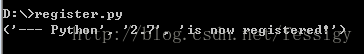
运行安装文件,仍然失败= =(有大神能解决的请私信或留言 谢谢!)
于是放弃了中文版的NLP with Python,重投http://www.nltk.org/book/。
安装最新版python3.6.1,cmd中直接执行
py –m pip install nltk
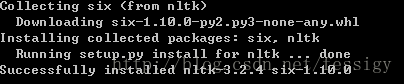
安装成功。
在IDLE中输入命令
>>>import nltk >>>nltk.download()
终于出现如下NLTK Downloader界面
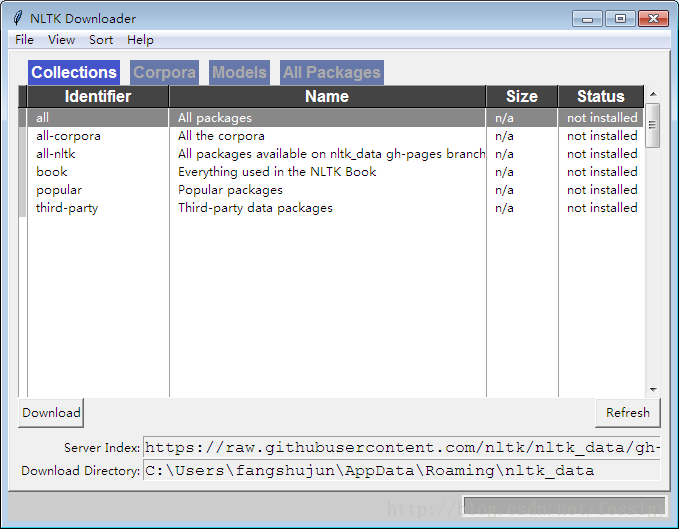
下载完毕后,就可以在IDLE中加载NLTK并使用了。
>>>from nltk.book import *
以上就是本文的全部内容,希望对大家的学习有所帮助,也希望大家多多支持【听图阁-专注于Python设计】。