python 美化输出信息的实例
如下所示:
# -*- coding: utf-8 -*-
# @Author: xiaodong
# @Date: just hide
# @Last Modified by: xiaodong
# @Last Modified time: just hide
# try:
# from colorama import Fore, Style
# except ImportError:
# class Temp:
# def __getattr__(self, x):
# return ''
# Fore = Style = Temp()
STYLE = {
'fore': {
'black': 30, 'red': 31, 'green': 32, 'yellow': 33,
'blue': 34, 'purple': 35, 'cyan': 36, 'white': 37,
},
'back': {
'black': 40, 'red': 41, 'green': 42, 'yellow': 43,
'blue': 44, 'purple': 45, 'cyan': 46, 'white': 47,
},
'mode': {
'bold': 1, 'underline': 4, 'blink': 5, 'invert': 7,
},
'default': {
'end': 0,
}
}
def use_style(string, mode='', fore='', back=''):
mode = '%s' % STYLE['mode'][mode] if mode in STYLE['mode'] else ''
fore = '%s' % STYLE['fore'][fore] if fore in STYLE['fore'] else ''
back = '%s' % STYLE['back'][back] if back in STYLE['back'] else ''
style = ';'.join([s for s in [mode, fore, back] if s])
style = '\033[%sm' % style if style else ''
end = '\033[%sm' % STYLE['default']['end'] if style else ''
return '%s%s%s' % (style, string, end)
def gentle_show(seq, *, column=4, fontdict=None):
if fontdict is None:
line_color = 'red'
font_color = 'blue'
elif isinstance(fontdict, dict):
line_color = fontdict.get('line_color', 'red')
font_color = fontdict.get('font_color', 'green')
seq = list(map(str, seq))
max_len = len(max(seq, key=len))
for index, ele in enumerate(seq):
if index % column == 0:
print(use_style('-' * max_len * column + '-' * (column - 1), fore=line_color))
print(use_style(ele.center(max_len, ' '), mode='bold', fore=font_color), end='|')
else:
if (index - column + 1) % column == 0:
print(use_style(ele.center(max_len, ' '), mode='bold', fore=font_color))
else:
print(use_style(ele.center(max_len, ' '), mode='bold', fore=font_color), end='|')
print('\n')
if __name__ == "__main__":
gentle_show(dir([]), column=6, fontdict={'line_color': 'red', 'font_color': 'green'})
gentle_show(range(10))
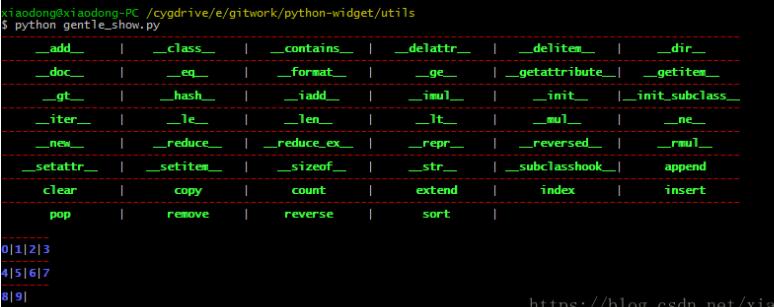
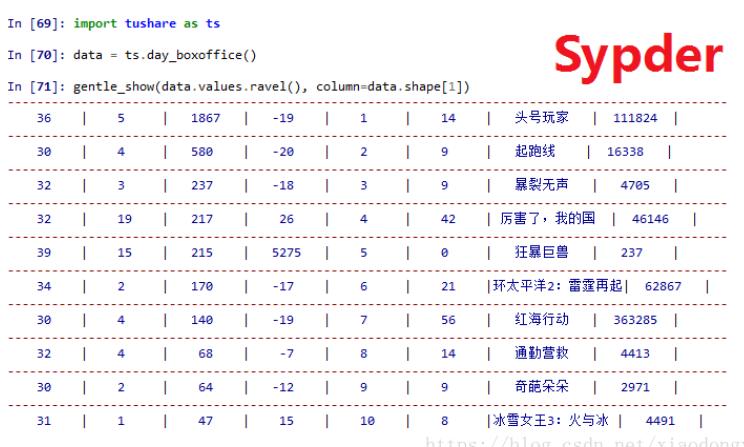
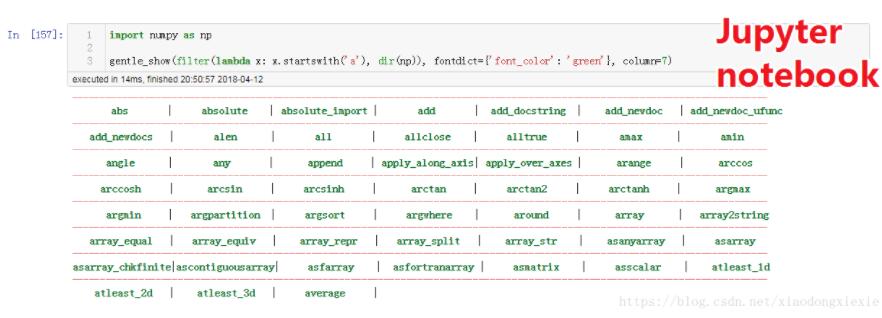
以上这篇python 美化输出信息的实例就是小编分享给大家的全部内容了,希望能给大家一个参考,也希望大家多多支持【听图阁-专注于Python设计】。

