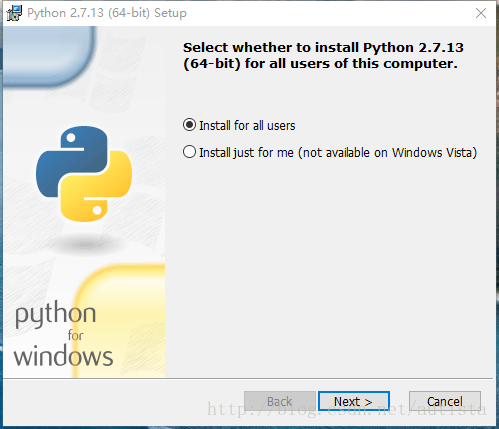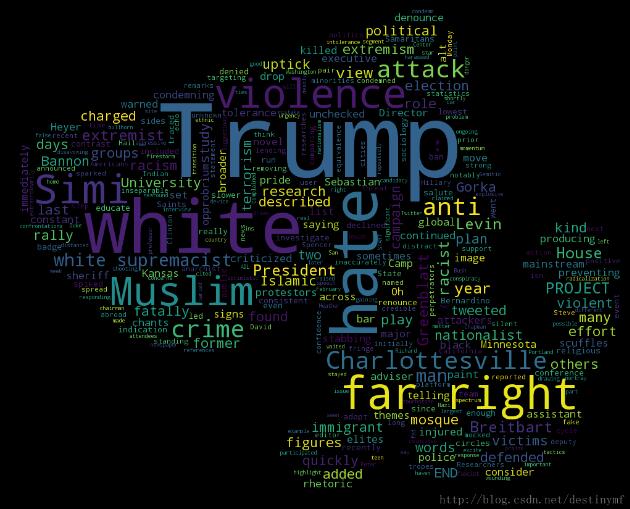使用Python编写Prometheus监控的方法
要使用python编写Prometheus监控,需要你先开启Prometheus集群。可以参考/post/148895.htm 安装。在python中实现服务器端。在Prometheus中配置请求网址,Prometheus会定期向该网址发起申请获取你想要返回的数据。
使用Python和Flask编写Prometheus监控
Installation
pip install flask pip install prometheus_client
Metrics
Prometheus提供4种类型Metrics:Counter, Gauge, Summary和Histogram
Counter
Counter可以增长,并且在程序重启的时候会被重设为0,常被用于任务个数,总处理时间,错误个数等只增不减的指标。
import prometheus_client
from prometheus_client import Counter
from prometheus_client.core import CollectorRegistry
from flask import Response, Flask
app = Flask(__name__)
requests_total = Counter("request_count", "Total request cout of the host")
@app.route("/metrics")
def requests_count():
requests_total.inc()
# requests_total.inc(2)
return Response(prometheus_client.generate_latest(requests_total),
mimetype="text/plain")
@app.route('/')
def index():
requests_total.inc()
return "Hello World"
if __name__ == "__main__":
app.run(host="0.0.0.0")
运行该脚本,访问youhost:5000/metrics
# HELP request_count Total request cout of the host # TYPE request_count counter request_count 3.0
Gauge
Gauge与Counter类似,唯一不同的是Gauge数值可以减少,常被用于温度、利用率等指标。
import random
import prometheus_client
from prometheus_client import Gauge
from flask import Response, Flask
app = Flask(__name__)
random_value = Gauge("random_value", "Random value of the request")
@app.route("/metrics")
def r_value():
random_value.set(random.randint(0, 10))
return Response(prometheus_client.generate_latest(random_value),
mimetype="text/plain")
if __name__ == "__main__":
app.run(host="0.0.0.0")
运行该脚本,访问youhost:5000/metrics
# HELP random_value Random value of the request # TYPE random_value gauge random_value 3.0
Summary/Histogram
Summary/Histogram概念比较复杂,一般exporter很难用到,暂且不说。
LABELS
使用labels来区分metric的特征
from prometheus_client import Counter
c = Counter('requests_total', 'HTTP requests total', ['method', 'clientip'])
c.labels('get', '127.0.0.1').inc()
c.labels('post', '192.168.0.1').inc(3)
c.labels(method="get", clientip="192.168.0.1").inc()
使用Python和asyncio编写Prometheus监控
from prometheus_client import Counter, Gauge
from prometheus_client.core import CollectorRegistry
REGISTRY = CollectorRegistry(auto_describe=False)
requests_total = Counter("request_count", "Total request cout of the host", registry=REGISTRY)
random_value = Gauge("random_value", "Random value of the request", registry=REGISTRY)
import prometheus_client
from prometheus_client import Counter,Gauge
from prometheus_client.core import CollectorRegistry
from aiohttp import web
import aiohttp
import asyncio
import uvloop
import random,logging,time,datetime
asyncio.set_event_loop_policy(uvloop.EventLoopPolicy())
routes = web.RouteTableDef()
# metrics包含
requests_total = Counter("request_count", "Total request cout of the host") # 数值只增
random_value = Gauge("random_value", "Random value of the request") # 数值可大可小
@routes.get('/metrics')
async def metrics(request):
requests_total.inc() # 计数器自增
# requests_total.inc(2)
data = prometheus_client.generate_latest(requests_total)
return web.Response(body = data,content_type="text/plain") # 将计数器的值返回
@routes.get("/metrics2")
async def metrics2(request):
random_value.set(random.randint(0, 10)) # 设置值任意值,但是一定要为 整数或者浮点数
return web.Response(body = prometheus_client.generate_latest(random_value),content_type="text/plain") # 将值返回
@routes.get('/')
async def hello(request):
return web.Response(text="Hello, world")
# 使用labels来区分metric的特征
c = Counter('requests_total', 'HTTP requests total', ['method', 'clientip']) # 添加lable的key,
c.labels('get', '127.0.0.1').inc() #为不同的label进行统计
c.labels('post', '192.168.0.1').inc(3) #为不同的label进行统计
c.labels(method="get", clientip="192.168.0.1").inc() #为不同的label进行统计
g = Gauge('my_inprogress_requests', 'Description of gauge',['mylabelname'])
g.labels(mylabelname='str').set(3.6) #value自己定义,但是一定要为 整数或者浮点数
if __name__ == '__main__':
logging.info('server start:%s'% datetime.datetime.now())
app = web.Application(client_max_size=int(2)*1024**2) # 创建app,设置最大接收图片大小为2M
app.add_routes(routes) # 添加路由映射
web.run_app(app,host='0.0.0.0',port=2222) # 启动app
logging.info('server close:%s'% datetime.datetime.now())
总结
以上就是这篇文章的全部内容了,希望本文的内容对大家的学习或者工作具有一定的参考学习价值,谢谢大家对【听图阁-专注于Python设计】的支持。如果你想了解更多相关内容请查看下面相关链接