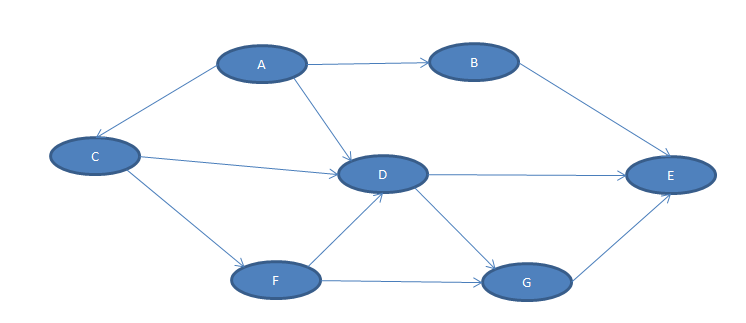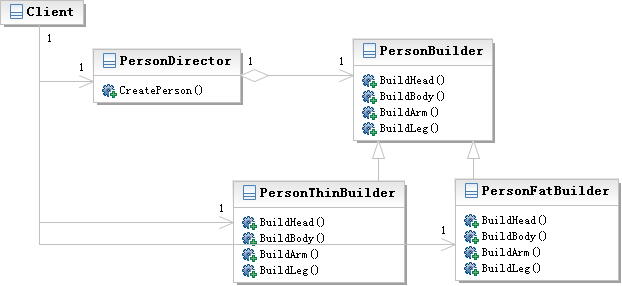Python定时发送消息的脚本:每天跟你女朋友说晚安
首先 你要有个女朋友
效果:
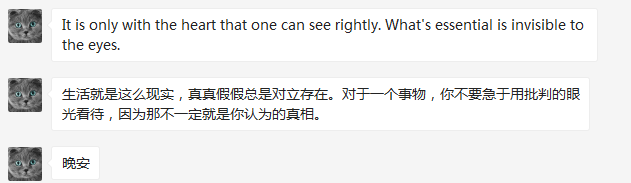
需要安装几个包
pip install wxpypip install wechat_senderpip install requests
代码如下:
from __future__ import unicode_literals
from threading import Timer
from wxpy import *
from wechat_sender import Sender
import time,requests
bot = Bot(console_qr=2,cache_path='botoo.pk1') # 把consol_qr=2去掉,二维码是当做图片弹出来,否则则是以像素的方式打印出来,后面的参数是热登录,
def get_news():
# 这里是把今日糍粑每日一句中拿过来的信息发送给你朋友
url = "http://open.iciba.com/dsapi/"
r = requests.get(url)
contents = r.json()['content']
translation = r.json()['translation']
return contents,translation
def send_news():
try:
ufriend = bot.friends().search(u'Mr-Lee')[0] # 朋友微信昵称(不是备注,不是微信账号)
ufriend.send(get_news()[0])
ufriend.send(get_news()[1][5:])
ufriend.send(u'晚安')
t = Timer(86400,send_news) # 86400是间隔时间(一天)
t.start()
except:
ufriend = bot.friends().search("L")[0] # 你的微信名称,不是微信号
ufriend.send(u'消息发送失败')
if __name__ == '__main__':
send_news()
总结
以上就是这篇文章的全部内容了,希望本文的内容对大家的学习或者工作具有一定的参考学习价值,谢谢大家对【听图阁-专注于Python设计】的支持。如果你想了解更多相关内容请查看下面相关链接