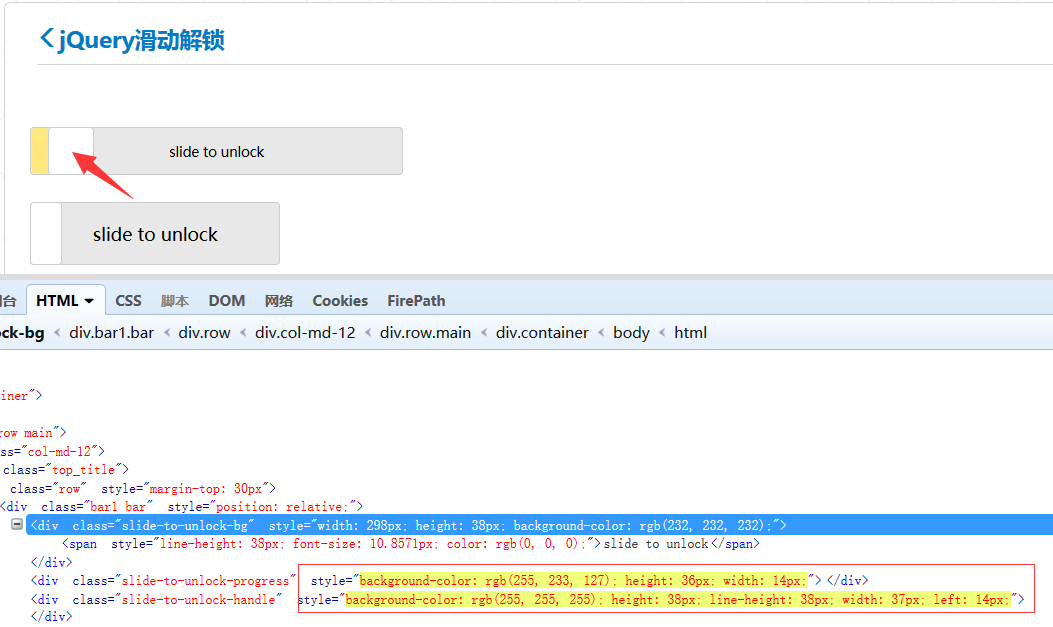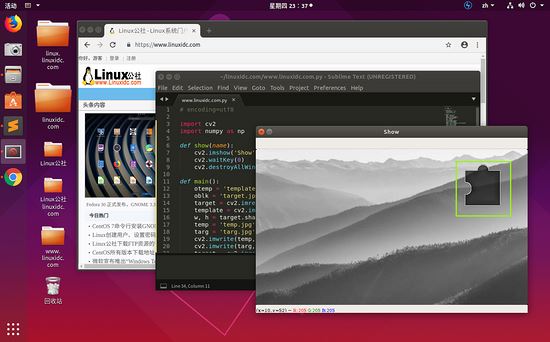python多进程使用及线程池的使用方法代码详解
多进程:主要运行multiprocessing模块
import os,time
import sys
from multiprocessing import Process
class MyProcess(Process):
"""docstring for MyProcess"""
def __init__(self, arg, callback):
super(MyProcess, self).__init__()
self.arg = arg
self.callback = callback
def run(self):
self.callback(self.arg)
def test(arg):
print("子进程{}开始>>> pid={}".format(arg,os.getpid()))
for i in range(1,5):
sys.stdout.write("子进程{}运行中{}\r".format(arg,i))
sys.stdout.flush()
time.sleep(1)
def main():
print("主进程开始>>> pid={}".format(os.getpid()))
myp=MyProcess(1,test)
myp.start()
myp2=MyProcess(2,test)
myp2.start()
myp.join()
myp2.join()
print("主进程终止")
if __name__ == '__main__':
main()
线程池:主要运用了未来模块!下面例子,第一个是正常,第二第线程池,第三个用运行了2个线程池,会排队
from concurrent.futures import ThreadPoolExecutor
import time
def sayhello(a):
print("hello: "+a)
time.sleep(2)
def main():
seed=["a","b","c"]
start1=time.time()
for each in seed:
sayhello(each)
end1=time.time()
print("time1: "+str(end1-start1))
start2=time.time()
with ThreadPoolExecutor(3) as executor:
for each in seed:
executor.submit(sayhello,each)
end2=time.time()
print("time2: "+str(end2-start2))
start3=time.time()
with ThreadPoolExecutor(2) as executor1:
executor1.map(sayhello,seed)
end3=time.time()
print("time3: "+str(end3-start3))
if __name__ == '__main__':
main()
总结
以上所述是小编给大家介绍的python多进程使用及线程池的使用方法代码详解,希望对大家有所帮助,如果大家有任何疑问请给我留言,小编会及时回复大家的。在此也非常感谢大家对【听图阁-专注于Python设计】网站的支持!