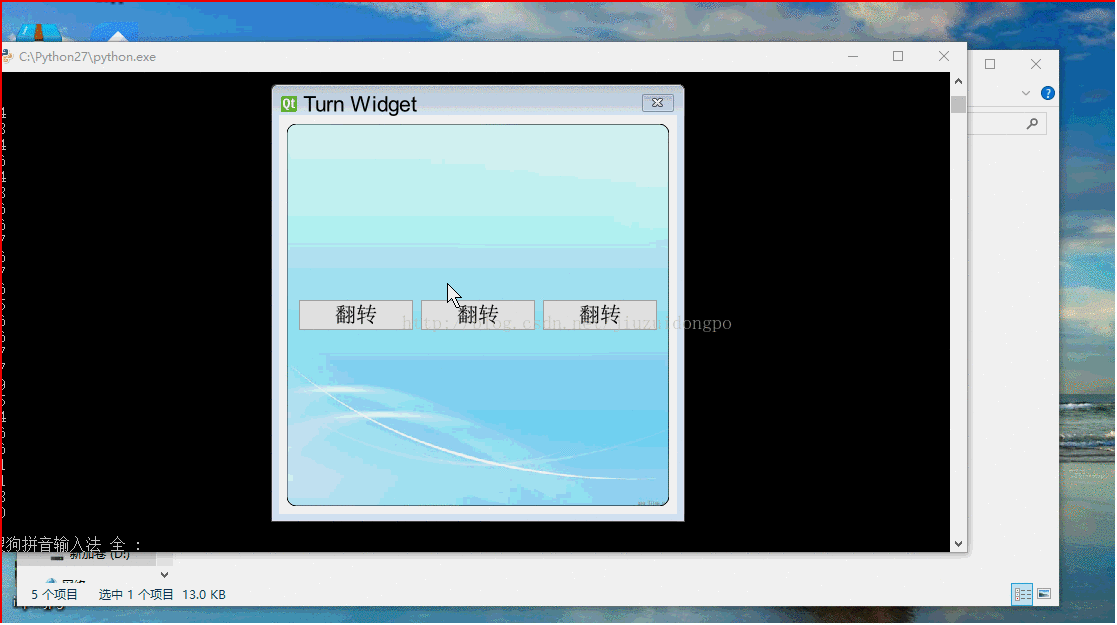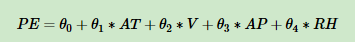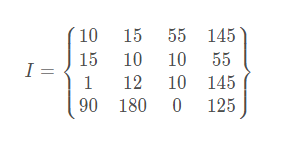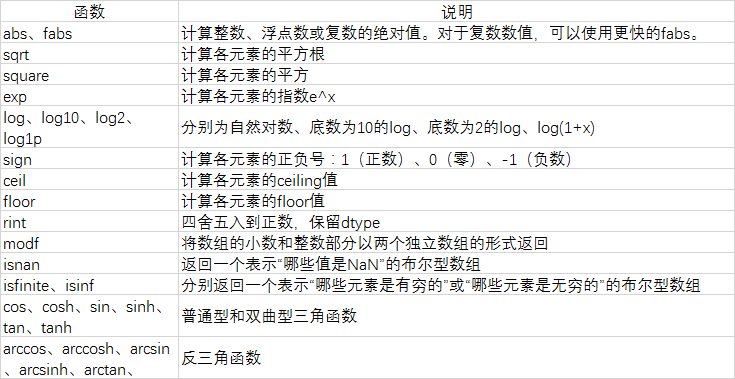对pandas中iloc,loc取数据差别及按条件取值的方法详解
Dataframe使用loc取某几行几列的数据:
print(df.loc[0:4,['item_price_level','item_sales_level','item_collected_level','item_pv_level']])
结果如下,取了index为0到4的五行四列数据。
item_price_level item_sales_level item_collected_level item_pv_level 0 3 3 4 14 1 3 3 4 14 2 3 3 4 14 3 3 3 4 14 4 3 3 4 14
而使用iloc,如下所示:
print(df.iloc[0:4,6:9])
结果如下,取得是index为0到3四行,以及第6到8列(从0列开始)3列数据。
item_price_level item_sales_level item_collected_level 0 3 3 4 1 3 3 4 2 3 3 4 3 3 3 4
另外loc可以按条件取数据:
print(df.loc[df.item_price_level==0,:]) print(df.loc[df[item_price_level]==0,:])
上面两条语句效果是一样的,都是取item_price_level为0的所有数据。可以把冒号改成几列列名,只取满足条件的某几列数据:
print(df.loc[df['item_price_level']==0,['item_price_level','item_sales_level']])
结果前两行如下:
item_price_level item_sales_level 129141 0 10 129142 0 10
条件为多个时 (同时满足两个条件如下):
print(df.loc[(item_price_level==0) & (item_sales_level==3),:])
以上这篇对pandas中iloc,loc取数据差别及按条件取值的方法详解就是小编分享给大家的全部内容了,希望能给大家一个参考,也希望大家多多支持【听图阁-专注于Python设计】。