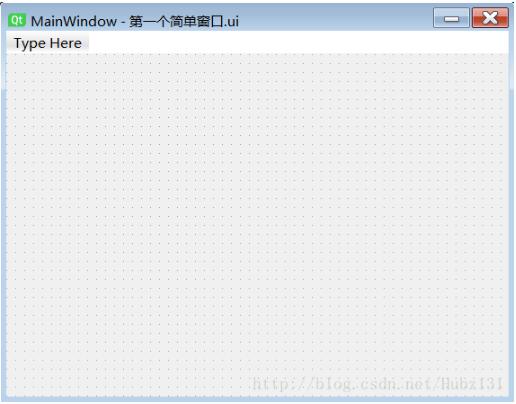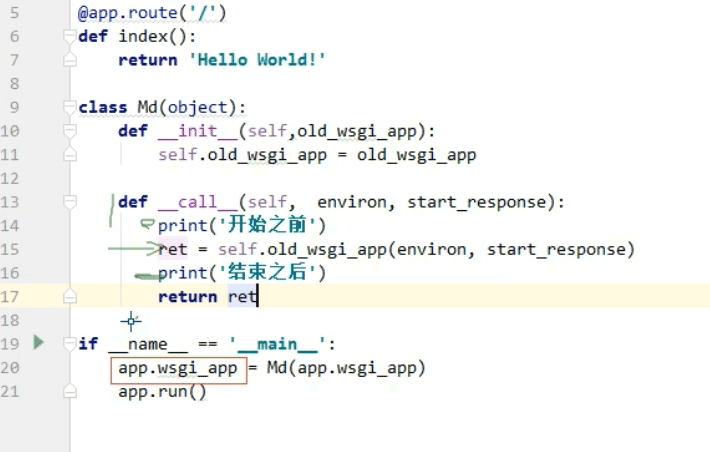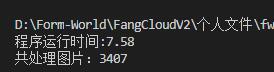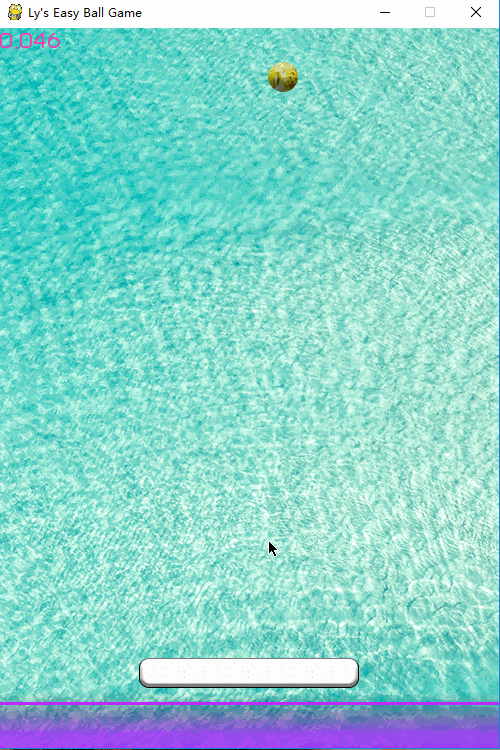python实现RabbitMQ的消息队列的示例代码
最近在研究redis做消息队列时,顺便看了一下RabbitMQ做消息队列的实现。以下是总结的RabbitMQ中三种exchange模式的实现,分别是fanout, direct和topic。
base.py:
import pika
# 获取认证对象,参数是用户名、密码。远程连接时需要认证
credentials = pika.PlainCredentials("admin", "admin")
# BlockingConnection(): 实例化连接对象
# ConnectionParameters(): 实例化链接参数对象
connection = pika.BlockingConnection(pika.ConnectionParameters(
"192.168.0.102", 5672, "/", credentials))
# 创建新的channel(通道)
channel = connection.channel()
fanout模式:向绑定到指定exchange的queue中发送消息,消费者从queue中取出数据,类似于广播模式、发布订阅模式。
绑定方式: 在接收端channel.queue_bind(exchange="logs", queue=queue_name)
代码:
publisher.py:
from base import channel, connection # 声明exchange, 不声明queue channel.exchange_declare(exchange="logs", exchange_type="fanout") # 广播 message = "hello fanout" channel.basic_publish( exchange="logs", routing_key="", body=message ) connection.close()
consumer.py:
from base import channel, connection
# 声明exchange
channel.exchange_declare(exchange="logs", exchange_type="fanout")
# 不指定queue名字, rabbitmq会随机分配一个名字, 消息处理完成后queue会自动删除
result = channel.queue_declare(exclusive=True)
# 获取queue名字
queue_name = result.method.queue
# 绑定exchange和queue
channel.queue_bind(exchange="logs", queue=queue_name)
def callback(ch, method, properties, body):
print("body:%s" % body)
channel.basic_consume(
callback,
queue=queue_name
)
channel.start_consuming()
direct模式:发送端绑定一个routing_key1, queue中绑定若干个routing_key2, 若key1与key2相等,或者key1在key2中,则消息就会发送到这个queue中,再由相应的消费者去queue中取数据。
publisher.py:
from base import channel, connection channel.exchange_declare(exchange="direct_test", exchange_type="direct") message = "hello" channel.basic_publish( exchange="direct_test", routing_key="info", # 绑定key body=message ) connection.close()
consumer01.py:
from base import channel, connection
channel.exchange_declare(exchange="direct_test", exchange_type="direct")
result = channel.queue_declare(exclusive=True)
queue_name = result.method.queue
channel.queue_bind(
exchange="direct_test",
queue=queue_name,
# 绑定的key,与publisher中的相同
routing_key="info"
)
def callback(ch, method, properties, body):
print("body:%s" % body)
channel.basic_consume(
callback,
queue=queue_name
)
channel.start_consuming()
consumer02.py:
from base import channel, connection
channel.exchange_declare(exchange="direct_test", exchange_type="direct")
result = channel.queue_declare(exclusive=True)
queue_name = result.method.queue
channel.queue_bind(
exchange="direct_test",
queue=queue_name,
# 绑定的key
routing_key="error"
)
def callback(ch, method, properties, bosy):
print("body:%s" % body)
channel.basic_consume(
callback,
queue=queue_name
)
channel.start_consuming()
consumer03.py:
from base import channel, connection
channel.exchange_declare(exchange="direct_test", exchange_type="direct")
result = channel.queue_declare(exclusive=True)
queue_name = result.method.queue
key_list = ["info", "warning"]
for key in key_list:
channel.queue_bind(
exchange="direct_test",
queue=queue_name,
# 一个queue同时绑定多个key,有一个key满足条件时就可以收到数据
routing_key=key
)
def callback(ch, method, properties, body):
print("body:%s" % body)
channel.basic_consume(
callback,
queue=queue_name
)
channel.start_consuming()
执行:
python producer.py python consumer01.py python consumer02.py python consumer03.py
结果:
consumer01.py: body:b'hello'
consumer02.py没收到结果
consumer03.py: body:b'hello'
topic模式不是太好理解,我的理解如下:
对于发送端绑定的routing_key1,queue绑定若干个routing_key2;若routing_key1满足任意一个routing_key2,则该消息就会通过exchange发送到这个queue中,然后由接收端从queue中取出其实就是direct模式的扩展。
绑定方式:
发送端绑定:
channel.basic_publish(
exchange="topic_logs",
routing_key=routing_key,
body=message
)
接收端绑定:
channel.queue_bind(
exchange="topic_logs",
queue=queue_name,
routing_key=binding_key
)
publisher.py:
import sys from base import channel, connection # 声明exchange channel.exchange_declare(exchange="topic_test", exchange_type="topic") # 待发送消息 message = " ".join(sys.argv[1:]) or "hello topic" # 发布消息 channel.basic_publish( exchange="topic_test", routing_key="mysql.error", # 绑定的routing_key body=message ) connection.close()
consumer01.py:
from base import channel, connection
channel.exchange_declare(exchange="topic_test", exchange_type="topic")
result = channel.queue_declare(exclusive=True)
queue_name = result.method.queue
channel.queue_bind(
exchange="topic_test",
queue=queue_name,
routing_key="*.error" # 绑定的routing_key
)
def callback(ch, method, properties, body):
print("body:%s" % body)
channel.basic_consume(
callback,
queue=queue_name,
no_ack=True
)
channel.start_consuming()
consumer02.py:
from base import channel, connection
channel.exchange_declare(exchange="topic_test", exchange_type="topic")
result = channel.queue_declare(exclusive=True)
queue_name = result.method.queue
channel.queue_bind(
exchange="topic_test",
queue=queue_name,
routing_key="mysql.*" # 绑定的routing_key
)
def callback(ch, method, properties, body):
print("body:%s" % body)
channel.basic_consume(
callback,
queue=queue_name,
no_ack=True
)
channel.start_consuming()
执行:
python publisher02.py "this is a topic test" python consumer01.py python consumer02.py
结果:
consumer01.py的结果: body:b'this is a topic test'
consumer02.py的结果: body:b'this is a topic test'
说明通过绑定相应的routing_key,两个消费者都收到了消息
将publisher.py的routing_key改成"mysql.info"
再此执行:
python publisher02.py "this is a topic test" python consumer01.py python consumer02.py
结果:
consumer01.py没收到结果
consumer02.py的结果: body:b'this is a topic test'
通过这个例子我们就能明白topic的运行方式了。
参考自: /post/150386.htm
以上就是本文的全部内容,希望对大家的学习有所帮助,也希望大家多多支持【听图阁-专注于Python设计】。