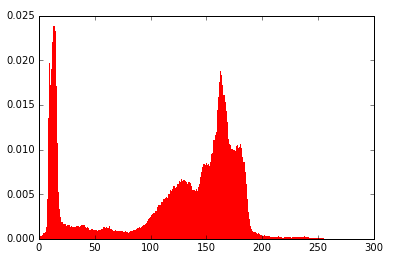python生成lmdb格式的文件实例
在crnn训练的时候需要用到lmdb格式的数据集,下面是python生成lmdb个是数据集的代码,注意一定要在linux系统下,否则会读入图像的时候出问题,可能遇到的问题都在代码里面注释了,看代码即可。
#-*- coding:utf-8 -*-
import os
import lmdb#先pip install这个模块哦
import cv2
import glob
import numpy as np
def checkImageIsValid(imageBin):
if imageBin is None:
return False
imageBuf = np.fromstring(imageBin, dtype=np.uint8)
img = cv2.imdecode(imageBuf, cv2.IMREAD_GRAYSCALE)
if img is None:
return False
imgH, imgW = img.shape[0], img.shape[1]
if imgH * imgW == 0:
return False
return True
def writeCache(env, cache):
with env.begin(write=True) as txn:
for k, v in cache.iteritems():
txn.put(k, v)
def createDataset(outputPath, imagePathList, labelList, lexiconList=None, checkValid=True):
"""
Create LMDB dataset for CRNN training.
# ARGS:
outputPath : LMDB output path
imagePathList : list of image path
labelList : list of corresponding groundtruth texts
lexiconList : (optional) list of lexicon lists
checkValid : if true, check the validity of every image
"""
# print (len(imagePathList) , len(labelList))
assert(len(imagePathList) == len(labelList))
nSamples = len(imagePathList)
print '...................'
env = lmdb.open(outputPath, map_size=8589934592)#1099511627776)所需要的磁盘空间的最小值,之前是1T,我改成了8g,否则会报磁盘空间不足,这个数字是字节
cache = {}
cnt = 1
for i in xrange(nSamples):
imagePath = imagePathList[i]
label = labelList[i]
if not os.path.exists(imagePath):
print('%s does not exist' % imagePath)
continue
with open(imagePath, 'r') as f:
imageBin = f.read()
if checkValid:
if not checkImageIsValid(imageBin):
print('%s is not a valid image' % imagePath)#注意一定要在linux下,否则f.read就不可用了,就会输出这个信息
continue
imageKey = 'image-%09d' % cnt
labelKey = 'label-%09d' % cnt
cache[imageKey] = imageBin
cache[labelKey] = label
if lexiconList:
lexiconKey = 'lexicon-%09d' % cnt
cache[lexiconKey] = ' '.join(lexiconList[i])
if cnt % 1000 == 0:
writeCache(env, cache)
cache = {}
print('Written %d / %d' % (cnt, nSamples))
cnt += 1
nSamples = cnt - 1
cache['num-samples'] = str(nSamples)
writeCache(env, cache)
print('Created dataset with %d samples' % nSamples)
def read_text(path):
with open(path) as f:
text = f.read()
text = text.strip()
return text
if __name__ == '__main__':
# lmdb 输出目录
outputPath = 'D:/ruanjianxiazai/tuxiangyangben/fengehou/train'#训练集和验证集要跑两遍这个程序,分两次生成
path = "D:/ruanjianxiazai/tuxiangyangben/fengehou/chenguang/*.jpg"#将txt与jpg的都放在同一个文件里面
imagePathList = glob.glob(path)
print '------------',len(imagePathList),'------------'
imgLabelLists = []
for p in imagePathList:
try:
imgLabelLists.append((p, read_text(p.replace('.jpg', '.txt'))))
except:
continue
# imgLabelList = [ (p, read_text(p.replace('.jpg', '.txt'))) for p in imagePathList]
# sort by labelList
imgLabelList = sorted(imgLabelLists, key = lambda x:len(x[1]))
imgPaths = [ p[0] for p in imgLabelList]
txtLists = [ p[1] for p in imgLabelList]
createDataset(outputPath, imgPaths, txtLists, lexiconList=None, checkValid=True)
以上这篇python生成lmdb格式的文件实例就是小编分享给大家的全部内容了,希望能给大家一个参考,也希望大家多多支持【听图阁-专注于Python设计】。