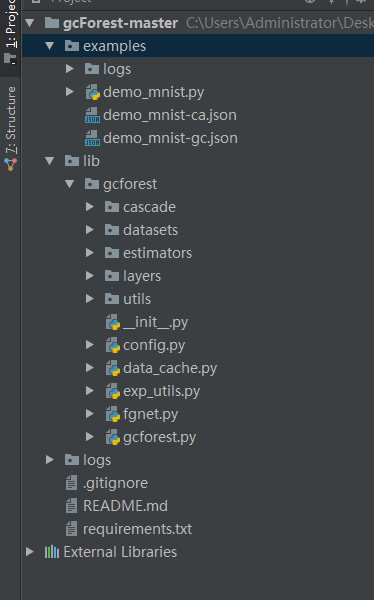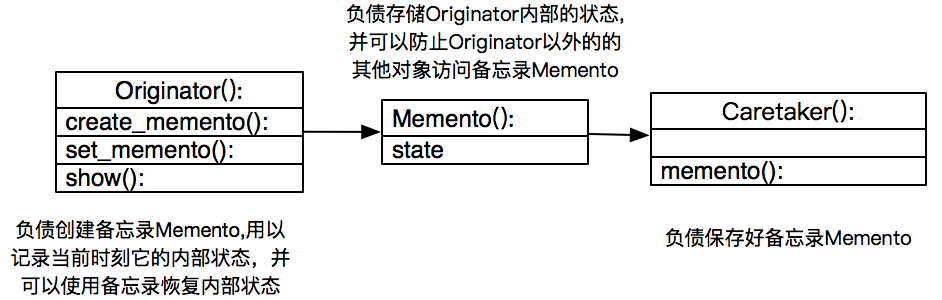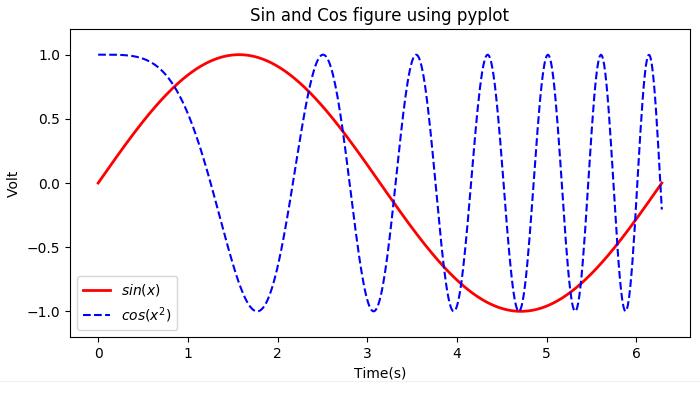python pyheatmap包绘制热力图
利用python pyheatmap包绘制热力图,供大家参考,具体内容如下
import matplotlib.pyplot as plt
from pyheatmap.heatmap import HeatMap
def plot_data(filename):
with open(filename,'r') as fh:
data=fh.read().split('\n')
xs = []
ys = []
data_test=[]
for line in data:
line=line.strip().split()
if len(line)>3:
opt, x, y = line[0], line[1], line[2]
if opt == '0':
xs.append(int(x))
ys.append(int(y))
data_test.append([int(x),int(y)])
plt.xlim()
plt.ylim()
plt.xlabel("x")
plt.ylabel("y")
plt.plot(xs, ys, 'ro')
plt.show()
return data_test
filename='track.log'
data=plot_data(filename)
# 开始绘制
hm = HeatMap(data)
hm.clickmap(save_as="hit.png")
hm.heatmap(save_as="heat.png")
# 绘制带背景的点击热图
hm2 = HeatMap(data)
hit_img2 = hm2.clickmap(base='base.png') # base.png为背景图片
hit_img2.save("hit2.png")
获取鼠标位置
import time
import pyautogui as pag
while True:
#print("Press Ctrl-C to end")
screenWidth, screenHeight = pag.size() #获取屏幕的尺寸
#print(screenWidth,screenHeight)
x,y = pag.position() #获取当前鼠标的位置
print(x,y)
time.sleep(0.1)
读取鼠标点击位置
import pythoncom, pyHook
def onMouseEvent(event):
print("Position:", event.Position)
return True
def main():
hm = pyHook.HookManager()
hm.HookKeyboard()
hm.MouseAllButtonsDown = onMouseEvent
hm.MouseAllButtonsUp = onMouseEvent
hm.HookMouse()
pythoncom.PumpMessages()
if __name__ == "__main__":
main()
以上就是本文的全部内容,希望对大家的学习有所帮助,也希望大家多多支持【听图阁-专注于Python设计】。