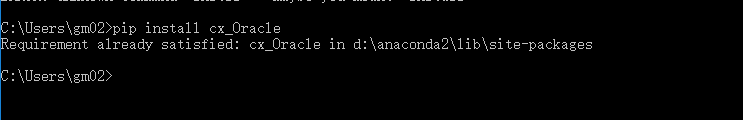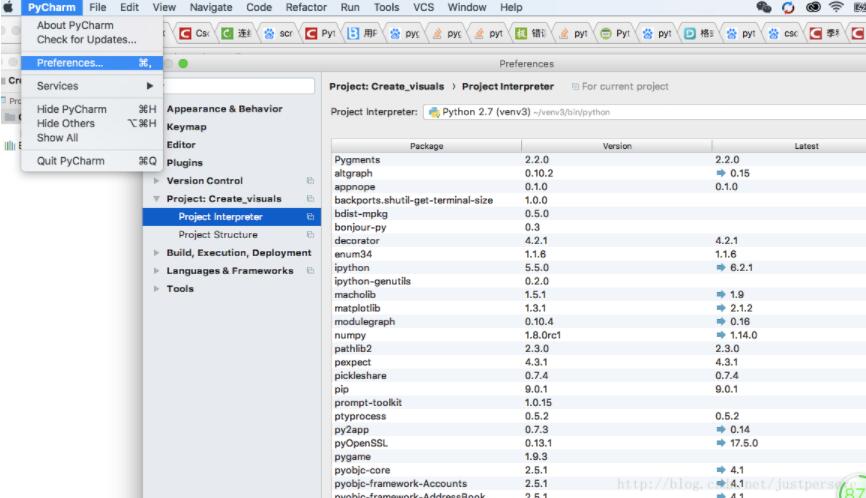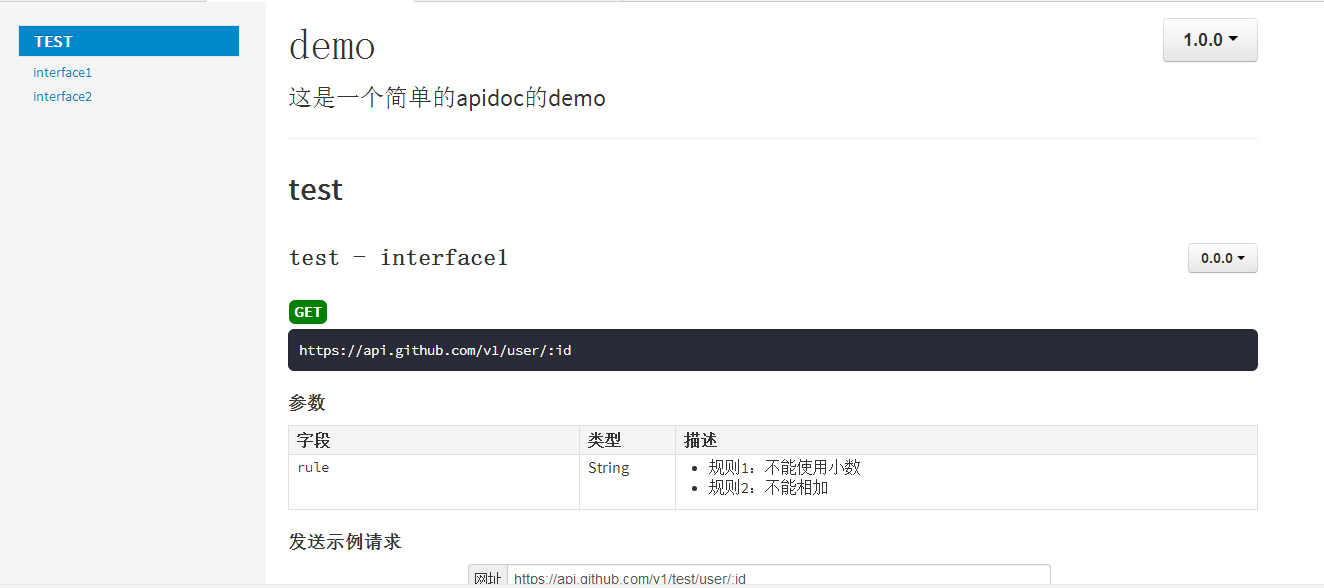python程序封装为win32服务的方法
本文实例为大家分享了python程序封装为win32服务的具体代码,供大家参考,具体内容如下
# encoding=utf-8
import os
import sys
import winerror
import win32serviceutil
import win32service
import win32event
import servicemanager
class PythonService(win32serviceutil.ServiceFramework):
# 服务名
_svc_name_ = "PythonService1"
# 服务显示名称
_svc_display_name_ = "PythonServiceDemo"
# 服务描述
_svc_description_ = "Python service demo."
def __init__(self, args):
win32serviceutil.ServiceFramework.__init__(self, args)
self.hWaitStop = win32event.CreateEvent(None, 0, 0, None)
self.logger = self._getLogger()
self.isAlive = True
def _getLogger(self):
import logging
import os
import inspect
logger = logging.getLogger('[PythonService]')
this_file = inspect.getfile(inspect.currentframe())
dirpath = os.path.abspath(os.path.dirname(this_file))
handler = logging.FileHandler(os.path.join(dirpath, "service.log"))
formatter = logging.Formatter('%(asctime)s %(name)-12s %(levelname)-8s %(message)s')
handler.setFormatter(formatter)
logger.addHandler(handler)
logger.setLevel(logging.INFO)
return logger
def SvcDoRun(self):
import time
self.logger.error("svc do run....")
try:
while self.isAlive:
self.logger.error("I am alive.")
time.sleep(1)
# 等待服务被停止
# win32event.WaitForSingleObject(self.hWaitStop, win32event.INFINITE)
except Exception as e:
self.logger.error(e)
time.sleep(60)
def SvcStop(self):
# 先告诉SCM停止这个过程
self.logger.error("svc do stop....")
self.ReportServiceStatus(win32service.SERVICE_STOP_PENDING)
# 设置事件
win32event.SetEvent(self.hWaitStop)
self.isAlive = False
if __name__ == '__main__':
if len(sys.argv) == 1:
try:
src_dll = os.path.abspath(servicemanager.__file__)
servicemanager.PrepareToHostSingle(PythonService)
servicemanager.Initialize("PythonService", src_dll)
servicemanager.StartServiceCtrlDispatcher()
except Exception as e:
print(e)
#if details[0] == winerror.ERROR_FAILED_SERVICE_CONTROLLER_CONNECT:
#win32serviceutil.usage()
else:
win32serviceutil.HandleCommandLine(PythonService) # 参数和上述定义类名一致
#pip install pywin32
# 安装服务
# python PythonService.py install
# 让服务自动启动
# python PythonService.py --startup auto install
# 启动服务
# python PythonService.py start
# 重启服务
# python PythonService.py restart
# 停止服务
# python PythonService.py stop
# 删除/卸载服务
# python PythonService.py remove
# 在用户变量处去掉python路径,然后在环境变量加入python路径
# C:\Users\zhongjianhui\AppData\Local\Programs\Python\Python36\Lib\site-packages\pywin32_system32;
# C:\Users\zhongjianhui\AppData\Local\Programs\Python\Python36\Lib\site-packages\win32;
# C:\Users\zhongjianhui\AppData\Local\Programs\Python\Python36\Scripts\;
#C:\Users\zhongjianhui\AppData\Local\Programs\Python\Python36\
以上就是本文的全部内容,希望对大家的学习有所帮助,也希望大家多多支持【听图阁-专注于Python设计】。