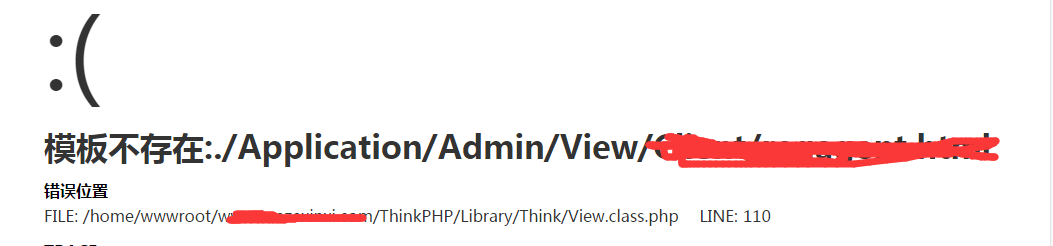Python3 jupyter notebook 服务器搭建过程
1. jupyter notebook 安装
•创建 jupyter 目录
mkdir jupyter cd jupyter/
•创建独立的 Python3 运行环境,并激活进入该环境
virtualenv --python=python3 --no-site-packages venv source venv/bin/activate
•安装 jupyter
pip install jupyter
2. jupyter notebook 配置
•创建 notebooks 目录
mkdir notebooks
用于保存网页端创建的 ipynb 文件。
•生成配置文件
jupyter notebook --generate-config
生成的配置文件保存在当前用户的 .jupyter 目录下。
•生成密码密文
python -c "import IPython; print(IPython.lib.passwd())"
执行后输入密码,生成类似 'sha1:xxx:xxx' 的密文。
•修改配置文件
c.NotebookApp.allow_remote_access = True # 允许远程访问 c.NotebookApp.ip = '*' # 允许任意ip访问此服务器 c.NotebookApp.password = 'sha1:xxx:xxx' # 上一步生成的密文 c.NotebookApp.open_browser = False # 运行时不打开本机浏览器 c.NotebookApp.allow_root =True # 允许使用 root 权限运行 c.NotebookApp.port = 8888 # 指定 jupyter notebook 使用的端口 c.ContentsManager.root_dir = 'notebooks' # 指定 ipynb 等文件的保存目录
3. 启动 jupyter notebook
•直接运行
jupyter notebook
•后台运行
nohup jupyter notebook > ~/jupyter/jupyter.log 2>&1 &
总结
以上所述是小编给大家介绍的Python3 jupyter notebook 服务器搭建,希望对大家有所帮助,如果大家有任何疑问请给我留言,小编会及时回复大家的。在此也非常感谢大家对【听图阁-专注于Python设计】网站的支持!