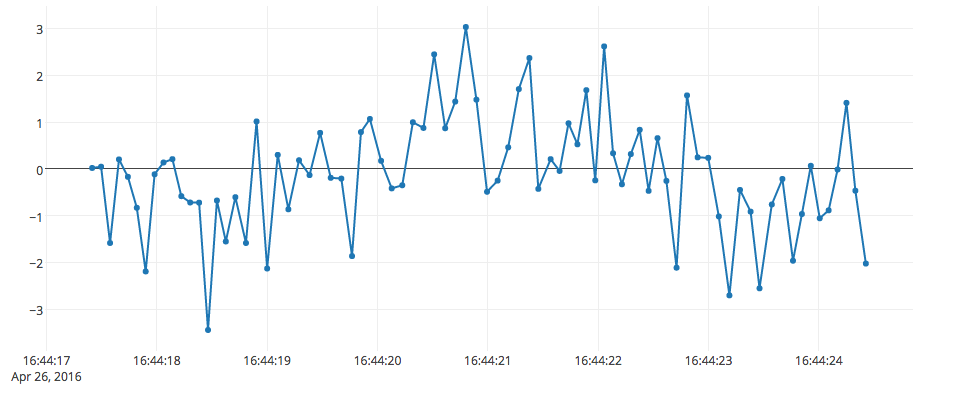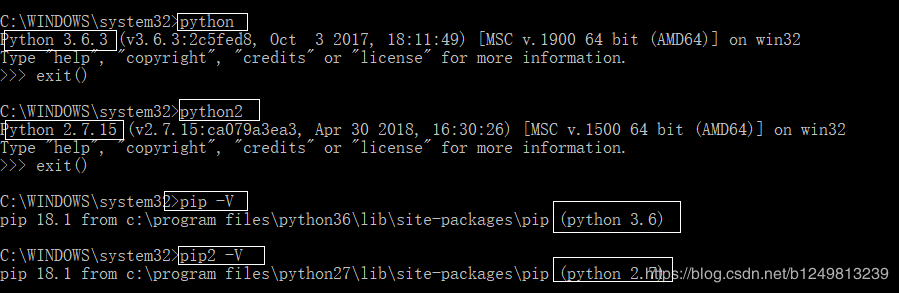对python修改xml文件的节点值方法详解
这是我的xml文件结构
<?xml version='1.0' encoding='utf-8'?> <annotation> <folder>JPEGImages</folder> <filename>train_2018-05-08_1000.jpg</filename> <path>D:\all_data\2018-05-08\JPEGImages\train_2018-05-08_1000.jpg</path> <source> <database>Unknown</database> </source> <size> <width>4032</width> <height>3024</height> <depth>3</depth> </size> <segmented>0</segmented> <object> <name>yl-ylhzdhmbbz-gz-hm-280g</name> <pose>Unspecified</pose> <truncated>0</truncated> <difficult>0</difficult> <bndbox> <xmin>1863</xmin> <ymin>355</ymin> <xmax>2512</xmax> <ymax>902</ymax> </bndbox> </object> <object> <name>hy-hybfbgz-hz-xcw-200ml</name> <pose>Unspecified</pose> <truncated>0</truncated> <difficult>0</difficult> <bndbox> <xmin>1076</xmin> <ymin>1602</ymin> <xmax>1648</xmax> <ymax>2105</ymax> </bndbox> </object> <object> <name>ys-zzyspyz-gz-yw-245ml</name> <pose>Unspecified</pose> <truncated>1</truncated> <difficult>0</difficult> <bndbox> <xmin>2017</xmin> <ymin>2475</ymin> <xmax>2681</xmax> <ymax>3024</ymax> </bndbox> </object> <object> <name>mn-zgl-hz-cmw-250ml</name> <pose>Unspecified</pose> <truncated>0</truncated> <difficult>0</difficult> <bndbox> <xmin>1849</xmin> <ymin>1207</ymin> <xmax>2242</xmax> <ymax>2047</ymax> </bndbox> </object> <object> <name>qc-qckf-pz-shnt-268ml</name> <pose>Unspecified</pose> <truncated>0</truncated> <difficult>0</difficult> <bndbox> <xmin>480</xmin> <ymin>1213</ymin> <xmax>1308</xmax> <ymax>1544</ymax> </bndbox> </object> <object> <name>wt-wtcyl-gz-nm-310ml</name> <pose>Unspecified</pose> <truncated>0</truncated> <difficult>0</difficult> <bndbox> <xmin>867</xmin> <ymin>488</ymin> <xmax>1527</xmax> <ymax>938</ymax> </bndbox> </object> </annotation>
现在想实现的是修改图像的size和目标
__author__ = 'Sam'
import cv2
import xml.etree.ElementTree as ET
import os
import sys
import lxml
import shutil
#user input files path
path="E:/test_folder"
image_path = path + "/Annotations/" #image path with .jpg ending
label_path = path + "/JPEGImages/" #label path with .xml ending
min_size=800
def search_jpg_xml(image_dir,label_dir):
#find out all of sepecified file
image_ext='.jpg'
img=[fn for fn in os.listdir(image_dir) if fn.endswith(image_ext)]
label_ext='.xml'
label=[fn for fn in os.listdir(label_dir) if fn.endswith(label_ext)]
return img, label
def copyfile():
if "Annotations_temp" in os.listdir(path):
shutil.rmtree(path+"/Annotations_temp")
if "JPEGImages_temp" in os.listdir(path):
shutil.rmtree(path+"/JPEGImages_temp")
save_annotation_path=path+"/Annotations_temp/"
save_jpg_path=path+"/JPEGImages_temp/"
shutil.copytree(path + "/Annotations",save_annotation_path)
shutil.copytree(path + "/JPEGImages", save_jpg_path)
return save_jpg_path ,save_annotation_path
def write_xml_jpg(jpg_path,annotation_path):
img,label=search_jpg_xml(jpg_path,annotation_path)
sorted(img)
sorted(label)
print(img)
print(label)
if "Annotations_1" not in os.listdir(path):
os.mkdir(path+"/Annotations_1")
if "JPEGImages_1" not in os.listdir(path):
os.mkdir(path+"/JPEGImages_1")
new_image_path=path+"/JPEGImages_1/"
new_annotation_path=path+"/Annotations_1/"
for index,file in enumerate(label):
cur_img = cv2.imread(jpg_path+img[index])
width=cur_img.shape[1]
height=cur_img.shape[0]
if width<height:
new_width=min_size
new_height=int(min_size*height/width)
w_ratio=new_width/width
h_ratio=new_height/height
elif width>height:
new_width=int(min_size*width/height)
new_height=min_size
w_ratio=new_width/width
h_ratio=new_height/height
elif width==height:
new_width=min_size
new_height=min_size
w_ratio=new_width/width
h_ratio=new_height/height
cur_img = cv2.resize(cur_img, (new_width, new_height))
cv2.imwrite(new_image_path+img[index],cur_img)
cur_xml = ET.parse(annotation_path+file)
root = cur_xml.getroot()
for node in root:
if node.tag=='size':
node[0].text=str(new_width)
node[1].text=str(new_height)
elif node.tag=='object':
xmin=int(node[4][0].text)#bbox position
ymin=int(node[4][1].text)
xmax=int(node[4][2].text)
ymax=int(node[4][3].text)
node[4][0].text=str(int(xmin*w_ratio))
node[4][1].text=str(int(ymin*h_ratio))
node[4][2].text=str(int(xmax*w_ratio))
node[4][3].text=str(int(ymax*h_ratio))
cur_xml.write(new_annotation_path+file)
shutil.rmtree(path+"/JPEGImages_temp")
shutil.rmtree(path+"/Annotations_temp")
if __name__ == "__main__":
jpg_path,annotation_path=copyfile()
write_xml_jpg(jpg_path,annotation_path)
最关键语句是:
node[4][3].text=str(int(ymax*h_ratio)),注意xml节点的操作是字符型!!!
以上这篇对python修改xml文件的节点值方法详解就是小编分享给大家的全部内容了,希望能给大家一个参考,也希望大家多多支持【听图阁-专注于Python设计】。