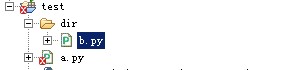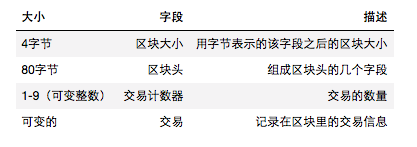Python Pillow Image Invert
本文主要是利用Python的第三方库Pillow,实现单通道灰度图像的颜色翻转功能。
# -*- encoding:utf-8 -*-
import os
import sys
from PIL import Image
from PIL import ImageOps
def img_gray_invert(img_path):
"""
invert input image.
"""
if not os.path.isfile(img_path):
print "Error for input file path."
return
image = Image.open(img_path)
image = image.convert("L")
inverted_image = ImageOps.invert(image)
return inverted_image
if __name__ == '__main__':
argv = sys.argv
if len(argv) != 3:
print """Example:
python gray_invert.py test/htc.png test/htc_inv.png
"""
else:
img_file_path = argv[1]
invert_image = img_gray_invert(img_file_path)
img_file_out = argv[2]
invert_image.save(img_file_out)
总结
以上就是这篇文章的全部内容了,希望本文的内容对大家的学习或者工作具有一定的参考学习价值,谢谢大家对【听图阁-专注于Python设计】的支持。如果你想了解更多相关内容请查看下面相关链接